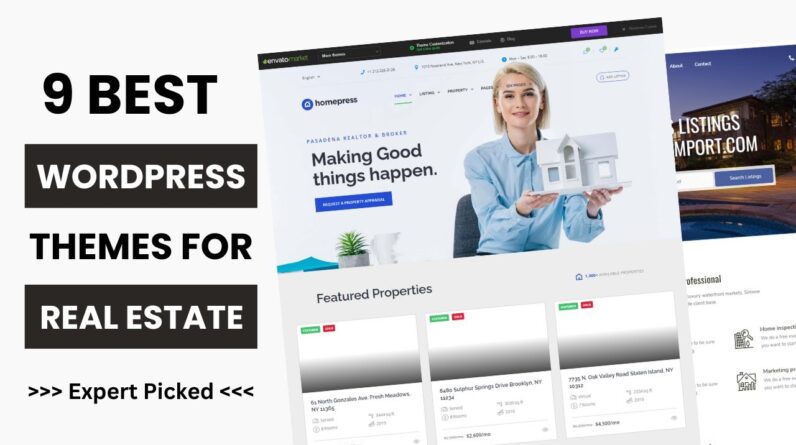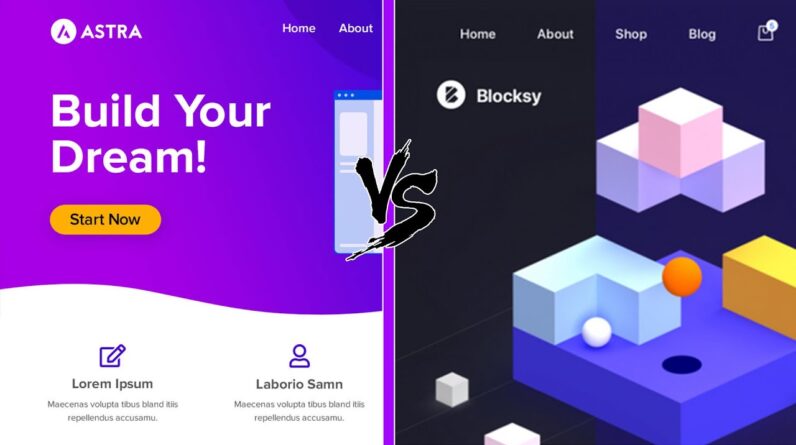A complete guide for WordPress newbies to learn how to install a WordPress theme. This guide describes the way of installing various WordPress themes from TemplateMonster marketplace. It will help you get prepared for the actual installation of the theme you select.
💥Check out the Best WordPress Themes, Templates and Add-ons: https://www.templatemonster.com/wordpress-themes.php?utm_source=youtube&utm_medium=social&utm_campaign=wordpress&utm_term=How-to-install-WordPress-themes-video
Download WordPress themes shown in this video:
Desicat – IT Solution And Business Services WordPress Theme by Themex
👉 https://www.templatemonster.com/wordpress-themes/desicat-it-solution-and-business-services-wordpress-theme-186470.html?utm_source=youtube&utm_medium=social&utm_campaign=wordpress&utm_term=How-to-install-WordPress-themes-video
Anxiet – Doctor, Medical and Healthcare WordPress Theme by Themex
👉 https://www.templatemonster.com/wordpress-themes/anxiet-doctor-medical-and-healthcare-wordpress-theme-161033.html?utm_source=youtube&utm_medium=social&utm_campaign=wordpress&utm_term=How-to-install-WordPress-themes-video
📌Key moments:
0:00 Introduction
01:12 Unzipping the downloaded template package
01:37 Template package structure
01:52 Accessing Documentation
03:18 Uploading zip file with the theme
04:39 Installing plugins bundled with the theme
06:03 Activating plugins bundled with the theme
07:57 Performing sample data installation (predefined data)
10:44 Setting up path to sample data files manually (for particular templates)
15:51 Following post sample data installation instructions
16:32 Setting up permalinks
16:52 Setting up Home and Blog pages
17:58 Setting up Menus
19:43 Accessing WordPress with fully set sample data
20:09 Hello world post is explained
21:21 Finishing installation of the template with manually defined sample data
23:32 Accessing a second template with fully set sample data
24:09 Conclusion
26:10 Where to buy WordPress themes?
📌Video Tutorials by TemplateMonster on How to use WordPress to create and manage your website👉 https://www.youtube.com/playlist?list=PLhQIfRNfwAofFQmAUoL0NO628UwllU3Bl
If this video helped, share it and subscribe to our channel. Good luck!
#WordPressTutorial #WordPress #wordpressforbeginners #WordpressWebsite
Subscribe to our channel to learn more about web design: https://www.youtube.com/user/TemplateMonsterCo/
Follow us on social media:
🔖Facebook https://www.facebook.com/TemplateMonster/
🐦Twitter https://twitter.com/templatemonster
📷Instagram https://www.instagram.com/template_monster/
📎Pinterest https://www.pinterest.com/templatemonster/
🏀Dribble https://dribbble.com/TemplateMonster/
in LinkedIn https://www.linkedin.com/company/templatemonster/