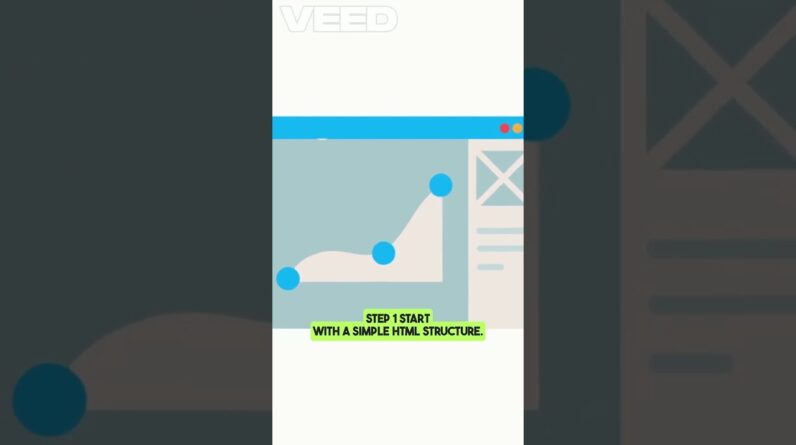In this tutorial, I’ll show you how to integrate GPT-4o assistant into your website. I’ll demonstrate two user-friendly methods, perfect for both beginners and those with some technical experience.
🤝 Work with us: https://www.bosar.agency/
Videos mentioned:
OpenAI announcement – https://openai.com/index/hello-gpt-4o/
For Method #1:
Chatbase – https://www.chatbase.co/?via=bohdan
For Method #2:
Repl – https://replit.com/@nickromanenko/OpenAI-Bot?v=1
OpenAI dev platform – https://platform.openai.com/
Voiceflow – https://www.voiceflow.com/
Voiceflow template – https://drive.google.com/file/d/1OvoBentFTJjGft2ThiJ0ka2OP9KMac6r/view?usp=sharing
Voiceflow to WhatsApp Integration – https://github.com/voiceflow/example-integration-whatsapp
📚 Sample resources:
https://drive.google.com/drive/folders/1Tt8Kkxe19tmBfSGHEyH9D0hp43Fhfxvv?usp=sharing
⏱️ Timestamps
0:00 – GPT-4o announcement
0:56 – In this video
1:34 – Method #1: no-code
4:59 – Demo #1
6:28 – Limitations of no-code
7:53 – Method #2: custom code
8:13 – Tools in use
8:31 – Replit backend setup
12:06 – Voiceflow frontend setup
14:20 – Demo #2
14:48 – FAQ
#ai #gpt4o