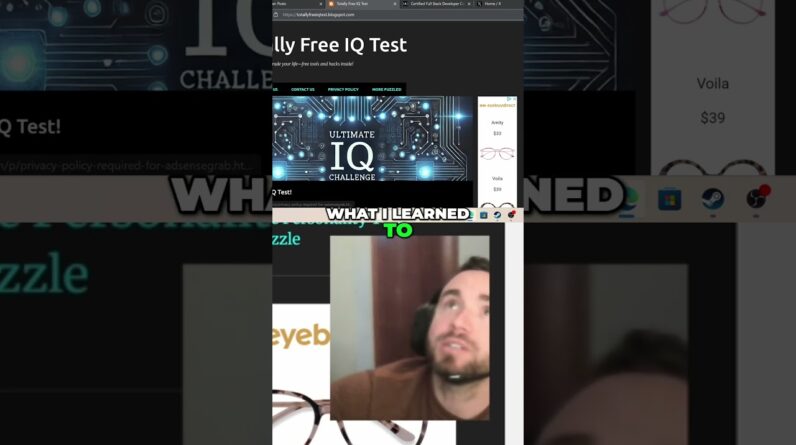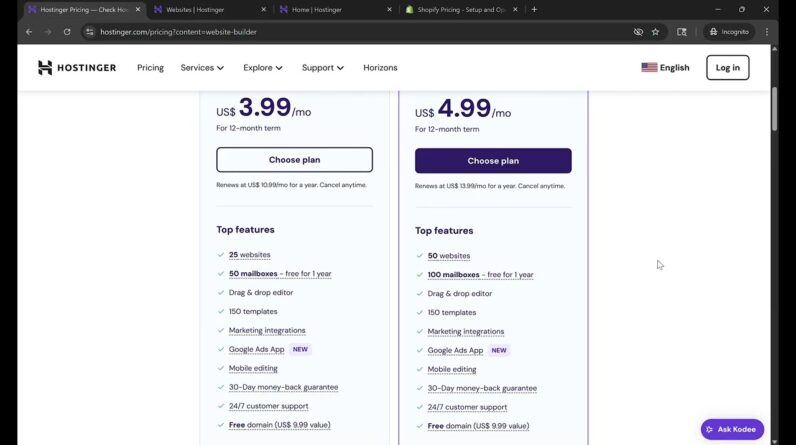How to Make a Free Tool Website with Free Domain & Free Hosting
In this step-by-step tutorial, I’ll show you how to create a completely FREE tool website with a free domain and free hosting—no coding required! As an example, I built a Screenshot Beautifier Tool on the Odoo Platform, and you can do the same for any tool or web app you want to launch.
🔹 What You’ll Learn:
✅ How to set up a free custom domain (no .wordpress or .blogspot!)
✅ Where to get reliable free hosting with good uptime
✅ How to build a functional web tool (using Odoo as an example)
✅ Tips to monetize your tool website in the future
🛠️ Featured Tool: Screenshot Beautifier – Add stylish frames, shadows, and backgrounds to your screenshots instantly!
https://beautifier.odoo.com/
💡 Why This Method?
✔ Zero Cost – No hidden fees or premium upgrades
✔ Beginner-Friendly – No technical skills needed
✔ Scalable – Works for any tool (URL shortener, converters, generators, etc.)
⏱️ Timestamps:
00:00 – Intro
00:28 – Website creation
01:29 – Screenshot beautifier tool
02:40 – Tool Testing.
03:33 – Beautifier improvements
04:25 – Screenshot Beautifier Demo
06:14 – Free Domain & Hosting
07:12 – How to Monetize
07:32 – SEO Tips
📌 Resources Mentioned:
Free Domain Provider: www.odoo..com
Free Hosting: www.odoo.com
Screenshot Beautifier Demo: https://beautifier.odoo.com/
🔔 Subscribe for More Free Website & Tool Tutorials:
https://youtube.com/LetsLearnStudio?sub_confirmation=1
Cipher – Electronic Light by Kevin MacLeod is licensed under a Creative Commons Attribution 4.0 licence. https://creativecommons.org/licenses/by/4.0/
Source: http://incompetech.com/music/royalty-free/index.html?isrc=USUAN1100844
Artist: http://incompetech.com/
#FreeWebsite #FreeHosting #FreeDomain #WebDevelopment #NoCode #Odoo #ScreenshotTool #TechTutorial #WebsiteBuilder
💬 Got Questions? Drop a comment below, and I’ll help you out!