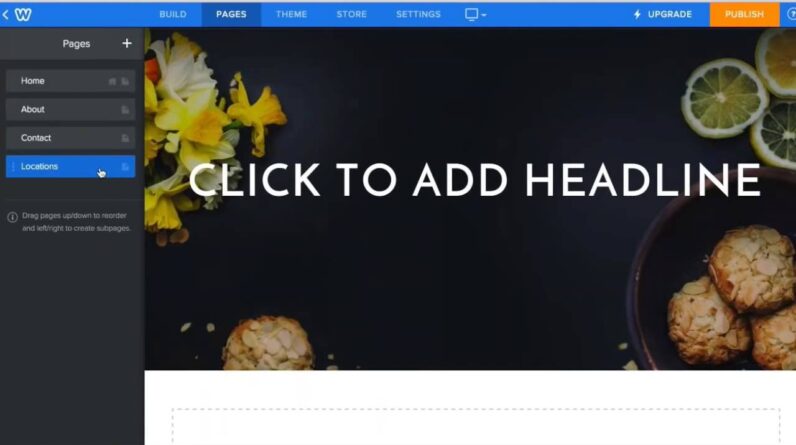Learn how to make a website for your business in less than 15 minutes. Create a professional-looking website today with Hostinger Website Builder 👉 http://bit.ly/3lFHh0f
💥 Use the discount code HA10 to get 10% OFF!
This step-by-step tutorial will teach you how to make a website using Hostinger Website Builder.
Our website builder offers a wide variety of ready-made templates and drag-and-drop functionality to get your website ready in just a few clicks.
____________________________________________
📌 Handy links
How to Make a Website From Scratch: A Beginner’s Guide – Hostinger Tutorial: https://www.hostinger.com/tutorials/how-to-make-a-website
How to Design a Website: A Step-by-Step Guide from Idea to Launch – Hostinger Tutorial:
How to Design a Website: A Step-by-Step Guide from Idea to Launch
Hostinger Website Builder – https://www.hostinger.com/website-builder
Join Hostinger Affiliate Program: https://www.hostinger.com/affiliates
Would you like to explore our services? Try our hPanel demo! 👉https://bit.ly/31NRfTn
__________________________________________
⭐Follow Us⭐
Instagram: https://www.instagram.com/hostingeracademy/
Twitter: https://twitter.com/Hostinger
Facebook: https://www.facebook.com/Hostinger/
WordPress Explained Group: https://www.facebook.com/groups/wpexplained
Hostinger Tutorials: https://www.hostinger.com/tutorials
Subscribe to our channel: https://www.youtube.com/c/HostingerAcademy/?sub_confirmation=1
__________________________________________
🕒 Timestamps
__________________________________________
00:00 – Intro
00:33 – Get a Hosting Plan
01:19 – Choose a Domain Name
Making a Website With Hostinger Website Builder
02:27 – Create Your Website
02:56 – Choose a Template
04:30 – Customize the Homepage
06:00 – Create More Pages and Sections
06:40 – About Us
07:14 – Products and Services
07:45 – Contact Us
09:37 – Optimize Your Website’s Navigational Structure
11:38 – Add Visuals Elements
11:45 – Images
12:38 – Video
13:02 – Logo
13:25 – Publish Your Website
14:04 – Outro
__________________________________________
Learn how to make your own website with Hostinger Website Builder by following these easy steps. Build your website today to improve your business’s online presence.
🟣 Things to consider before launching a website:
✅ A fast web hosting plan
✅ A memorable domain name
🟣How to customize your website with Hostinger Website Builder:
✅ Pick a template and modify its layout to meet your needs
✅ Create essential pages such as the About Us page or Products and/or Services page
✅ Refine the website’s navigation
✅ Incorporate visuals elements to elevate your site’s overall look and feel
✅ Save your changes and click the Publish button
There you go; now you know how to make a professional website for your business.
_________________________________________
▶ Want to see more awesome tutorials like this in the future? Consider subscribing 😁
https://www.youtube.com/c/HostingerAcademy/?sub_confirmation=1
▶ If you have other questions, don’t hesitate and join our Facebook group for more help:
https://www.facebook.com/groups/wpexplained
__________________________________________
Thank you for watching! Let us know in the comments below if you have any further questions and good luck on your online journey. 🚀
#HowtoMakeaWebsite #HostingerWebsiteBuilder #HostingerAcademy