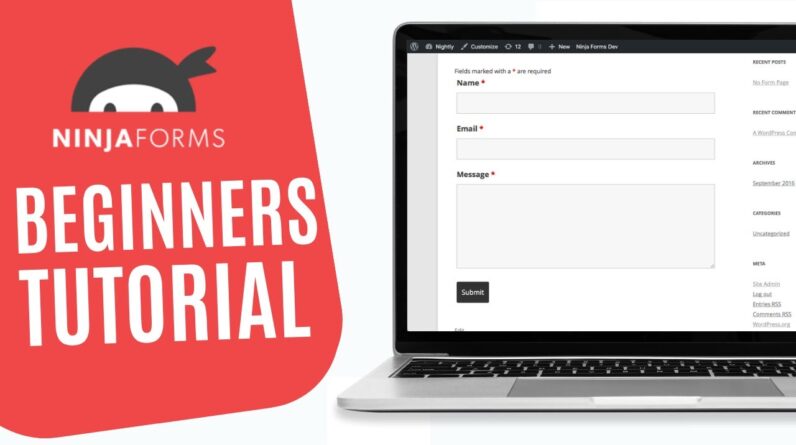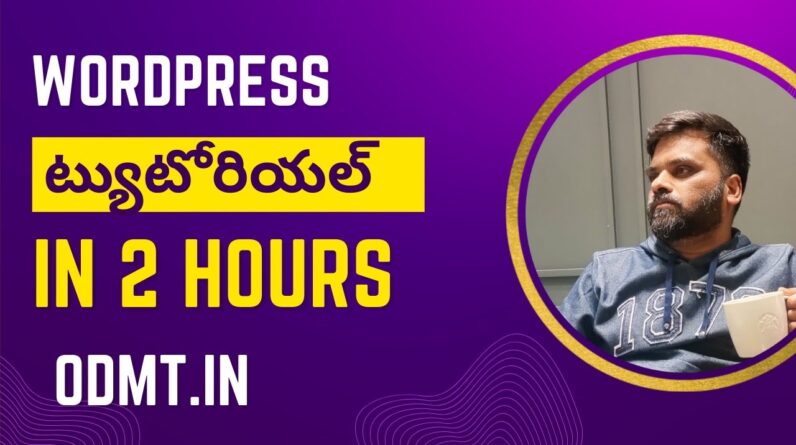Upon diving into everything you’ll need to know for making a site of your own, WordPress has more than likely popped onto your radar at some point. This tutorial will show you exactly how to make a website with WordPress and seeing as WordPress makes up a large bulk of websites, it makes sense why so many people have dove into the subject to make a site of their own.
Still, there is a lot of information tied to making a website with WordPress, meaning the entire process can seem overwhelming. Thus, we’re going to quickly discuss how to make a website with WordPress 2021 style, giving you a solid foundation to begin your journey into making a site with WordPress.
We’re going to highlight what WordPress is, how much it costs, the different WordPress options, and much more. By the end of it, you’ll have a solid array of WordPress information to select from, granting you the tools you’ll need to be successful in this specific field. Let’s take a look!
What is WordPress?
For those who don’t know, WordPress is an open-source content management software that happens to be the most popular software for people to make a website. Part of the reason WordPress is so popular has to do with its functionality. Although it can seem tedious to actually install it, once it’s installed, it’s straightforward to use.
In fact, you won’t even need to know any coding throughout the entire process. How cool is that? Rather than worry that you’ll need to know a vast array of information related to website building, all you have to do is sit back, relax, and take a few minutes to get your site up and running.
How Much Does WordPress Cost?
In case you didn’t know, WordPress as a software is entirely free for users to use. Seeing as it’s open-source, its creators have ensured it remains free for people to install onto their site. However, there are other costs associated with making a WordPress site since you’ll need a web host to do it.
If you wish to not go the web hosting route, there is also a WordPress website builder on WordPress.com instead of WordPress.org. WordPress.com is a solid website builder that can either cost you nothing to make a decent beginner site or $4 to $45 a month, depending on which option you select.
General Costs
Web Host or Site Builder ($2.99 to $40 or more a month) (Some site builders are free)
Domain (Free to $20 or more a year)
Theme (Free to $50 or more)
Plugins (Free to $10 or more)
WordPress.com VS WordPress.org
As discussed already, there two main options you go with through WordPress. WordPress.com is where you’d go to utilize the WordPress website builder. This option can be entirely free or be as expensive as $45 a month. Obviously, the more money you invest, the better plan you’ll get in return.
The other option is to get a web host and install WordPress onto your site. Even if you’re interested in WordPress for beginners, installing WordPress isn’t as bad as it seems since there are so many tutorials for you to do that. Not to mention how easy web hosts have made it to do so.
Choosing a Package
No matter what route you go with, you’ll have to choose a package at some point. For instance, with the WordPress website builder, you’ll have five main options to choose from. The costly options being the Personal, Premium, Business, and eCommerce plan, all of which vary in price from $4 a month to $45 a month.
There is a free option, but this is more geared to someone who wants an elementary and straightforward site without anything special to it. As for getting a web host and installing WordPress, there are plenty of options in that regard too. Just make sure you take the time necessary to see which is best for your site.
WordPress Dashboard
Regardless of what option you go with, at some point, you’ll be on the WordPress dashboard of your site. Once you’re there, try to go through and familiarize yourself with everything that’s on the site. There’s a lot on the dashboard, but understand this is where you’ll go to make posts and fully edit your site.
Choosing a Theme
Once you familiarize yourself with the dashboard, your site will also need a theme. Think of the theme as the overall look of your site, making it incredibly important that you pick the suitable theme. Definitely look for themes online or right from WordPress to see which is best for your site.
Adding Content
The last point to make is adding content. A site can’t fully prosper without having consistent content. It may seem like a lot of work, but do what you can to ensure your site has a good chunk of content every day. As you get in the swing of things, it’ll become more accessible and more manageable.
#WordPress #WordPressWebsite