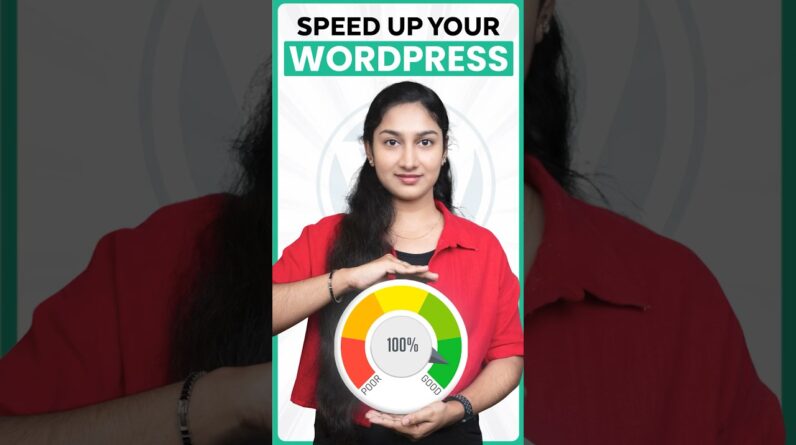In This Video, I Have Shown You How To Make A WordPress Website 2021.
This Is A Complete Step By Step WordPress Tutorial For Beginners
➡️My No#1 Recommended Web Hosting To Start Your Website
👉 https://www.reviews.nkracademy.com/recommends/bluehost
Sections In This How To Make A WordPress Website 2021
00:00 – How to Create A WordPress Website in 2021 for Beginners
01:05 – First Step to Create a Website: How to Purchase a Domain
03:38 – Best Web Hosting – How to Get A WebHosting With Benefits
07:42 – How to Map Your Domain & Hosting
08:54 – Install WordPress & SSL
13:50 – Email Configuration
17:00 – Settings Configurations
19:11 – Really Simple SSL Installation to Make Website Safe
20:45 – Install A Theme in WordPress Website
26:05 – Customize The contents in WordPress Website
29:30 – Launch Your WordPress Website
30:18 – Next Lession Plan
10 Step You Must Follow While Creating Your First Website Using WordPress Are Listed Below
Step1 – If You Already Have Domain And Web Hosting, You Can Jump To Step3 Or Else Start Here: Purchase A Business Domain From Domain Register Like GoDaddy Or Namecheap. Or, If You Are Getting The WebHosting From BlueHost, You Can Get 1 Domain For The Fisrt Year Completely For Free.
Step2 – Purchase Your Suitable Web Hosting Plan Based On Your Requirement. Since This Video Is Targeted Towards The Beginner, We Recommend BlueHost As They Are Beginner Friendly, Intuitive GUI Interface And Pocket Friendly Pricing. If You Are An Advanced WordPress User, You Can Go For More Advanced And Costlier Web Hosting Like SiteGround And A2 Hosting.
When You Are Starting Out, It Is Recommended That You Lock In Your Discounted Access To BlueHost For 36 Months As It Renews With Much Higher Pricing. If You Are Tight In Cashflow, you can go for 1 year plan as well.
Step3 – Once You have Procured The Web Hosting Plan, Login To BlueHost Admin Panel And Find Out Domain Name Servers For Your Plan. If You Want To Migrate Any Domaian From Your Domain Register Like Go Daddy Or BlueHost Then You Must Login To The DNS Manager Conssole Of Your Domain Register And Then Update The DNS Servers With BlueHost Web Hosting Servers.
Once You Update The DNS, It Can Take Upto 48 Hours To Propagate The Details To Your Web Hosting Control Panel.
Step4 – Once The Domain Details Has Propagated, You Can Create Business Emails, Install SSL And WordPress On Your Domain.
Step5 – Once WordPress Has Been Installed On Your Domain, Login To The WordPress Admin Panel And Make Changes In WordPress Settings.
Step6 – Install And Activate Really Simple SSL Plugin For Enforcing SSL Throughout Your WordPress Website.
Step7 – Install And Activate ASTRA Theme Plus Install And Activate ASTRA Demo Importer Plugin
Step8 – Install And Import A ASTRA Demo Website Based On Your Niche.
Step9 – Upload Your Logo, Customize Menu, Widgets, Pages, Theme Options For Making The Website Look Like Your Requirement.
Step10 – Once The Website Is Completed, Create A Backup Of The Website Using Duplicator PRO Plugin And Store The Backup In Cloud Storage So That In Case Your Site Is Corrupted Or Gets Hacked,You Can Revert Back To The Developer Version.
➡️My No#1 Recommended Web Hosting To Start Your Website
👉 https://www.reviews.nkracademy.com/recommends/bluehost
#WordPress_Tutorial #WordPress_Training #How_To_Make_A_WordPress_Website
DISCLAIMER: Some of the links mentioned in the video and in the description might be affiliate links, which means that if you use it and will end up buying something, I’ll receive a small commission. These commissions help support the channel and allow me to continue to record more of these Free Training videos for you guys.
Category
People & Blogs
Tags
create a website,make a website,build a website,how to build a website,how to create a website,how to make a website,create a WordPress website,Make a WordPress Website,Build a WordPress websiute,WordPress,WordPress tutorial,WordPress tutorial for beginners,how to create a wordpress website,how to make a wordpress website,how to build a wordpress website,how to build a website,how to create a wordpress website 2021,how to make a website 2021