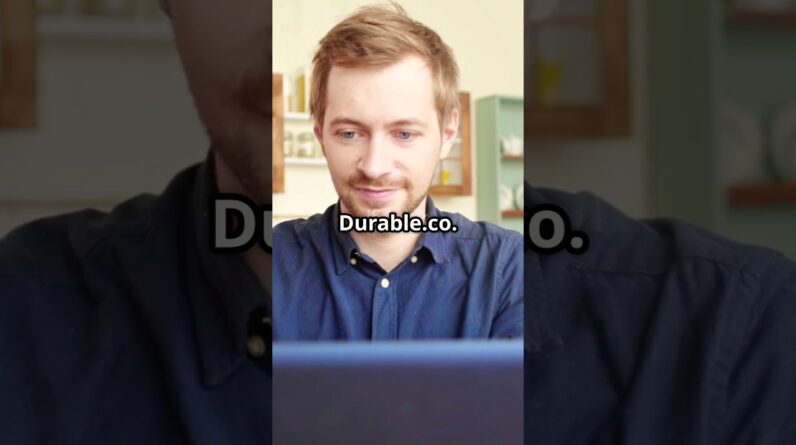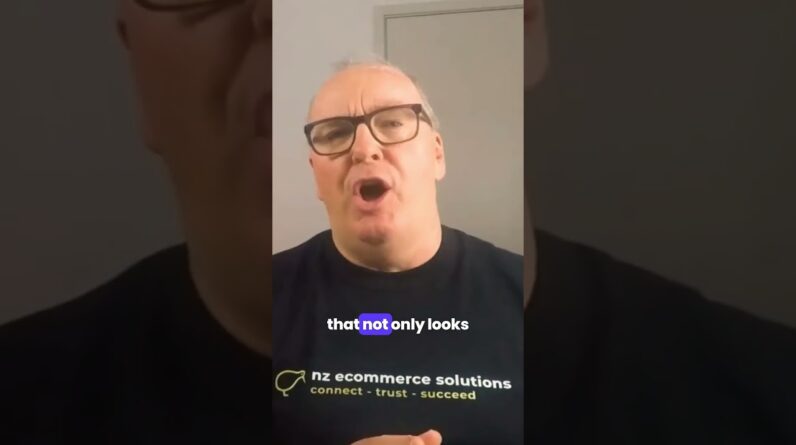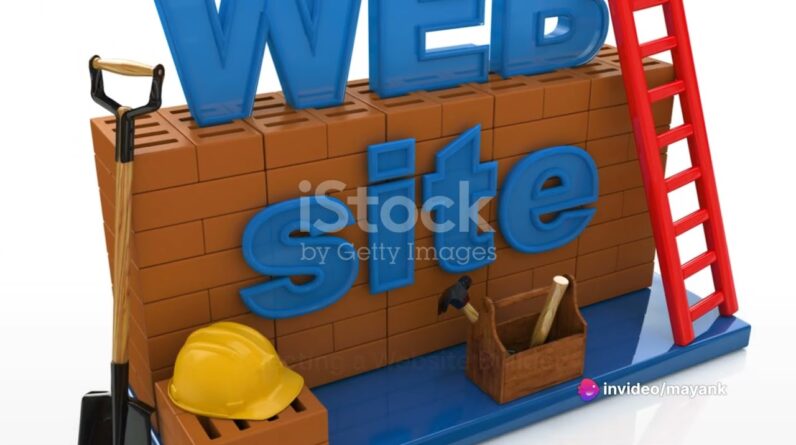Learn the best way to make a WordPress website. Step by step with no step skipped. We use WordPress, the most popular platform in the world, to make a website.
Learn how to get your domain name and hosting, install WordPress and design your website. Then make a logo and make your website mobile friendly so it works on all devices.
Download Images: https://tyler.com/download-images
You will love your website.
You’ll Learn:
How To Get a Website Name (YourName.com)
How To Install WordPress
How To Create and Edit Your Website
How To Create a Logo
How To Make It Mobile Friendly
Timestamps:
00:00:00 What You Will Make
00:03:39 Hosting
00:09:29 Install WordPress
00:11:07 Change Password
00:12:26 Login
00:13:26 Delete Plugins
00:16:13 Install Super Blank
00:19:03 Change Title and Tagline
00:20:39 Make Home Page
00:32:07 Website Colors!
00:38:44 About Page
00:45:37 Services Page (Create a New Page)
00:49:38 Add a Page To The Menu
00:51:17 Contact Page
00:59:30 Make a Logo
01:04:39 Header
01:10:29 Footer
01:13:52 Transparent Menu
01:17:09 Mobile Friendly (Responsive)
01:20:36 Logout & Congrats!
I hope you love it as much as I do.