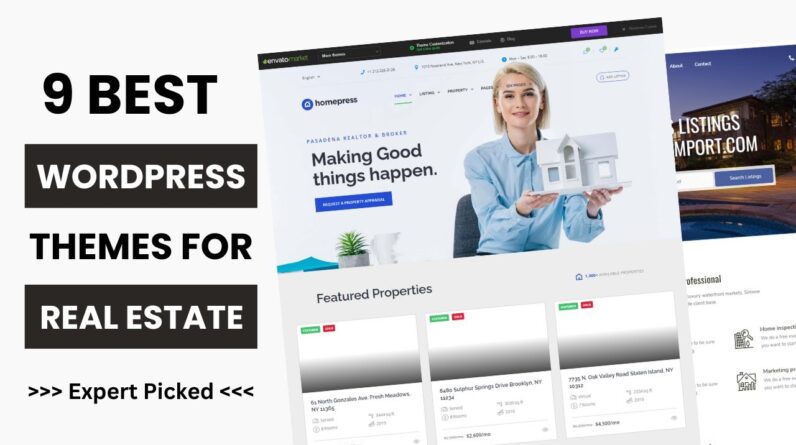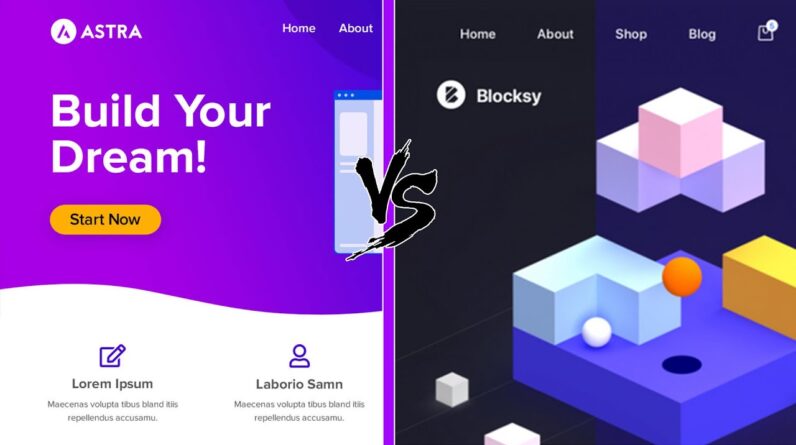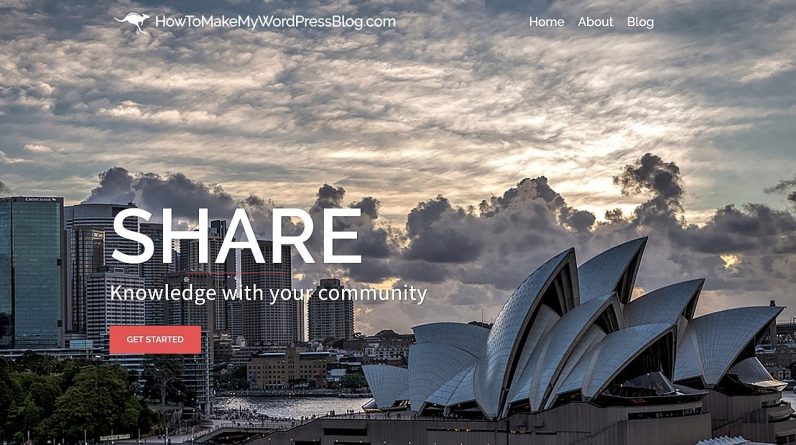
How To Make a WordPress Website – Sydney Theme
👇 Hosting Discounts & Coupons here
• https://dearblogger.org/hosting-discounts
Learn how to make a WordPress website with Sydney theme and Elementor drag & drop page builder. With 2019’s finest tools and us at your side, you are unstoppable, let’s jump in!
Demo: http://howtomakemywordpressblog.com/
(I tried to build everything from the new free Sydney WordPress demo, but if something is missing pls lmk!)
Playlist with random answers to your Sydney theme questions: https://bit.ly/2VuQ3Q7
Get WordPress help from Cori: https://www.coriwriter.com
Lastly, updated blog post with Sydney custom CSS explained in copy paste mode: https://www.dearblogger.org/make-wordpress-website-sydney/
00:00:00 Introduction
00:02:54 Mobile design
00:03:21 Get WordPress help with Cori
00:04:46 Steps and costs
00:8:54 Get domain and hosting
00:10:28 Get hosting discount
00:12:03 Which is the best hosting plan?
00:12:34 HostGator order form broken down
00:16:09 BigBonus coupon code
00:19:24 Connect domain to hosting
00:23:06 Install WordPress
00:25:27 Login to WordPress
00:27:55 WordPress website tour
00:31:55 Deleting themes
00:32:41 Deleting plugins
00:35:20 Add a user
00:36:14 Change site title & tagline
00:37:47 Install Sydney theme
**Mark created visual guides to Install WP and Sydney — pretty important step to get right, so please check this out: https://www.dearblogger.org/wp-content/uploads/2019/05/install-wordpress-and-sydney-theme-photo-instructions.pdf **
00:40:50 Setup homepage and blog page
00:42:13 Homepage slider
00:50:46 Create navigation menu
00:52:18 Get classic post editor (not Gutenburg)
00:53:07 Our Services (section below slider)
01:01:48 Add first anchor link from slider
01:02:59 More Services what else we provide
01:10:57 Add second anchor link from services
01:11:50 Change ID where anchor takes you
01:13:58 Lil more padding
01:14:26 Do You Want To Section
01:19:08 Get free background images
01:25:30 Our Team
01:34:29 Counters
01:38:55 Testimonials
Our Work / Portfolio Section https://www.youtube.com/watch?v=R4EwjZxrEqk (so sorry I edited this out, not sure how that happened!)
01:45:00 Progress Bars
01:50:13 Call 2 Action
01:53:06 Home Video
01:57:27 Margin vs padding
01:58:45 Sponsored Images
02:04:48 Latest News (3 Best Posts to Blog)
02:17:12 Change Permalinks
02:18:17 Social Media Icons
02:23:05 Footer
02:27:54 Remove white space at bottom
02:31:10 About page with Video Background
02:36:30 Text on top background
02:37:50 Save template from one page to another
02:40:10 Cool Quote
02:43:23 Contact Page with Full Page Template
02:46:24 Facebook Like Box
02:51:00 Move text and button on top of slider
02:53:47 Congrats! You’re done! Thanks so much and it only gets better 🙂
You will enjoy this video if you have searched for:
Sydney wordpress tutorial
Sydney woocommerce
Sydney build a website
Sydeny new theme update
Sydney wordpress guide
sydney wordpress install
Site ground new client area site tools
Sydney elementor
Elementor page builder guide
Sydney wordpress blogging tutorials
Finally, a YouTuber asked if I had a Patreon for “tips” so I just made one if you wanna tip me for WordPress support 🙂 https://www.patreon.com/gregnarayan