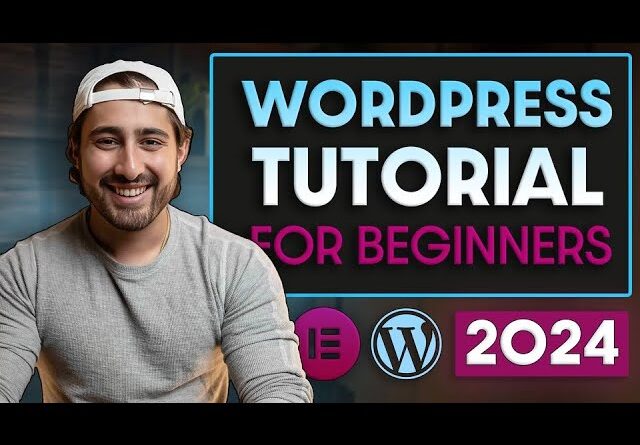
Learn how to make a WordPress website using Elementor. With this free page builder, you can easily create any website you want. The goal of this video is for you to have all the tools you need to build your own website without needing to hire any expensive web designers!
Get a Discounted Domain Name & Hosting for Your Website:
👉 https://createaprowebsite.com/hostinger
Use coupon Code: createaprowebsite for an additional 10% discount on all yearly hosting plans.
Try Elementor Pro:
https://createaprowebsite.com/elementor
TIMESTAMPS
—————————————–
00:00 – How to make a WordPress Website with Elementor
01:01 – Step 1: Domain and Hosting
06:10 – Step 2: WordPress Overview
07:24 – Step 3: Download A Template
09:14 – Step 4: Elementor Overview
11:51 – Step 5: Customize your site
12:46 – Editing the HERO Background
18:19 – Editing the Container, Text, Global Colours
28:09 – Editing the Button
29:37 – Delete the Section
30:33 – Creating an About Section from Scratch
34:42 – Editing the Testimonial Section
37:14 – Editing the Services Section
40:52 – Editing CTA Section
42:18 – Creating a Contact Section from Scratch
45:18 – Creating a Location Section from Scratch
51:31 – Step 6: Header Footer and Logo
52:40 – Editing the HEADER
1:01:15 – MAKING A FREE LOGO
1:05:34 – Creating a Favicon
1:06:06 – Downloading and Uploading the Logo & Favicon
1:07:48 – Editing the Footer
1:09:14 – Step 7: Mobile Responsiveness
1:11:23 – Tablet Responsiveness
1:14:08 – Mobile Responsiveness
1:17:00 – Reponsive Header
FULL WORDPRESS COURSE
—————————————–
https://www.udemy.com/course/how-to-create-a-wordpress-website-with-elementor-2021/
OTHER HELPFUL VIDEOS
—————————————–
How to Make Your First $1000 as a Web Designer
How to Create a Website in 10 Minutes:
How to Create a Business Email for Free
How to Create a Free Logo for Your Website:
FOLLOW & CONNECT WITH US
————————————————–
My Website :
Create a Pro Website Instagram:
https://www.instagram.com/createaprowebsite/
Create a Pro Website Facebook:
https://www.facebook.com/createaprowebsite/
And don’t forget to SUBSCRIBE to Create a Pro Website for more awesome website tutorials:
http://youtube.com/createaprowebsite?sub_confirmation=1
Disclaimer: Some of the links above have an affiliate code – if you purchase with these links, I will receive a small commission at no additional cost to you.





