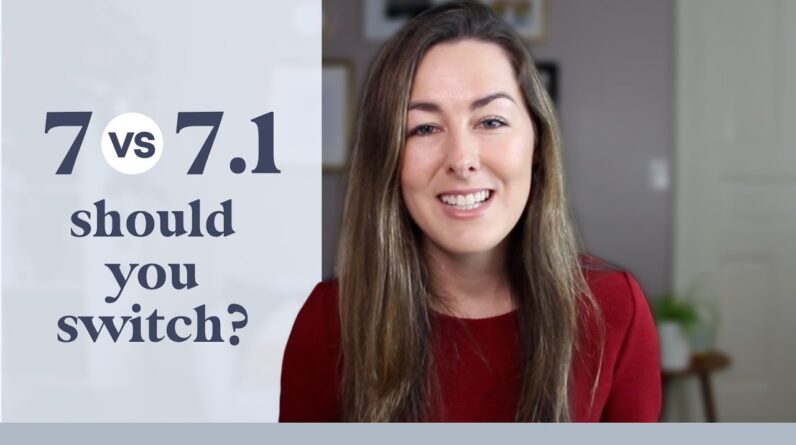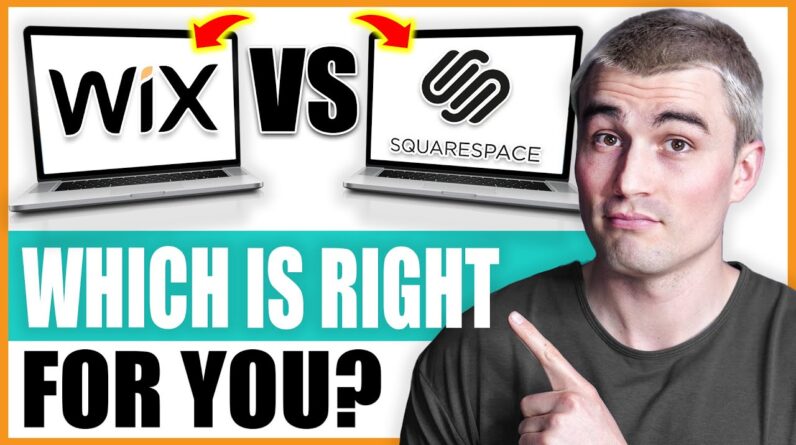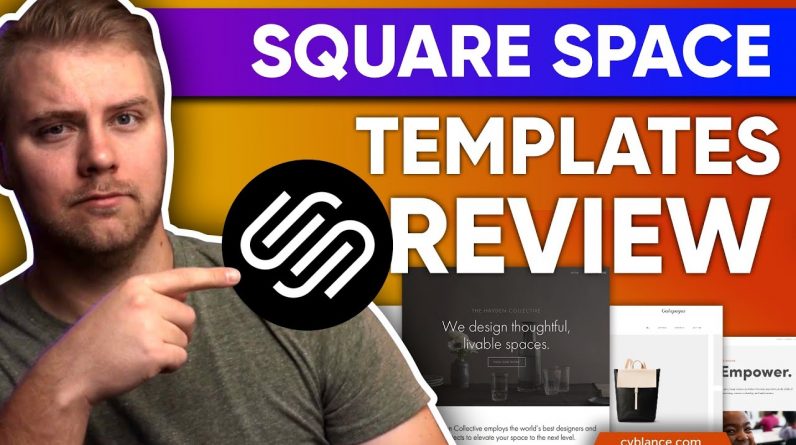
🧨Squarespace Review for 2022 – Special discount link below!🎯
👉 Get Squarespace ➜ https://bit.ly/3LwLXy7 + ► Get 10% off with PARTNER10 Coupon
💣14 Day FREE TRIAL with NO CREDIT CARD with this link ➜ https://bit.ly/3LwLXy7 💣
Confused as to which Square Space template befits you most? In this video I explain a little more about the templates and the difference between versions 7.0 and 7.1.
How’s it going, everybody? Welcome back. And today we’ll be reviewing the templates of Squarespace. So this is a series of videos where I’ll be kind of getting into different avenues that give you a look into, let’s say, the editor, the features, reviewing the ease of use with Squarespace, the templates, so on and so forth. So I’m gonna be starting with the templates. And let’s see where this goes before begin. If you guys are interested in Squarespace, you will find a link in which I was able to procure a discount or coupon code for you guys, if you would like to try out Squarespace. Okay, now, before we get into the templates, let’s just cover the basics. The most recent version of Squarespace is 7.1. If you make a new website today, you’ll automatically be using this latest version, how I recommend sticking to version 7.1. As this is the most recent version that Squarespace is running. So you’ll be all up to date. However, you may see mention of version 7.0. And some people still prefer to use this version. The main difference is how the templates work in version 7.0. There are different template families. So to say that each have unique style rules and features. You can customize these templates a lot. But if you start to dislike the underlying structure of your chosen template family, you’ll have to choose a new one. On the other hand, all the templates in version 7.1 are part of the same template family. But you’re offered more design freedom to the point where you won’t need to switch template families in order to change the underlying structure of your template. If you want to use version seven point O, scroll down to the bottom of the template library. And you’ll find the option here and you will be able to access all the 7.0 versions and both versions cost exactly the same. And if you just subscribe to Squarespace, you will have access to both anyways. Now when it comes to design, Squarespace excels you have over 100 of professionally designed templates. This may seem like a very small number compared to Wix is 500 plus templates, but Squarespace goes for quality over quantity. And it succeeds beautifully. As you can tell here, the templates are just absolutely beautiful. They look very nice. They you know, you’re able obviously to check out the desktop tablet version and mobile version writes on the go. And as you can tell, it looks great in each single version. This is where Squarespace one ups every other website builder, you’ve got sleek, stylish and modern designs, all of Squarespace has templates are created to meet the standards of just great design, usability and performance. All templates are free to preview and edit as this is included in your monthly subscription. Again, if you’d like to get a full review of Squarespace, you’ll find the full review in the description and again, you’ll find a coupon code in the description as well. I’ll be sure to get the best price I can get my hands on so that you guys can hopefully save a little bit of cash. Either way, you can try out the editor here for the first 14 days for free. And if you’d like to keep that template, you will be able to keep it by subscribing to Squarespace. That’ll be it for this video combo if you have any questions I’ll be happy to answer all of them like and subscribe if you’d like to support the channel and see more of it and I’ll see you in the next one.
– DISCLOSURE –
I am affiliated, but not sponsored by any VPN provider. This means I might make money when you purchase paid services through the links provided and I might be able to offer discounts when available. Not being sponsored allows me to keep my own opinions and provide reviews and tutorials without bias. So, if you enjoyed the content consider using my affiliate links.
Hope you enjoy my How to Pick the Right Squarespace Template video
#SquareSpaceTemplatesReview
#SquareSpaceReview
#SquareSpace