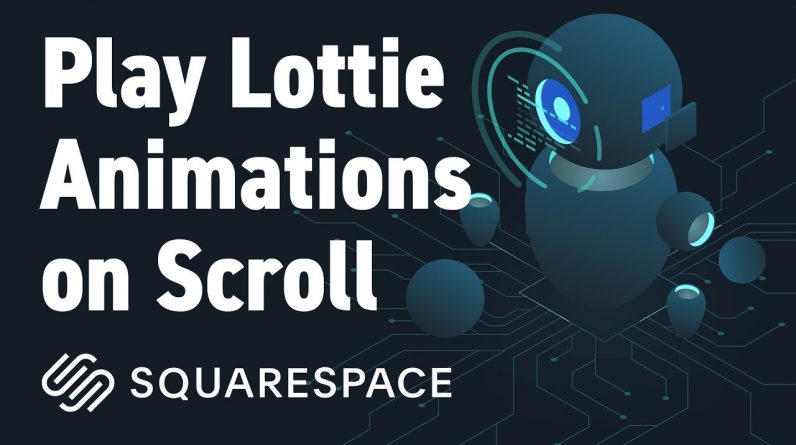
In this Squarespace tutorial, we’ll look at playing a Lottie animation on scroll in Squarespace.
We’ll be using LottieFiles interactivity to control the Lottie animation as it passes through the browser window in your Squarespace website.
0:00 Intro
0:51 Adding interactive Lottie player
1:44 Set up interactivity
3:37 Using your own animation
4:54 Outro
Watch more: http://bit.ly/sqsptuts
Subscribe for more Squarespace tutorials: http://bit.ly/MrJohnoCPSub
Share this video: https://youtu.be/wpHxuUdWcWw
Getting started with Lottie animations: https://youtu.be/m3srM_bM3QA
________________________
LottieFiles: https://lottiefiles.com
Squarespace Block Identifier: http://bit.ly/sqsblockid
Robot animation by Shang Yao https://lottiefiles.com/shangyao
________________________
Intro & Outro:
Music: www.davidcuttermusic.com / @dcuttermusic
https://dcuttermusic.bandcamp.com
________________________
Want to support my content? Consider donating here:
https://www.buymeacoffee.com/carljohnson
Sign up for email updates: http://bit.ly/2TNpgKc
Twitter: @MrJohnoCP
________________________
If you’ve got any questions or requests for future videos drop them in the comments below 👇
#Squarespace







