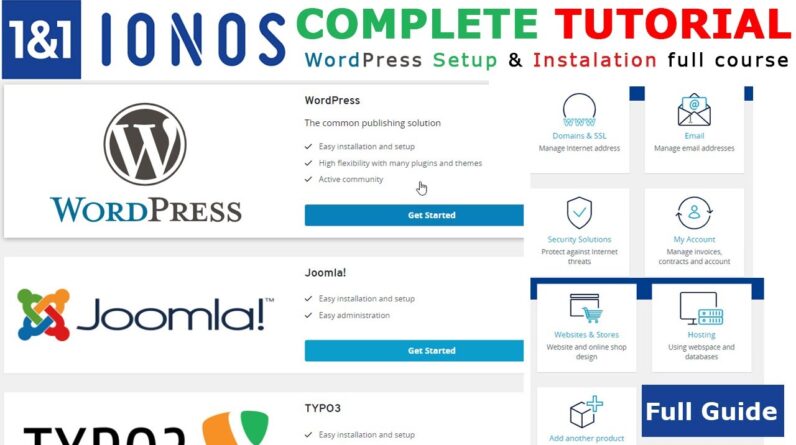
This is a complete #ionos #wordpress_tutorial step-by-step guide on how to #setup a #WordPress_website on ionos hosting. To #install wordpress on ionos hosting is very simple but very tricky, Previously it was direct after you have bought your domain and hosting in ionos.com but since ionos brought a new service called #mywebsite. The wordpress install button has become hidden.
When I discovered is the reason I recorded this video so I can guide someone else struggling like me. In this tutorial we shall cover the following topics under these time stamps
✍ 0:00 Introduction
✍ 0:14 Login to ionos.com website
✍ 0:27 Locate the domains under Domains and SSL
✍ 01:00 Method 1 of installing wordpress on ionos when Use domain button is available
FREQUENTLY SEARCHED QUERIES ANSWERED
🔎 ionos wordpress tutorial
🔎 how to use wordpress with ionos
🔎 how to install wordpress on ionos
🔎 does ionos support wordpress
🔎 how to upload website to Sonos
🔎 ionos wordpress website
🔎 ionos wordpress installation
🔎
🔎
Join this channel to get access to perks:
https://www.youtube.com/channel/UC3c6uQ078JTwZjmeD8bC09Q/join
Never miss any tech solutions from us by subscribing through this link: https://www.youtube.com/channel/UC3c6uQ078JTwZjmeD8bC09Q?sub_confirmation=1
In case you missed some of our videos, Check out the one that might help you
______________________________________________________________________________
1. Find someone on facebook using Telephone number https://youtu.be/Vlci5W6bQ30?t=62
2. How to watch Dstv on your phone https://youtu.be/LN2GX5s-jKo
3. How to convert a Facebook profile to a page https://youtu.be/Z2WZFjb9X9w
4. How to view or control your phone on pc https://youtu.be/CsR3IU4z63A
For details, you can visit my blog at https://www.btechplaza.com





