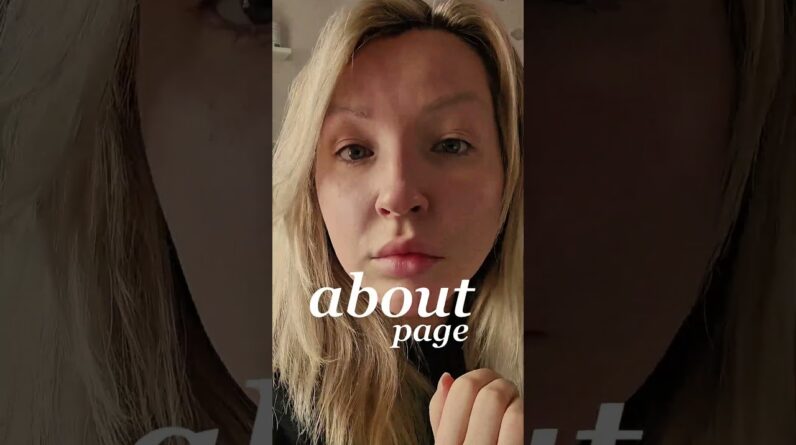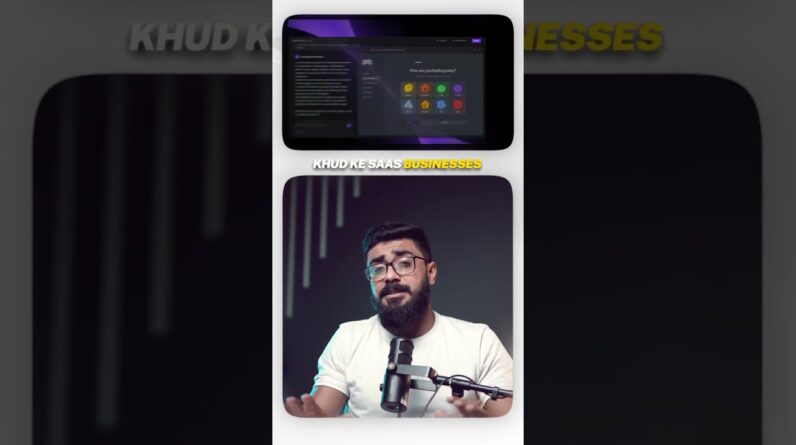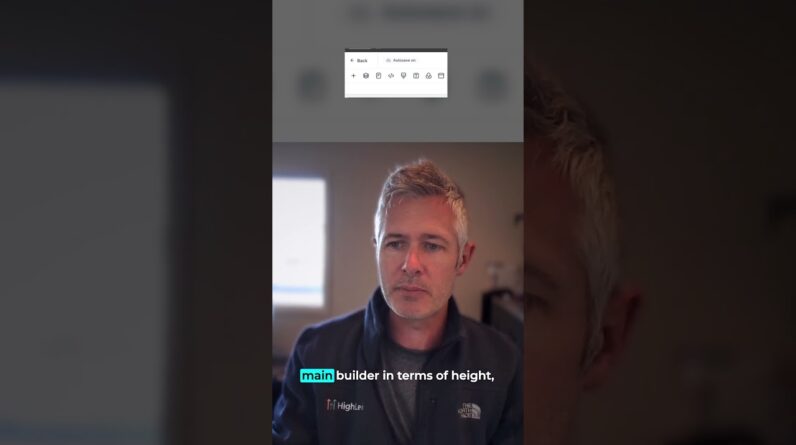Ready to streamline your web development workflow? In this guide, I’ll show you
how to set up Visual Studio Code (VS Code) for web development, transforming it into a powerful and feature-rich code editor tailored to your needs.
Join me as I walk you through the essential steps to optimize your VS Code environment.
Enjoy the Video!
00:12 Download VS Code
00:28 Install Live Server
00:42 Install JavaScript Snippet
02:53 Install Bootstrap
01:00 Create a Project
01:39 Outro
Download VS Code
https://code.visualstudio.com/
****Career Resources****
To get more of our best content on IT careers and IT certifications, go to https://www.skillsbuildtraining.com/blog
Be sure to leave any questions or comments below!
See More Videos and Subscribe: https://www.youtube.com/channel/UCQa4HENaBBB29aCMq7uJkqA/
Website: https://www.skillsbuildtraining.com/
Facebook: https://www.facebook.com/skillsbuildtraining/
Twitter: https://twitter.com/SkillsbuildT