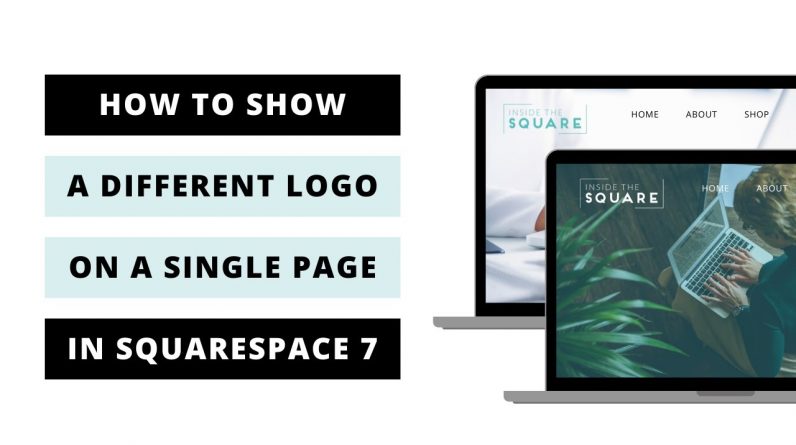
Just getting started with Squarespace CSS? Awesome! 😍 I want to teach you the basics – grab my free Getting Started Guide here 👉 https://insidethesquare.co/learn
—
🥳 Ready to launch ? Use the code PARTNER10 for 10% off (affiliate code): https://insidethesquare.co/partner10
—
💕 Love this free Square space tutorial? You can donate via Paypal to help support my YouTube Channel https://www.paypal.com/paypalme/insidethesquare
—
This tutorial is specific for Squarespace 7 sites built with Brine. If you are using the latest version of Squarespace known as 7.1 check out this tutorial instead: https://youtu.be/IGixmC0Zk-Q
And if you have no idea what that means – find out your version and theme here (https://insidethesquare.co/theme) because it’s super important to know when working with custom code
—
This tutorial will show you how to change the logo on a single page in Squarespace 7 sites built with the Brine theme. A few important things to note before you copy and paste this into your own site:
+ There is more than one way to do this! This is just one approach of many because code is super customizable.
+ You can use a JPG or a PNG or even a GIF; any of those formats will work in this code.
+ If you are on a personal subscription plan and don’t have access to page header code injection, you need to use an on page code block instead. If you have no idea what that means, check out this tutorial for more info: https://youtu.be/kX6kRjCbzu8
Here is the code from this tutorial but don’t forget to add those “style brackets” from the video! I can’t use those characters in a YouTube description 🙁
.has-logo-image .Header-branding img{display:none}
.has-logo-image .Header-branding{background-image:url(url-goes-here); background-size:contain; background-repeat:no-repeat; background-position:center}
—
🤩 Ready for more codes? The codes in this tutorial are just the beginning of all the cool things you can do with Custom CSS! When you’re ready to dive in and start customizing, you can use codes from my CSS Cheat Sheet. It has over 30 pages of code snippets and pro tips to help you get started. Download your copy 👉 https://InsideTheSquare.co/css
—
🥳 Ready to launch ? Use the code PARTNER10 for 10% off (affiliate code): https://insidethesquare.co/partner10
—
🙋 Need some help? Visit https://insidethesquare.co/code-help to see my current support options.
—
The term “Squarespace” is a trademark of Squarespace, Inc. This content is not affiliated with Squarespace, Inc. I just really love their platform ♥
—
#squarespace #squarespacecss #howto #customizesquarespace #css #squarespacetricks #squarespacehacks #squarespacetips




