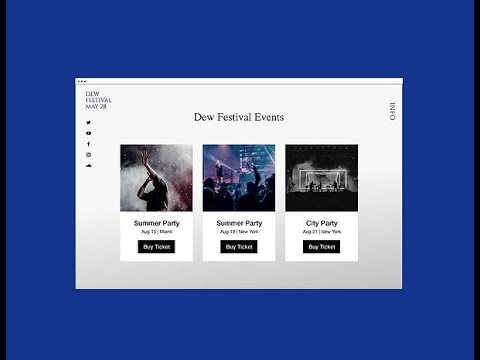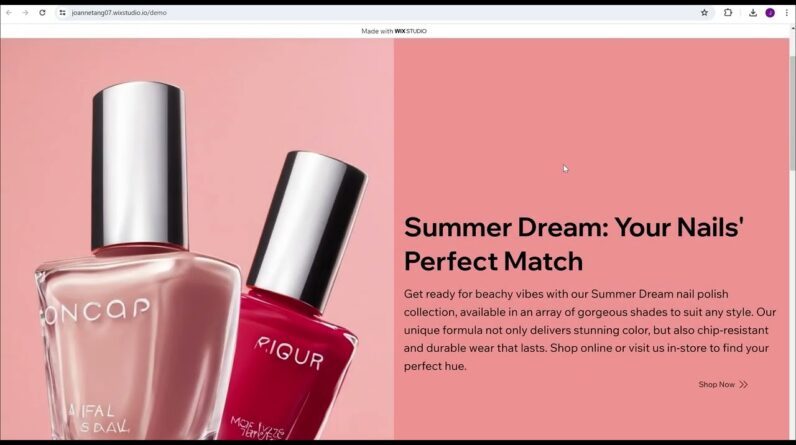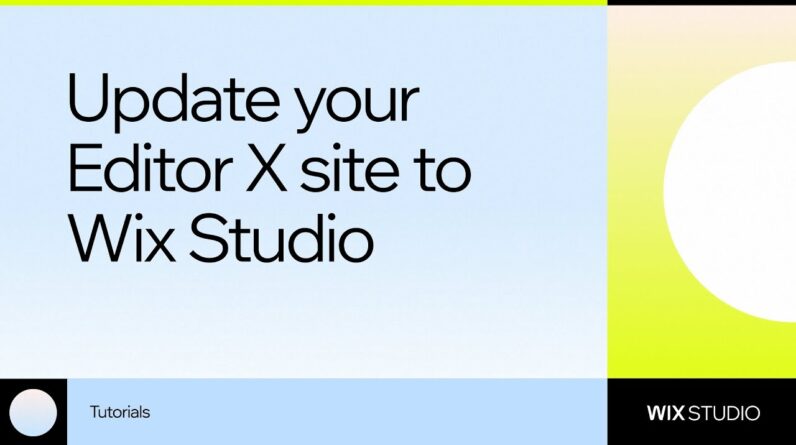
In this tutorial, we’ll go over how to update your Editor X site to Wix Studio and have a look at Studio’s components and main capabilities. Petitmoulin Studio expertly crafted the site we show in this tutorial and you’ll also find it featured on the Editor X inspiration page.
0:00 – Intro
0:15 – Overview of a live Editor X site
0:31 – What happens when you update your site to Wix Studio
1:18 – Update your Editor X site Wix Studio
1:51 – Overview of updated Wix Studio site
2:08 – Move to new responsive behavior settings
—
Learn more about Wix Studio:
https://www.wix.com/studio
Get started with our Essentials course:
https://wix.to/gT8VY7c
Join the Wix Studio Community:
https://forum.wixstudio.com
Follow us on social media:
➔ Instagram: https://www.instagram.com/wixstudio
➔ X: https://www.twitter.com/wixstudio
➔ TikTok: https://www.tiktok.com/@wixstudio
➔ Facebook: https://www.facebook.com/WixStudio
➔ Discord: https://discord.com/invite/wixstudio
About Wix Studio:
The end-to-end platform for agencies and enterprises to create and manage exceptional sites with extreme efficiency. Smart design features, flexible dev tools and streamlined management capabilities mean you can do more, at scale.
Subscribe to our channel:
➔ https://www.youtube.com/@WixStudio?sub_confirmation=1