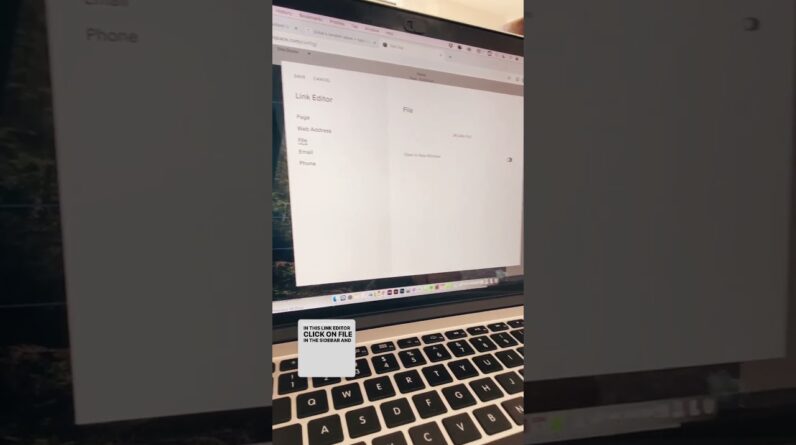
⚡️ FREE TRAINING⚡️ DIY Your Dream Site: 5 key steps to a stress free + beautiful website – Join instantly here: https://bigcatcreative.com/free
Quick Squarespace Tip 🤓
How to add a file to your website that your visitor can download immediately!
👉🏻 Add a button or a text link
👉🏻 Click on the cog icon to open up the Link Editor
👉🏻 Click on FILE
👉🏻 Upload your file here
👉🏻 Select your file (so it’s ticked)
👉🏻 Click save, save, and save again! 😅
Now, when your visitor clicks on this button, the file will instantly download on their computer!
If you wanna learn more about this area and how you manage files, check out our blog: https://www.bigcatcreative.com/blog/automatic-opt-in-download-squarespace







