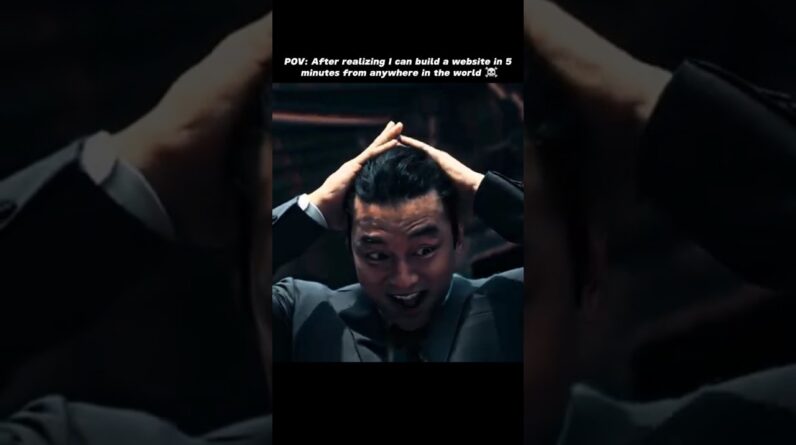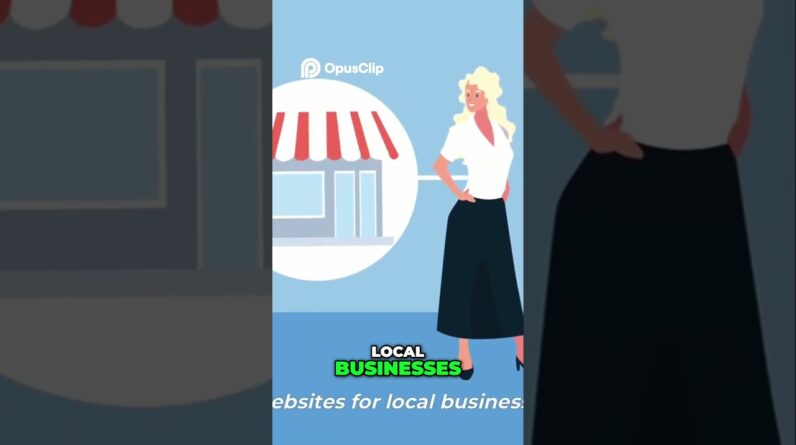This video will discuss how to use advanced website building blocks to create a website in Odoo 15.
Video Content
———————–
00.00 Introduction
00.28 Go to website
01.13 Structure blocks
05.48 Feature blocks
11.11 Dynamic content
16.03 Inner content
Odoo offers a unique system for website designing that simplifies the entire process of creating new websites. The building blocks in the Odoo website builder allow you to add various functionalities and features to your website within a few clicks. All you have to do is, choose suitable blocks for your website as per the requirements and edit them using the style options. According to the objectives and nature of your business, you can design your website. Most of the website functionalities are preinstalled in Odoo so that you can simply drag and drop the required blocks to your website. This will be also helpful for people who don’t have much idea about building a website.
Connect With Us:
➡️Website: https://www.cybrosys.com/
➡️Email : info@cybrosys.com
➡️Twitter: https://twitter.com/cybrosys
➡️LinkedIn: https://www.linkedin.com/company/cybrosys/
➡️Facebook: https://www.facebook.com/cybrosystechnologies
➡️Instagram: https://www.instagram.com/cybrosystech/
➡️Pinterest: https://in.pinterest.com/cybrosys/
#odoo15functionalvideos #odoo15enterpriseedition #advancedwebsitebuildingblocksinodoo15