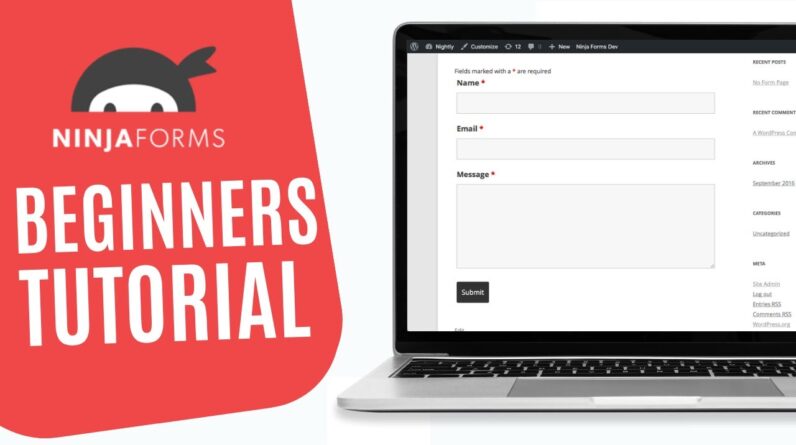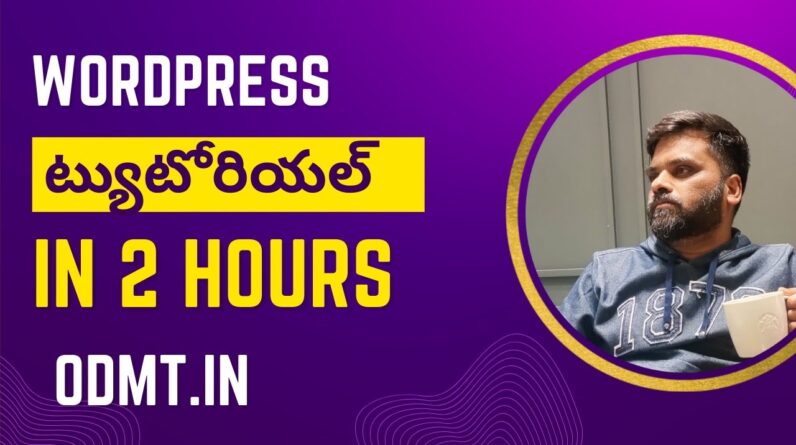Google Fonts is simply one of the best free things for Web Designers, period. ☆☆ ☆ Download my FREE 2019 Theme “Cento” – https://jakson.co/cento – a WordPress Starter Theme for Elementor ☆☆ ☆
And to add Google Fonts to your WordPress website is easy, only takes a few minutes, and can be done with one of the many free plugins on the WordPress Plugin Directory.
I’ve been through nearly all of the Plugins and can say the best in my humble opinion is the “Easy Google Fonts” plugin – due to it’s easy of use and extended fictionality if you need it – plus it’s settings page is right tin the WordPress Customiser so you can see how your tweaks are looking as you make them! It has the regular settings for the Heading Tags (H1,H2,H3 etc.) and P Tag – but where this plugin comes into it’s own is how you can use it to style other text on your site without any limitations.
So the first part of the WordPress Tutorial is how you style the regular H Tags and the second part we dive deep into styling other and custom classes easily.
The Plugin is on the Repo here: https://wordpress.org/plugins/easy-google-fonts/
Plugin authors Titanium Themes here: http://titaniumthemes.com/
***** Download the EBook Guide to my Top 10 Plugins of All Time here: http://bit.ly/JaksonTop10 *****
Lets Make some WordPress!
Jakson
Go ahead and subscribe to the Jakson Channel if you fancy:
https://www.youtube.com/channel/UCBdd24j_O7D5C4oraWnKrwg?sub_confirmation=1
And check us out over at: