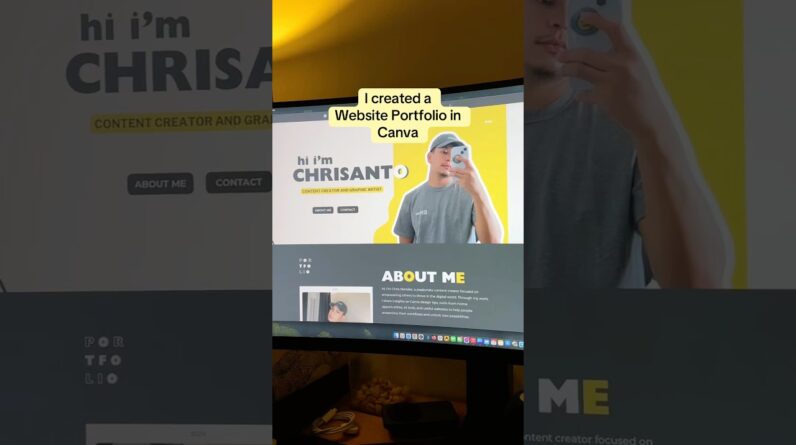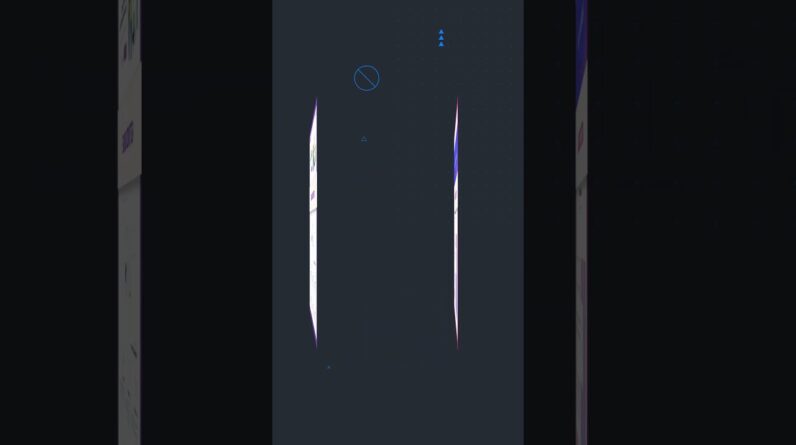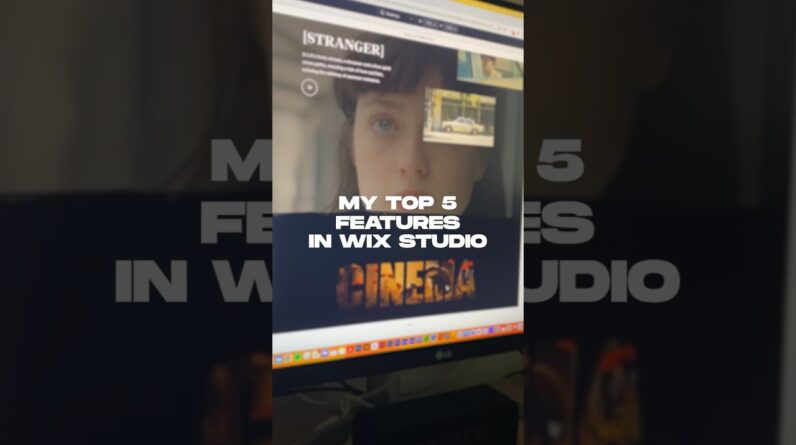In this step-by-step tutorial, learn how you can create your own web site with a domain name, including .com, .net, .org, and many others. I walk through how to use Google Domains to buy a domain and Google Sites to build the web site. At the end, we publish the web site. By the end of this video, you’ll know exactly how to build your own website.
👋 Additional resources:
– Google Domains: https://domains.google
– Google Sites: http://sites.google.com
– Kevin Cookie Company Homepage: https://www.kevincookiecompany.com/
⌚ Timestamps
0:00 Introduction
1:00 Get a domain name
2:26 Select website builder
3:56 Add logo & favicon
5:36 Announcement banner
7:07 Edit header & images
10:09 Add sections
11:00 Add YouTube video
11:28 Insert & modify section text
12:02 Add second section
12:50 Add image carousel
14:20 Add page & site navigation
16:21 Add subpage
17:15 Link to pages
18:40 Themes
19:10 Version history
19:29 Preview on different screen sizes
19:57 Work with others
20:18 Custom URLs
20:46 Publish
21:30 Preview the final site
21:55 Wrap up
📃 Watch related playlists and videos
– Google: https://www.youtube.com/playlist?list=PLlKpQrBME6xLGL3Ty_1Wbd3nTZ_q_OKFQ
🚩 Connect with me on social:
– LinkedIn: https://www.linkedin.com/in/kevinstratvert/
– Twitter: https://twitter.com/kevstrat
– Facebook: https://www.facebook.com/Kevin-Stratvert-101912218227818
🔔 Subscribe to my YouTube channel
https://www.youtube.com/user/kevlers?sub_confirmation=1
🎬 Want to watch again? Navigate back to my YouTube channel quickly
http://www.kevinstratvert.com
🛍 Support me with your Amazon purchases: https://amzn.to/3kCP2yz
⚖ As full disclosure, I use affiliate links above. Purchasing through these links gives me a small commission to support videos on this channel — the price to you is the same.
Reasons I like Google Domains compared to other domain registrars:
• Pricing is simple and it doesn’t change year to year.
• Privacy protection comes included, hiding your name and address from the public.
• The interface is intuitive and simple similar to other Google products
• Use the same two factor authentication that your Google account uses for enhanced security.