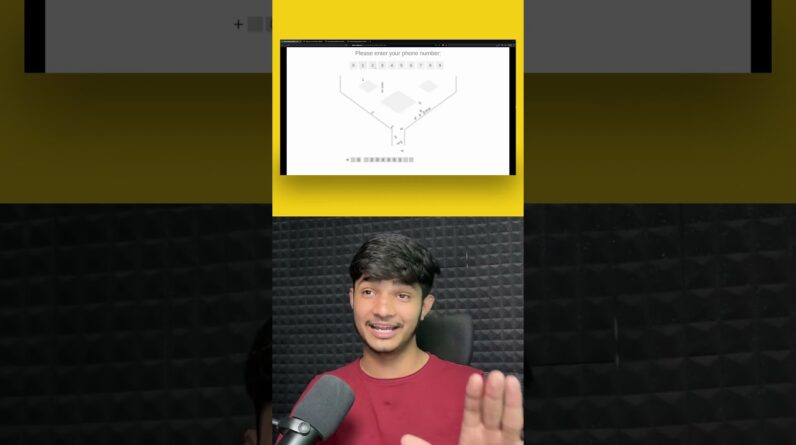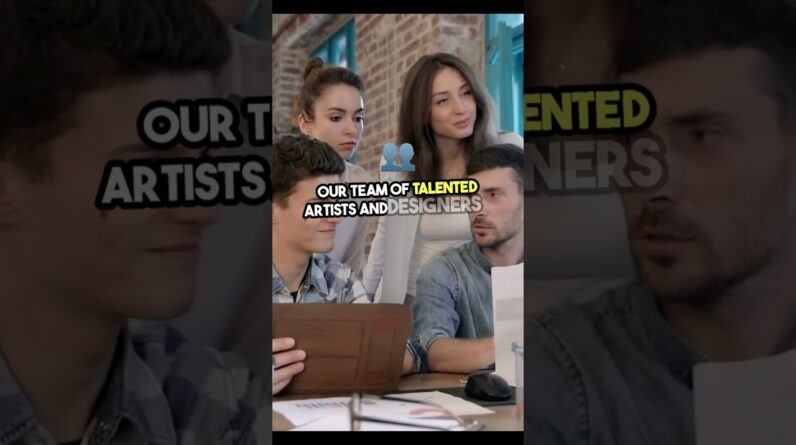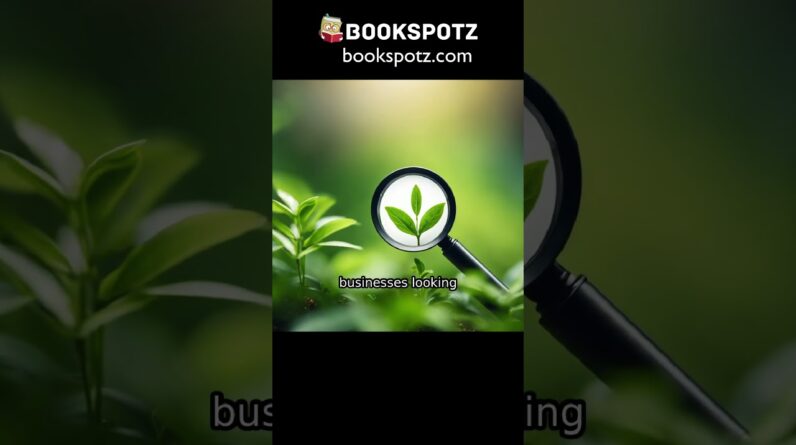Are you looking for a way to quickly generate web design ideas?
In this video, I’ll guide you through the process of using Mid Journey, a bot on Discord that can help you create website concepts.
CONTENTS:
00:20 Midjourney Prompt for Web Design
00:41 How to sign up for Midjourney
01:12 Choose website type
02:52 Describe the style
04:21 Use image prompt
05:53 Use custom zoom
07:21 Use remix mode
Key Takeaways:
— Choose the type of website you want to design (e.g., e-commerce, portfolio, blog) to guide Midjourney’s design generation.
— Use keywords to describe the style you want (e.g., UX, UI, 3D objects, gradients).
— Use image prompts by pasting a URL to an image that inspires you.
— Use the custom zoom feature to place your design inside a mockup (like a MacBook or iPhone).
— Use the remix mode to adjust the color of an image.
— Set up an account and create a private server for working with Midjourney.
— Use a vertical aspect ratio to see more of the website, not just the header.
— Use prompt weights and multi-prompts to emphasize certain elements in your design prompts.
— Use Midjourney for inspiration, then refine the designs using your preferred design software.
— Check out additional resources for more detailed instructions and examples.
As an expert in web design, I believe that sharing this video will be valuable to those who want to create beautiful websites quickly and efficiently.
Prompt example:
/imagine an eCommerce website for a motorcycle store —ar 9:16
Find more prompt examples on my blog:
https://www.ebaqdesign.com/blog/midjourney-web-design
Customize your web designs by modifying the prompt—watch my video to see examples.
Get my book of prompts:
https://buy.stripe.com/eVa7w19bOefddDW4gp
—-
#midjourney #webdesign #branding