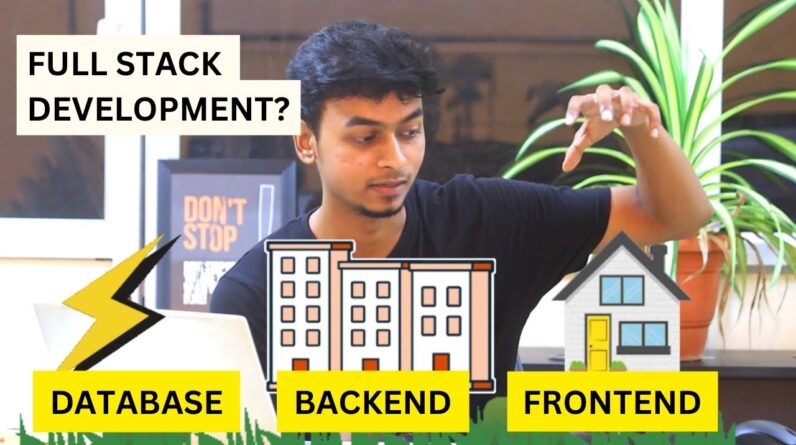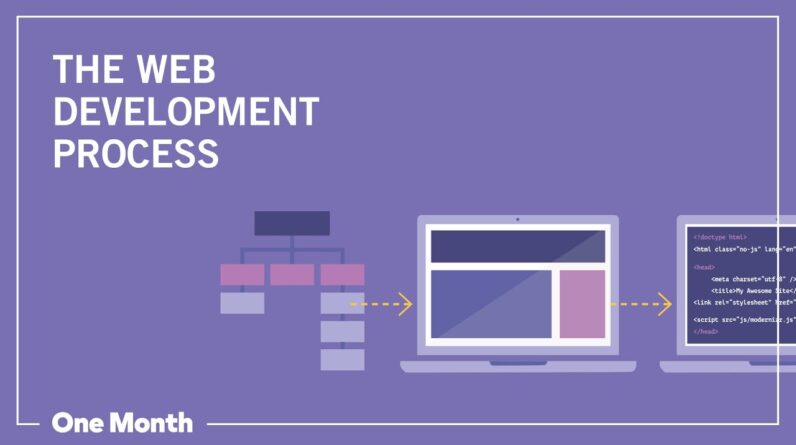If you’re looking to build a website using One.com’s website builder, this all-in-one guide is here to help. In this comprehensive tutorial, we’ll walk you through the process of using One.com’s website builder to create a professional and functional website.
You’ll start by signing up for a One.com account and selecting a domain name for your website. We’ll guide you through the setup process, including choosing a template or starting from scratch, customizing the design, and adding your content.
We’ll cover various aspects of website building, such as creating and organizing pages, adding images and videos, integrating social media, and optimizing your site for search engines. You’ll also learn how to leverage the built-in tools and features of One.com’s website builder, including e-commerce functionality, blogging capabilities, and contact forms.
By the end of this tutorial, you’ll have a fully functional website created with One.com’s website builder, tailored to your needs and preferences. Whether you’re building a personal blog, an online store, or a business website, this guide will provide you with the knowledge and confidence to make the most of One.com’s website builder and create a successful online presence in 2023.