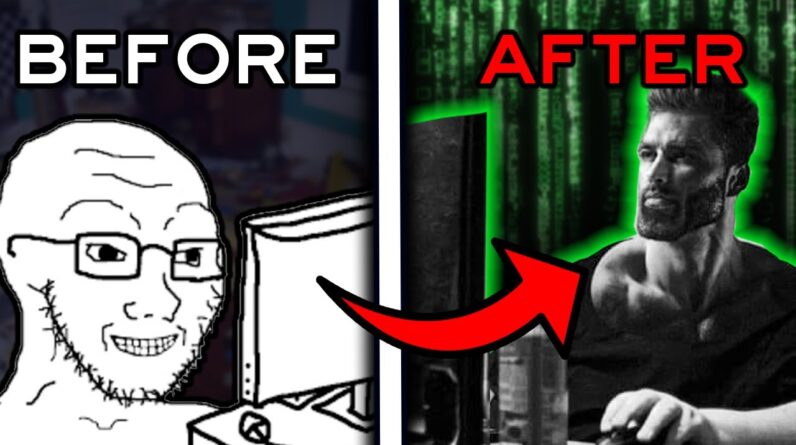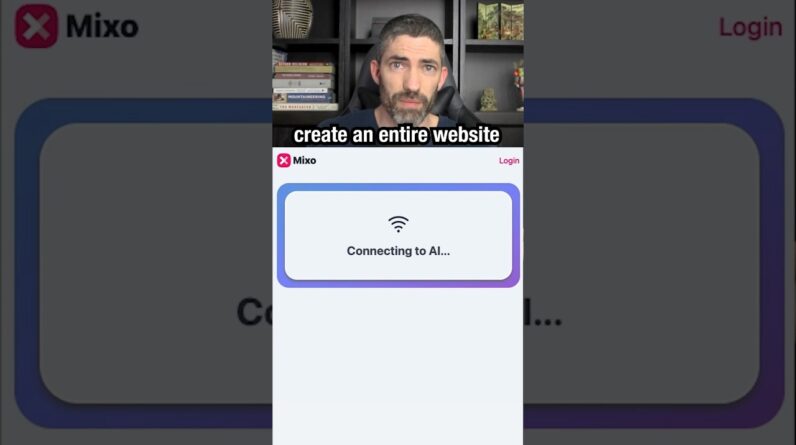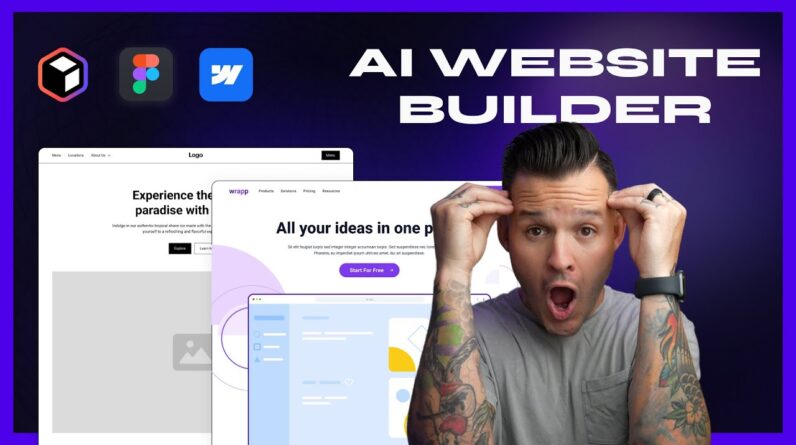🧨 Site123 website builder with discount 🧨
✅ Site123 website builder – coupon applied ➡️ https://cnews.link/get-site123_30/
==============================================================
Site123 is a bit of a weird website builder. Like most things in life, it’s a tool meant for very specific jobs and audiences. In today’s video, we’ll see exactly what that audience is, and in the second half, I’ll give you a quick Site123 tutorial. Let’s get this Site123 review on the way…
==============================================================
Site123 Review
💣 So, how to make a website on site123 feel “premium”? Well, you need to opt for the next plan, it removes this problem, and your website is free from Site123 ads.
💣 Another thing that I kind of don’t like about Site123 pricing, every plan has a bandwidth limit. Which by now is kind of a relic from the past or just with the cheaper plans. Why? Well, most providers offer unmetered bandwidth. As long as you use it for hosting purposes, you won’t be limited in bandwidth. This removes one of the biggest problems for beginners – calculating how much bandwidth you need. Sadly Site123 has very strict limits.
💣 And as I expected, Site123 showed great results. It managed to load my website in just 1.4 seconds fully. That’s nearly twice as fast as Google’s recommendation and lightning fast compared to average loading times. So one thing you can be sure, with a minimalistic Site123 website builder, your website will be FAST.
💣 Looking at the Site123 features, it’s clear that you get only the basic ones. Like website analytics, the ability to add contributors, and SEO tools. However, while bare, these tools are pretty great for beginners, especially if you don’t know where to start. The SEO Adviser will show you how optimized for search engines your site is, as well as suggest how to improve this score. Okay, enough of the review. Let’s see how to use Site123…
==============================================================
Site123 Tutorial
🚧 Once you start with Site123 and enter your website’s name, you’re immediately thrown into the editor. That’s it. You’re already building your new website. To change the auto-assigned template, you can click here and select one of the over 100 templates available. There is a healthy choice of modern-looking themes… however, once you try a few of them, you can see just how “samey” everything starts to feel. You can’t really change a website’s structure or have unique designs. Everything here is simple and to the point.
🚧 Next on this tutorial, Site123 allows you to have a website in two modes – do you want to have a one-page website that would look like this or split the content into multiple pages, like this? To change that, go to settings and then website type. To change your website’s name and add a logo, you can go right here in the Settings menu.
🚧 As for website building itself, it’s very straightforward. If you want to edit any element, like this text box, just select it and type directly on the design. To add a new section to the page, you can just click this plus button and select what you want. There are no drag-and-drop controls, so while you can change the structure of the section, you can’t customize it any further.
Conclusion
To summarize this Site123 website builder review – have an easy website with Site123. It’s a simple website builder for beginners. In fact, it’s so simple that, for some, it might feel restrictive and not the most “modern” builder out there. But for someone wanting to create a blog or small eCommerce website, Site123 will be just right.
00:00 – Intro
0:24 – Site123 Review – What is it?
1:06 – Site123 Review – Pricing
3:01 – Site123 Review – Performace
3:55 – Site123 Review – Features
4:30 – Site123 Tutorial – Beginning
5:16 – Site123 Tutorial – Editing
6:24 – Site123 Tutorial – Publishing
6:39 – Conclusion
🎯 Site123 website builder – coupon applied ➡️ https://cnews.link/get-site123_34/
Keep up to date with the latest news:
➡️ Visit our site https://cybernews.com/
➡️ Check our merch shop https://cnews.link/merch/
➡️ Facebook https://www.facebook.com/cybernewscom/
➡️ Twitter https://twitter.com/cybernews
➡️ #CyberNews #CyberNewsReview
We are affiliated but not sponsored by any service provider. This means we may receive a small commission when you click on the provided links, but keep our reviews to be legit.
Footage provided by Envato