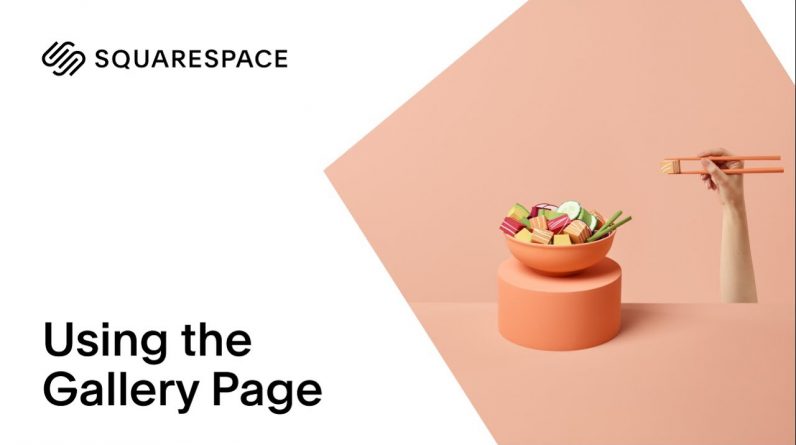
This video is applicable to Squarespace 7.0 only. Squarespace offers a few different ways for you to showcase your images. You can add a Gallery Page to upload and organize your images, push content to social media, and more. Watch this video to learn how to get started.
Get started on your Squarespace website at: https://www.squarespace.com
For more Squarespace tutorials, visit: https://support.squarespace.com
—-
ABOUT SQUARESPACE
Squarespace empowers millions of dreamers, makers, and doers by providing them with the tools they need to bring their creative ideas to life. On Squarespace’s dynamic all-in-one platforms, customers can claim a domain, build a website, sell online, and market a brand. Our suite of products combines cutting-edge design and world-class engineering, making it easier than ever to establish and own your online presence.
FOLLOW US ON SOCIAL
IG: https://www.instagram.com/squarespace/
TW: https://twitter.com/squarespace/
FB: https://www.facebook.com/squarespace/
LI: https://www.linkedin.com/company/squarespace







