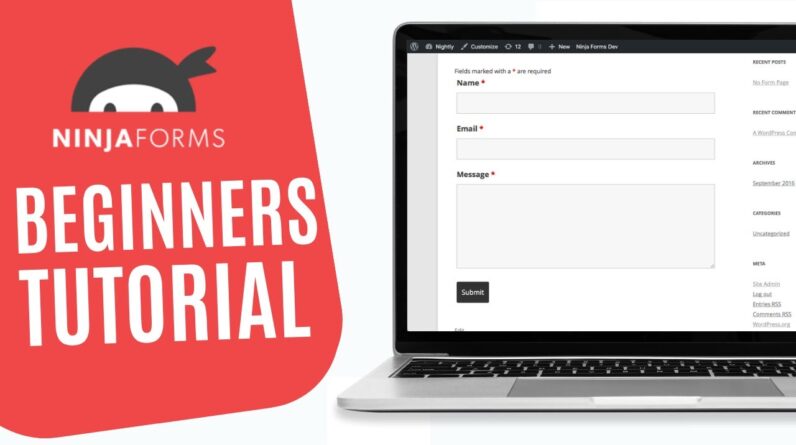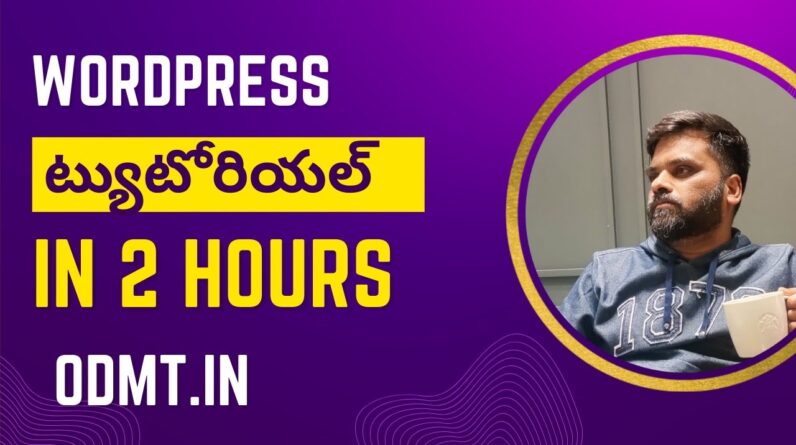This video is all about WordPress Dashboard tutorial and how to use WordPress admin dashboard with a detailed guide, if you have just purchased a new hosting from any provider like GoDaddy, Hostgator, bigrock, Namecheap etc then you might be wondering how to install WordPress in Cpanel, and once you have done, now you might be confused how to use WordPress dashboard So yeah in this video I will show you all the features about WordPress Dashboard, and the main thing that this video is in Hindi.
So Watch the Video till the very end and do not forget to like and subscribe.
Official Website – https://webinsights.in/
How I earn 110$ from Blog in 5 Minute
Flyout Website – https://bit.ly/flyout-io
Which Hosting Do I use?
https://bit.ly/WPX-hosting
Use My Coupon Code to get 50% Discount – WebInsights50
———————————————–
Affordable Hosting-
VapourHosting- http://bit.ly/Vapourhosting
Bluehost – https://bit.ly/BlueHost-discounts
Siteground- https://bit.ly/siteground-deals
Digital Ocean – bit.ly/DigitalOcean-Deals
Follow us on social media.
Facebook group- https://www.facebook.com/groups/210799716695516/
Instagram- https://www.instagram.com/webinsightsyt/
Facebook Page- https://www.facebook.com/WebInsightsYT/
#wordpress #wordpresstutorial