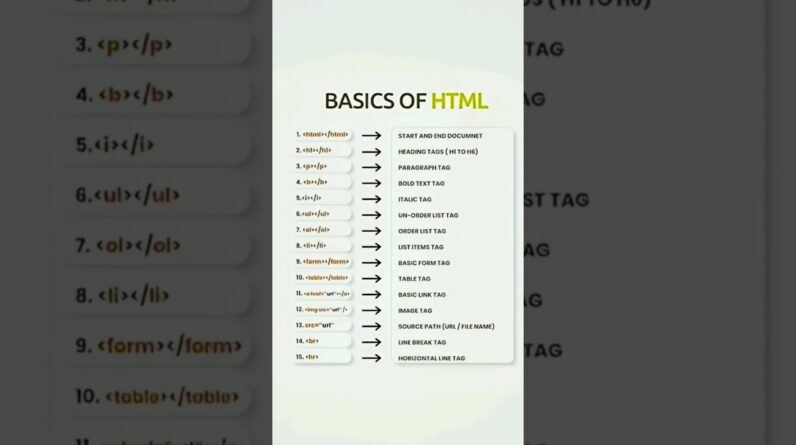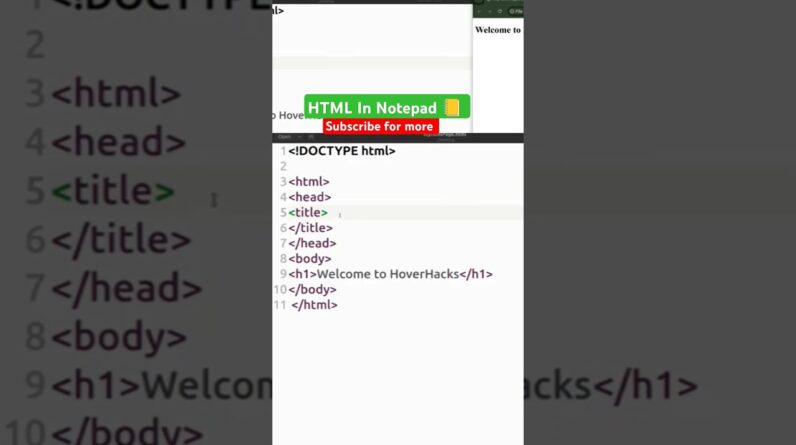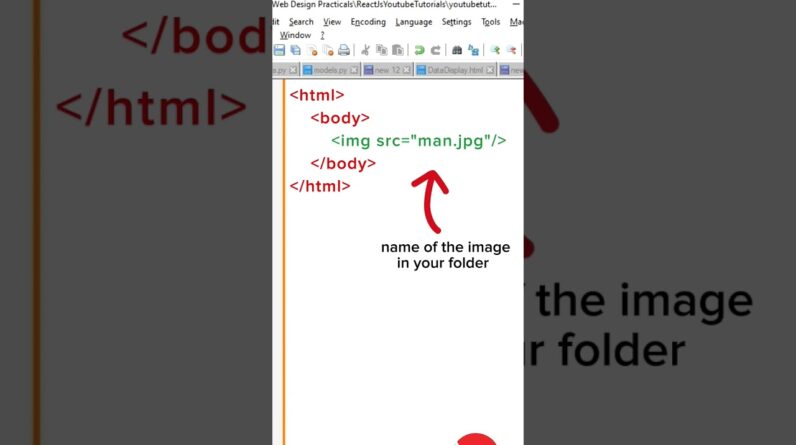HTML and CSS Tutorial for beginners 0 – Full Video
Click to subscribe for other great videos
https://www.youtube.com/channel/UCMZFwxv5l-XtKi693qMJptA
HTML Tutorial for Beginners
Brackets Extensions Tutorial
Javascript Tutorial for Beginners
https://www.youtube.com/playlist?list=PLnHJACx3NwAfRJznRhKZ_vBnaaCZH89zz
Products I Use:
Microphone – Shure SM7B – https://amzn.to/3fX55aD
Headphones – Shure AONIC 50 – https://amzn.to/3zbkxHC
Desk-Mounted Microphone Stand – https://amzn.to/3x3MBuS
Crossover – dbx 234s – https://amzn.to/3xcryGC
Audio Interface – Focusrite Scarlett 2i2 3rd Gen – https://amzn.to/3pt1wMx
Cheaper Microphone (My first mic) – Blue Yeti USB Mic https://amzn.to/3iliwTm
Blue Light Blocking Glasses – https://amzn.to/3fZASrv
Apple MacBook Pro 13.3″ – https://amzn.to/3z5QDEK
iMac – https://amzn.to/3glWmOe
Second Monitor – LG 4K UHD 27UD88 – https://amzn.to/3ckdwdV
Wifi Router – TP-Link AC1900 – https://amzn.to/34ZSddz
Desk Chair – https://amzn.to/3ikNbQJ
Standing Desk – https://amzn.to/3zdKVAJ
Books I Recommend:
The Subtle Art of Not Giving a F*ck – https://amzn.to/3v9t8Yi
The Tipping Point – https://amzn.to/3gCslKj
Atomic Habits – https://amzn.to/3x52xNa
12 Rules for Life – https://amzn.to/3gln8pN
Deep Work – https://amzn.to/3cyAgqu
Digital Minimalism – https://amzn.to/3gao69A
A World Without Email – https://amzn.to/351Swoe
Rich Dad Poor Dad – https://amzn.to/3v8RWQ6
Rich Dad’s Cashflow Quadrant – https://amzn.to/3ivt1Uk
Check out My Amazon Store for more products and books recommendations – https://www.amazon.com/shop/codingaddict
Disclosure: This video is not sponsored. Some links above are affiliate links, and l may earn a small commission from any purchases at no additional cost to you. Thank you for supporting my channel!
All the videos in the playlist
Introduction
Creating our First web page
Body and Headers
Paragraphs and line breaks
Bold, Italic, Comments
Lists
Links
Email links and tool tips
Adding images to the page
Resizing images
More on links
https://youtu.be/xwyIepCNXHs.
Tables
Table headers
Table colspan and rowspan
In this series we will create our first web page using html and css.
We will start by learning what are tags,basic html page structure using body tags head tags headings tags.we will create paragraphs, links, lists,tables.we will use bold and italic enhancers.We will link to a specific part of another page.we will add images to the page and learn how to change their width and height.we will add radio buttons text area password checkbox.we will learn changing background color ,color of the text, changing color of hovering links.
Music
“Protofunk” Kevin MacLeod (incompetech.com)
Licensed under Creative Commons: By Attribution 3.0 License
http://creativecommons.org/licenses/by/3.0/