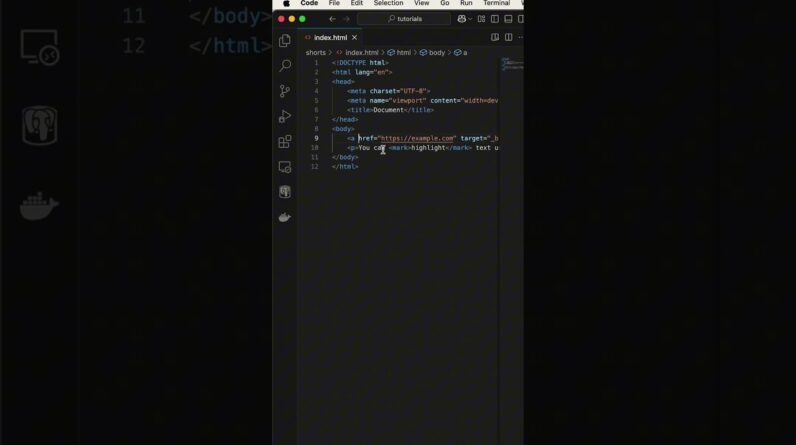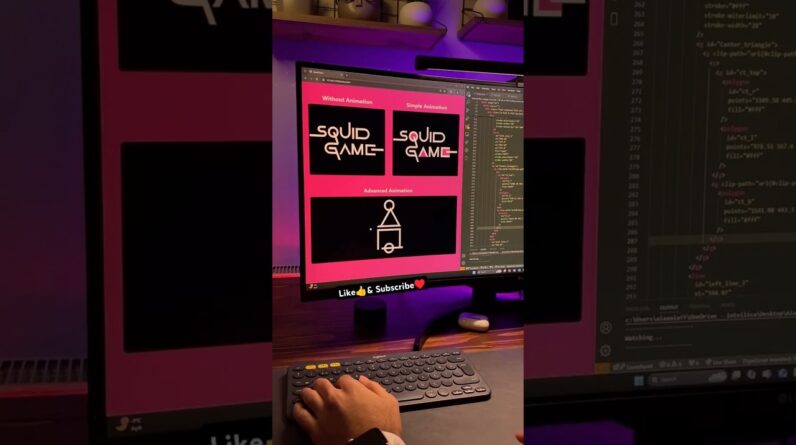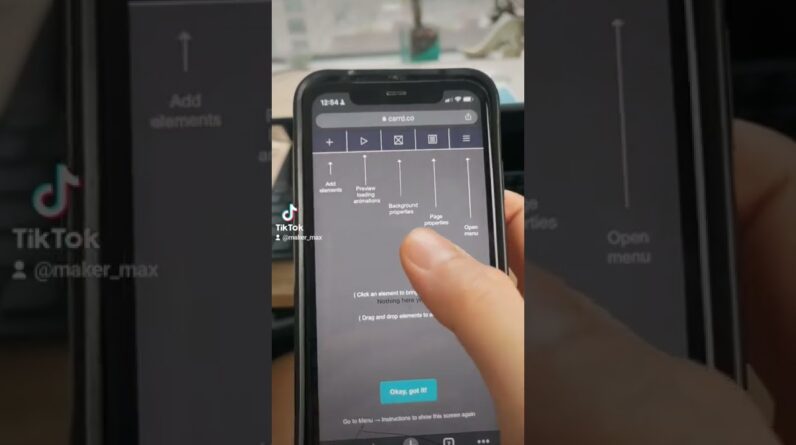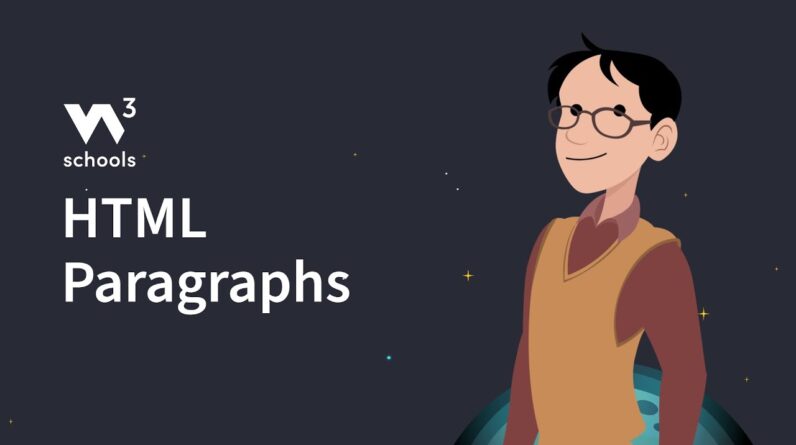Learn how to build a website using HTML, CSS, and Javascript in this beginner tutorial. The site is fully responsive and has a smooth scroll effect that highlights the navbar menu based on your position scrolled. Easy beginner Javascript project that you can refactor and add your own design.
If you want to follow me along my coding journey, be sure to subscribe 🙂
https://www.youtube.com/channel/UCsKsymTY_4BYR-wytLjex7A?sub_confirmation=1
Timeline:
0:00 What we are building
3:30 Open up VSCode
4:03 Editing our index.html file
4:42 Creating our Navbar
11:34 Styling our Navbar
35:04 Toggle Mobile Menu with Javascript
40:40 Creating Hero Section
42:40 Styling the Hero Section
50:25 Creating About Section
53:02 Styling About Section
1:14:26 Creating Services Section
1:26:38 Creating Sign up Section
1:29:35 Creating Footer Section
1:37:14 Styling Footer Section
1:46:18 Adding Javascript Smooth Scroll
Source Code
https://github.com/briancodex/html-css-js-website-smooth-scroll
Other HTML, CSS, Javascript Website Tutorial
Top 10 VS Code Themes
Host your website for Free