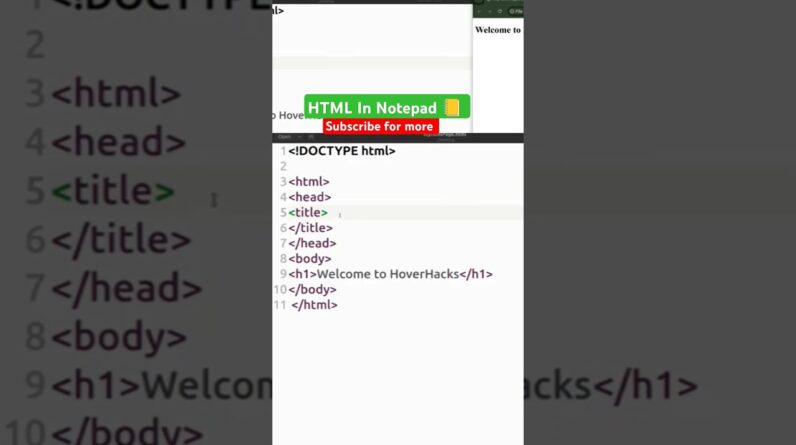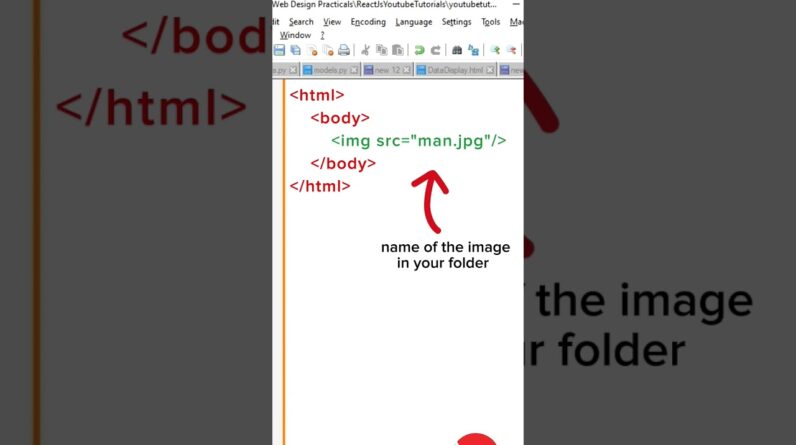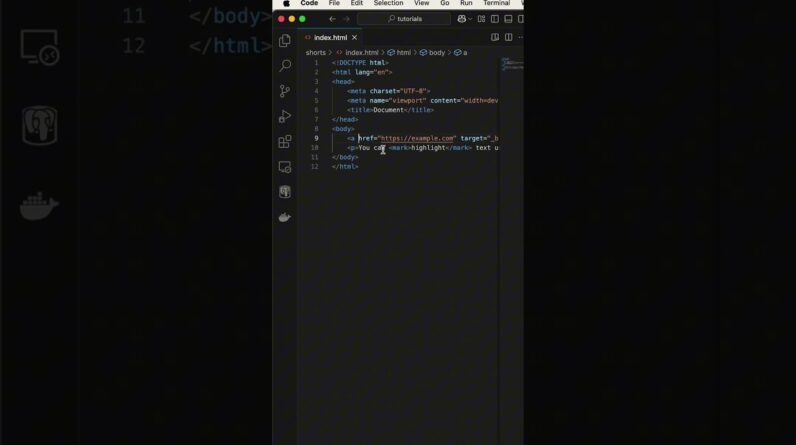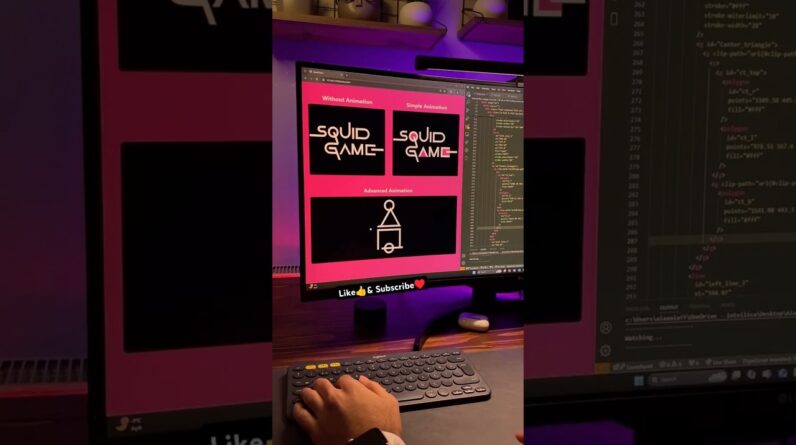Web Dev Roadmap for Beginners (Free!): https://bit.ly/DaveGrayWebDevRoadmap
HTML forms and inputs can be confusing for beginners. In this tutorial, you will learn about HTML forms and many HTML5 inputs and attributes. Adding forms to your web pages make them interactive for your users.
🚩 Subscribe ➜ https://bit.ly/3nGHmNn
🚀 This lesson is part of an HTML for Beginners tutorial series playlist:
🔗 Starter Source Code: https://github.com/gitdagray/html_course/tree/main/08_lesson
📬 Course Updates ➜ https://courses.davegray.codes/
HTML Forms and Inputs | HTML5 Tutorial for Beginners
(00:00) Intro
(00:05) Welcome
(00:25) Forms make your pages interactive
(01:11) Adding a new anchor link
(01:56) Adding a new article element
(03:24) Form element
(04:19) Text input
(08:48) Adding a 2nd text input
(10:00) Wrapping inputs in block elements
(10:40) Password input
(12:08) tel input
(14:36) Number input
(16:55) Select, option and optgroup elements
(23:28) Datalist
(26:03) Adding semantics with fieldset and legend
(27:39) Radio buttons
(30:51) Checkboxes
(33:22) Textarea
(35:43) Email and other inputs
(36:02) Button elements
(38:45) Submitting the form
(40:45) Last button, Post vs Get Requests
(44:26) Validate your HTML
🔗 All Resources for this HTML Tutorial Series: https://github.com/gitdagray/html_course
⚙ Web Dev Tools:
Chrome Browser: https://www.google.com/chrome/
Dark New Tab Chrome Extension: https://chrome.google.com/webstore/detail/dark-new-tab/kcphhkbdlfggickaoeiahdcfhagfbajl?hl=en
Visual Studio Code (VS Code): https://code.visualstudio.com/
Prettier VS Code Extension: https://marketplace.visualstudio.com/items?itemName=esbenp.prettier-vscode
vscode-icons VS Code Extension: https://marketplace.visualstudio.com/items?itemName=vscode-icons-team.vscode-icons
Github Themes VS Code Extension: https://marketplace.visualstudio.com/items?itemName=GitHub.github-vscode-theme
W3C HTML Validator: https://validator.w3.org/
HTML5 Outliner: https://chrome.google.com/webstore/detail/html5-outliner/afoibpobokebhgfnknfndkgemglggomo
📚 References:
MDN HTML: https://developer.mozilla.org/en-US/docs/Web/HTML
MDN HTML Elements Reference: https://developer.mozilla.org/en-US/docs/Web/HTML/Element
HTML Entities Character Chart: https://html.spec.whatwg.org/multipage/named-characters.html#named-character-references
🚀 Semantic HTML References:
MDN Web Glossary for Semantics: https://developer.mozilla.org/en-US/docs/Glossary/Semantics
w3Schools Semantic HTML: https://www.w3schools.com/html/html5_semantic_elements.asp
MDN Document and website structure: https://developer.mozilla.org/en-US/docs/Learn/HTML/Introduction_to_HTML/Document_and_website_structure
🚀 HTML Table References:
MDN Table Basics: https://developer.mozilla.org/en-US/docs/Learn/HTML/Tables/Basics
MDN Advanced Tables and Accessibility: https://developer.mozilla.org/en-US/docs/Learn/HTML/Tables/Advanced
🚀 HTML Forms References:
MDN Web Forms: https://developer.mozilla.org/en-US/docs/Learn/Forms
MDN Form Element: https://developer.mozilla.org/en-US/docs/Web/HTML/Element/form
✅ Follow Me:
Github: https://github.com/gitdagray
Twitter: https://twitter.com/yesdavidgray
LinkedIn: https://www.linkedin.com/in/davidagray/
Blog: https://yesdavidgray.com
Reddit: https://www.reddit.com/user/DaveOnEleven
Was this tutorial about creating HTML Forms helpful? If so, please share. Let me know your thoughts in the comments.
#html #html5 #forms