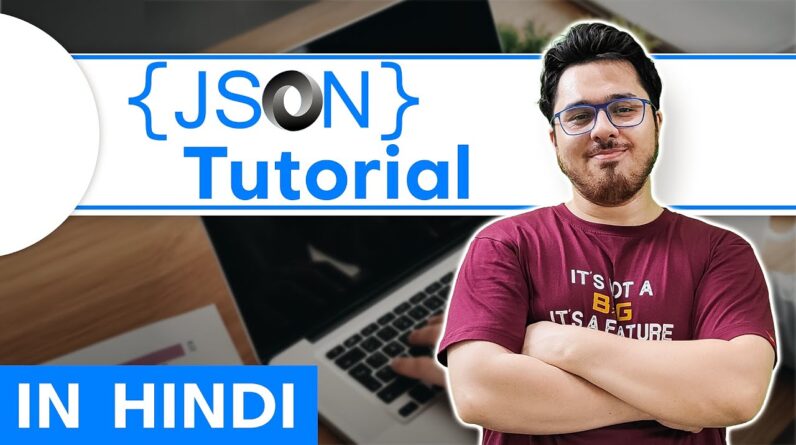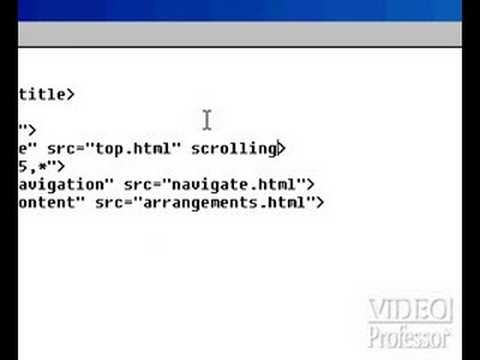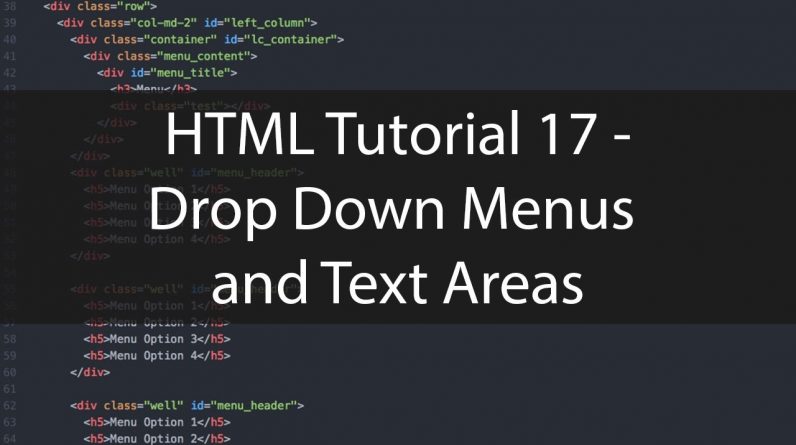
Continuing on with HTML forms, in this tutorial we talk about how to add drop down, or selection, menus to our webpages, as well as how to add text areas, which are different than a standard textbox.
A drop-down, or selection, menu allows users to choose a value, that is an option in the menu. In our example, we create an e-mail form, where users can use a selection menu to choose a person to send an e-mail to.
A text area is different than a textbox created with the “input” tag and text “type”, as it can be larger and also enables users to add attributes to it. Additionally, a text area is made up of its own opening and closing tags, and anything between these two tags is included within the text area box.
Thank you for watching!
TechnicalCafe Blog
http://TechnicalCafe.com
TechnicalCafe Twitter
Tweets by TechnicalCafe
Jamie’s Twitter
Tweets by Jamiemcg