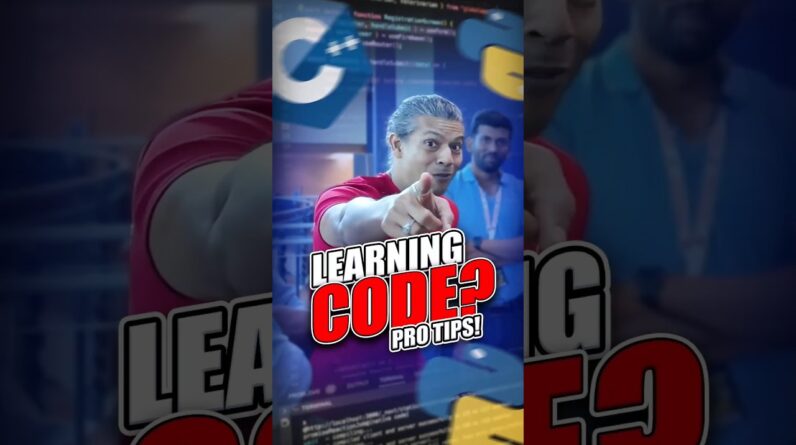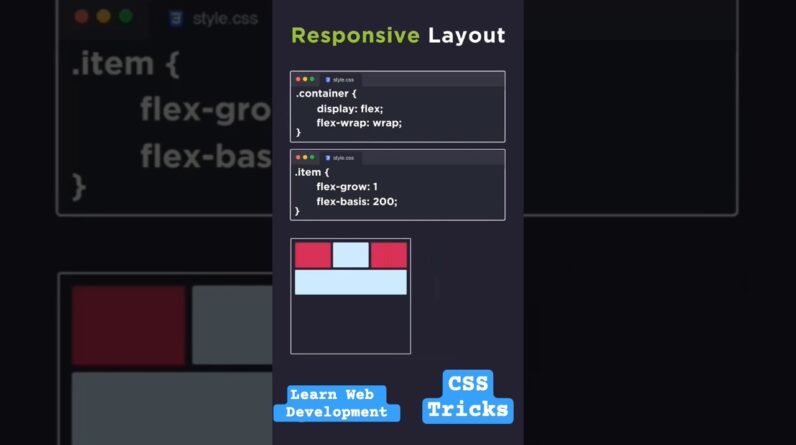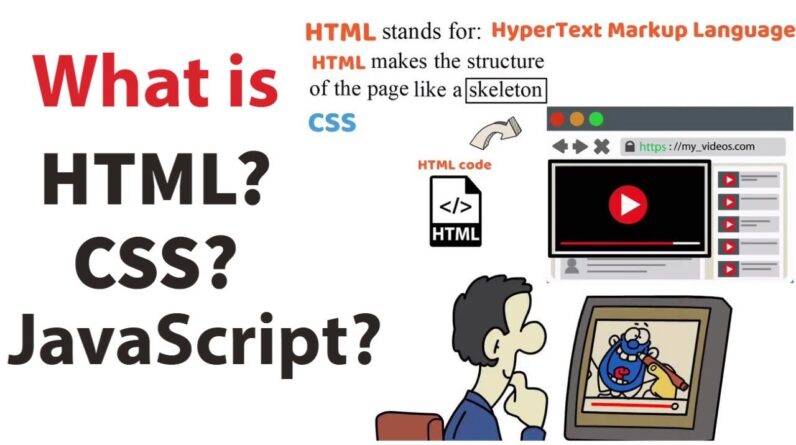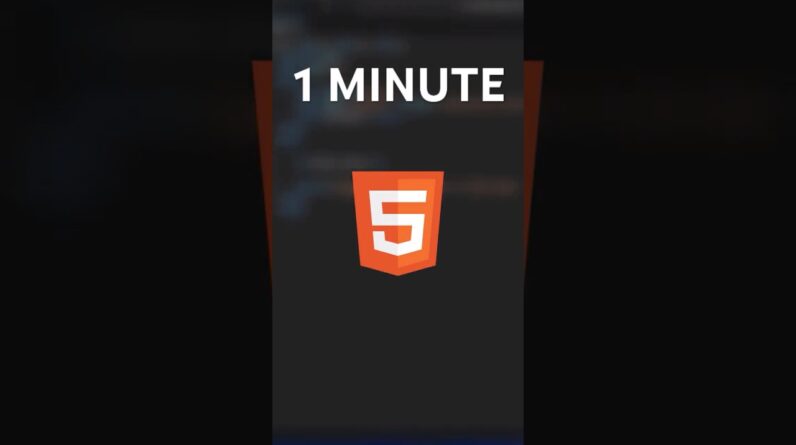In this complete HTML tutorial for beginners, we will master HTML from start to end.
In this Html tutorial, we will master – How to use vs code for Html. Visual studio code is the best editor to learn HTML.
You can also use Notepad to run HTML or HTML5 but it is better to use a code editor like visual studio code (vs code) or Brackets.
I have also covered difference between html, css and javascript.
The amount of details that we will see you will be better than a paid html course and you will get it for free.
To get web format of the HTML tutorial, click below –
https://www.tutorialbrain.com/html/html_home/
Handwritten Notes for complete HTML tutorial:
https://drive.google.com/file/d/1chiucqvKmi8hRp7qZiIv9wAr6UvbHfDN/view?usp=sharing
This video covers –
– HTML tags, elements and attributes
– html5 meta tags
– HTML SEO
– HTML for Beginners – start to end
– Complete HTML Crash Course in 4 hours
– Complete HTML tutorial
🔔 If you like the video, Please Like, Comment, and Subscribe to my YouTube channel
https://www.youtube.com/c/TutorialBrain/
⌚TimeStamp:
0:00 – Introduction to this HTML Tutorial
02:20 – Chapter 1 – HTML Introduction and Setup
44:40 – Chapter 2 – HTML Comments, Headings, Paragraphs, and Elements
58:06 – Chapter 3 – HTML Text Formatting, Lists, and Phrase tags
01:24:35 – Chapter 4 – HTML Image, Links, Inline, and Blocks
01:45:23 – Chapter 5 – HTML Table and Forms
02:45:16 – Chapter 6 – HTML Head, Meta, SEO, and Styles
03:15:30 – Chapter 7 – HTML Attributes, Iframes and HTML JavaScript
03:41:50 – Chapter 8 – HTML Audio, Video and YouTube
#HTMLCourse #HTMLTutorial #HtmlCrashCourse
🚩Let’s connect on social:
Website: https://www.tutorialbrain.com
Facebook: https://www.facebook.com/TutorialBrain
Twitter: https://twitter.com/tutorial_brain
LinkedIn: https://www.linkedin.com/company/tuto…
Emmet Tutorial:
All HTML Tags – Covers 105+ HTML5 Tags –