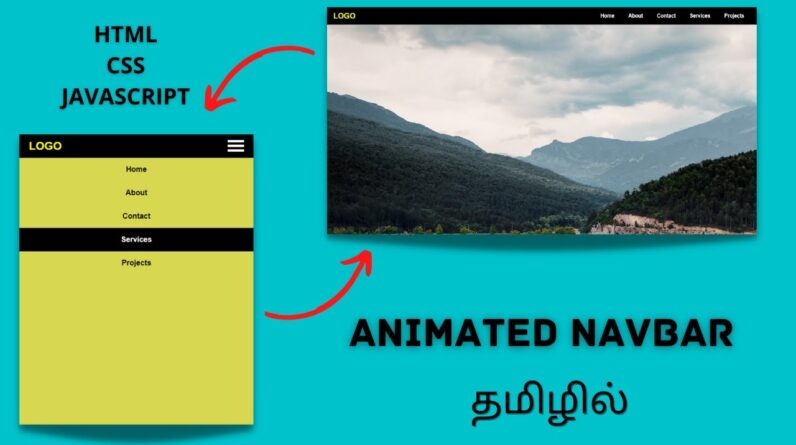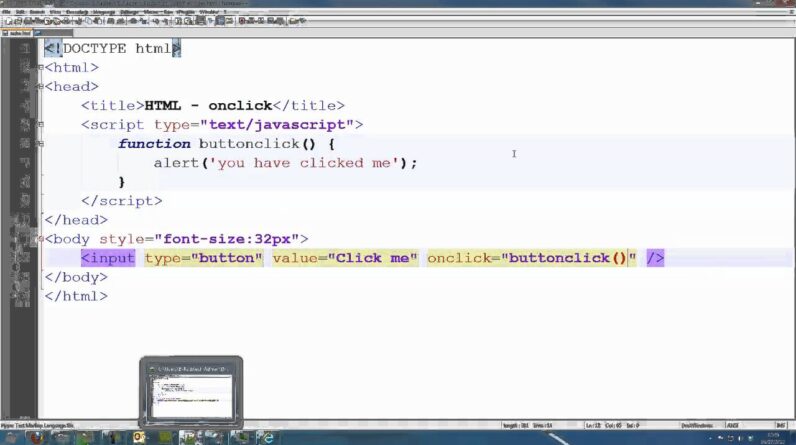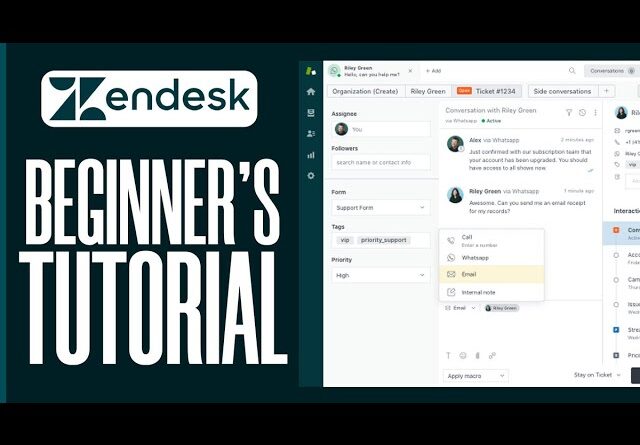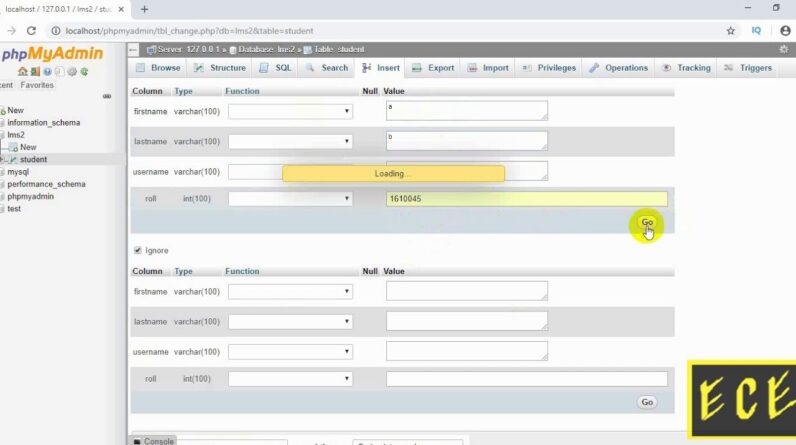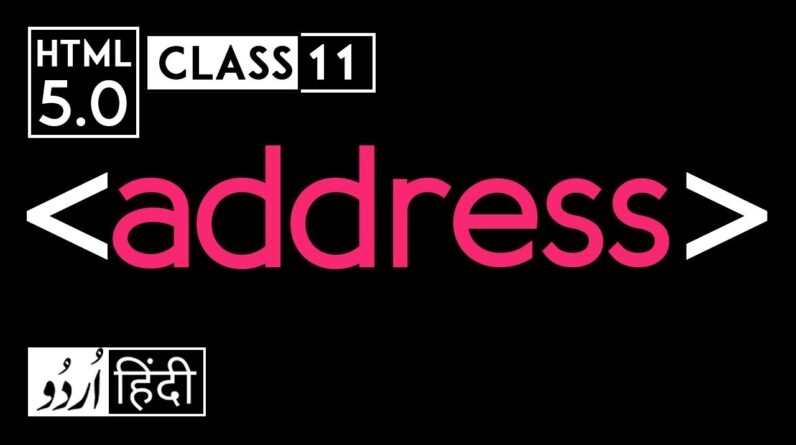Learn HTML 5 in step by step. The full course on html5 is in this one video. This is our first video in the series to learn web development. We are starting with learning common HTML Tags and learning about tools that we are going to use for HTML development. This tutorial is extremely useful to students or professionals. Enjoy the session and share it with all your friends too. This tutorial is to learn HTML5 for beginners.
* Index *
00:00:44 What you will achieve?
00:02:02 Who can get benefitted?
00:02:48 Setup environment for HTML
00:06:02 Index of HTML tutorial
00:06:51 Basics of HTML
00:08:03 Uses of HTML
00:10:15 Introduction to HTML
00:12:36 Syntax of HTML
00:15:24 Elements in HTML5
00:16:15 Empty HTML elements
00:17:01 Writing HTML comments
00:17:59 HTML Element types
00:18:54 Attributes of HTML elements
00:19:32 Custom HTML attributes
00:20:05 Autofocus attribute for HTML tags
00:20:52 Required attribute for HTML
00:21:08 HTML Tags
00:21:27 Head tag
00:25:27 Meta tag
00:26:36 Script tag
00:27:15 Style tag
00:28:05 Inline styles
00:28:40 Embedded or Internal styles – style tag
00:29:17 External styles – link tag
00:30:32 Headings – h1 to h6 tags
00:31:43 Paragraphs, Line breaks and Horizontal rules
00:34:09 Pre tag
00:34:59 Links – a href
00:36:29 Links – a href target attribute
00:39:43 Links – Bookmarks anchors
00:42:19 Placeholder
00:43:14 Live examples in browser
00:56:07 Links – Bookmarks anchors
00:56:36 Placeholder attribute
00:57:15 Live examples in browser – Placeholder
00:58:29 Text formatting tags – b tag
00:59:12 i tag – italics
00:59:29 strong tag – bold
00:59:55 em tag
01:00:28 mark tag
01:00:47 small tag
01:01:45 code tag
01:02:05 sub and sup tag
01:03:13 del tag
01:03:53 blockquote tag
01:04:40 abbr tag
01:05:22 address tag
01:05:39 Live examples in browser – Text formatting tags
01:13:12 img tag
01:17:33 picture tag in HTML5
01:20:32 map and area tag in HTML5
01:23:42 Live example in browser – Images
01:32:21 HTML table
01:35:41 Table attributes
01:38:17 Live example in browser – Table
01:42:57 Lists in HTML – ul and li tag
01:43:38 Lists in HTML – ol and li tag
01:44:14 Lists in HTML – dl, dt and dd tag
01:45:18 Live example in browser – Lists
01:48:25 form tag
01:50:21 form tag attributes
01:52:26 enctype attributes
01:54:38 Input elements in HTML5 – Input types
02:00:16 Live example in browser – Form and Input elements
02:12:23 Live example in browser – New input types
02:20:27 Input types – Datetime-local
02:20:47 Input types – Email
02:21:16 Input types – Color
02:21:42 Input types – Date
02:22:14 Input types – Month
02:22:26 Input types – Number
02:23:11 Input types – Range
02:23:28 Input types – Search
02:24:02 Input types – Tel
02:24:26 Input types – Time
02:24:43 Input types – URL
02:24:55 Input types – Week
02:25:10 Live example in browser – New input types
02:27:05 Password field
02:27:37 Radio buttons
02:28:48 Checkboxes
02:29:25 File select box
02:30:09 Textarea
02:30:31 Select box
02:31:25 Submit and reset button
02:31:54 Live example in browser – New input types
02:33:15 Iframe tag
02:36:25 svg tag
02:38:08 MathML elements
02:40:17 canvas tag
02:41:04 audio tag
02:43:06 video tag
02:44:15 param tag
02:45:18 Events in HTML5
02:46:30 Document events
02:46:47 Window events
02:46:59 Media events
02:47:31 Key events
02:47:39 Form events
02:47:43 Elements events
02:48:12 Mouse events
02:48:25 More HTML5 tags
02:48:42 div tag
02:51:18 article tag
02:53:17 aside tag
02:54:37 header tag
02:55:37 details tag
02:57:04 footer tag
02:58:00 nav tag
02:59:13 section tag
03:00:45 datalist tag
03:02:26 meter tag
03:05:55 progress tag
03:07:45 figure tag
03:08:32 time tag
03:10:12 Live example in browser – More HTML5 tags
03:40:38 Project
==============================
● Let’s stay in touch!
==============================
Follow us on Instagram @kodegod