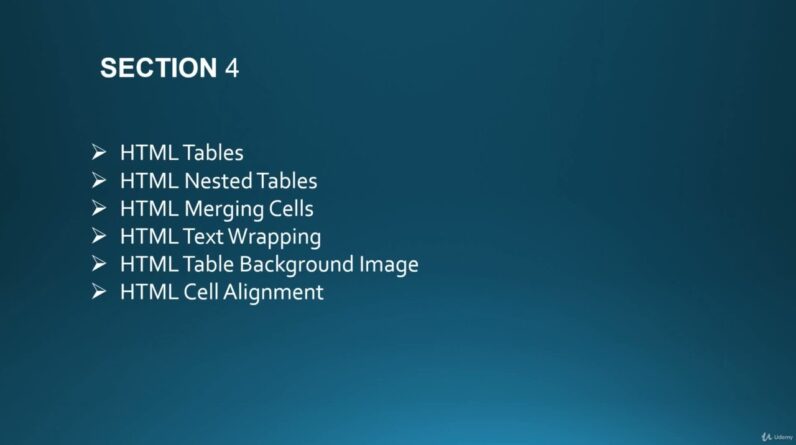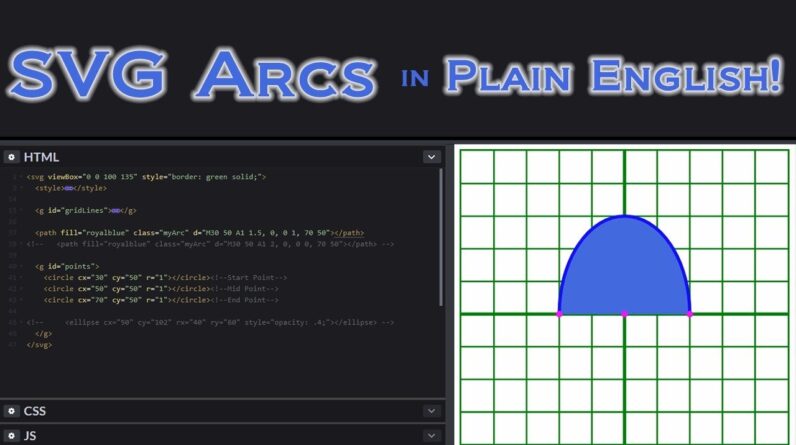This Video explains about an Iframe in HTML, it can define an inline frame with an HTML tag. Using which you will be able to include the output of another page into the current page. The Iframe tag defines a rectangular region within the document in which the browser can display a separate document, including scroll bars and borders.
The src attribute is used to specify the URL of the document that occupies the inline frame.
This video was compiled by Mr. Sandeep Soni, a Microsoft Certified Trainer and an Azure Solution Architect. Know more – https://www.bestdotnettraining.com/sandeepsoni
For Complete Building Interactive Web Pages using HTML5 and CSS3 + Live Examples
Please visit:https://www.bestdotnettraining.com/html5-css3-online-training
Mr. Sandeep Soni is a famous Corporate Tainer in Microsoft Azure AZ-103, AZ-203, AZ-300, AZ-301, AZ-400, AZ-500, Containerization in Docker, Microservices – Kubernetes and Azure Service Fabric and more…
For Corporate Training requests, please contact Mr. Soni @ +91 9849001840, or email him to sandeepsoni@deccansoft.com.
Or DM in LinkedIn – https://www.linkedin.com/in/sandeepsonimct/
Please subscribe to our channel for more related videos: https://www.youtube.com/user/Deccansoft123
For any course-related queries, reach us @ +91 8555823343 / +91 8008327000 Kashmira Shah
Please leave your comment about the videos.
For more updates on courses and tips follow us on:
– Facebook: https://www.facebook.com/DeccansoftHome
– Twitter: https://twitter.com/deccansoft
– LinkedIn: https://in.linkedin.com/company/deccansoft-software-services
– Website: https://www.deccansoft.com/ or https://www.bestdotnettraining.com/
– Join our WhatsApp group – https://chat.whatsapp.com/HzE43FXv0HJ2z5qGSPDren