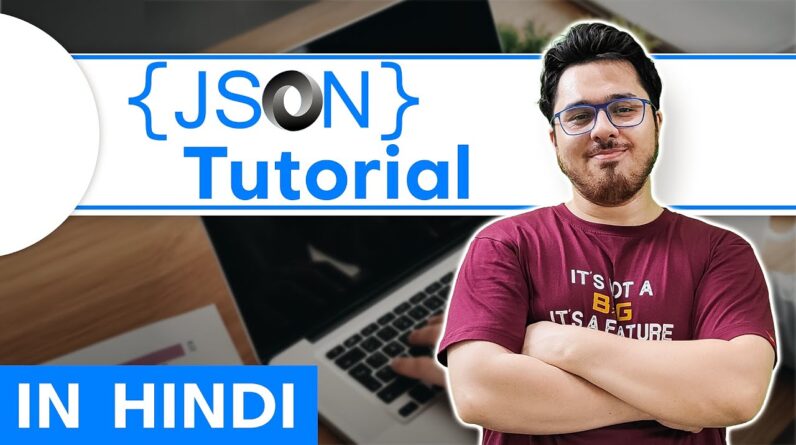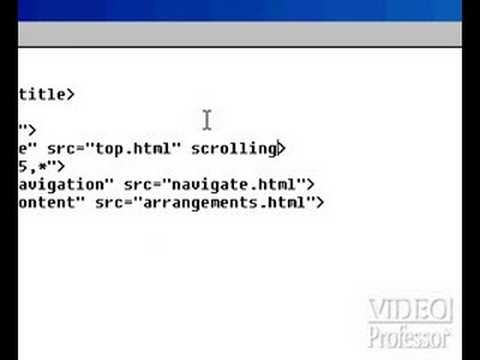In this tutorial i will talk about How to RTL (right-to-left) a website and how to use Arabic or Urdu Language in html.
You can convert you website from left-to-right to right-to-left pretty easily than you would have thought it to be. Firstly, you need to change the direction of all the LTR elements to RTL. You can do this by using the dir attribute of HTML. You can edit the html tag to include dir=”rtl”
The dir attribute is used to set the base direction of text for display. It is essential for enabling HTML in right-to-left scripts such as Arabic, Hebrew, Syriac, and Thaana. Numerous different languages are written with these scripts, including Arabic, Hebrew, Pashto, Persian, Sindhi, Syriac, Dhivehi, Urdu, Yiddish, etc.
This article looks at basic usage of the dir attribute for structural markup in HTML, at the document level and for elements like paragraphs, tables and forms. For handling bidirectional text with inline markup you should read the separate article, Inline markup and bidirectional text in HTML. It also describes some other elements and attributes related to direction.