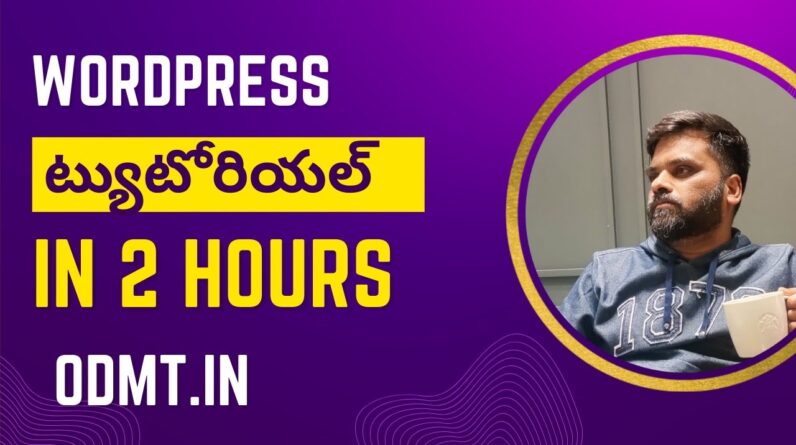Tutorial on how to install WordPress in Plesk server and setup the WordPress to make a fully functioning WordPress website available live to the public.
Blog post: https://blog.lakshmanbasnet.com/web/plesk-tutorials-for-beginners/
Buy me a coffee here: https://www.buymeacoffee.com/lakshmanbasnet
Get $100 DigitalOcean Credit: https://m.do.co/c/bf1ee5ce0c6f
In this video:
0:00 Intro
0:20 Installing and setting up WordPress website from Plesk Control Panel
2:40 Logging in to live WordPress admin page
3:10 Fixing the www redirect
For more visit: https://blog.lakshmanbasnet.com
Follow on facebook: https://facebook.com/blog.lakshmanbasnet
Full series on Plesk: https://www.youtube.com/playlist?list…
What is Plesk?
Plesk is a commercial web hosting and server data center automation software with a control panel developed for Linux and Windows-based retail hosting service providers. (source: Wikipedia)
Plesk: https://plesk.com
DigitalOcean: https://digitalocean.com
This short guide is a part of Plesk series of tutorial videos where
– we start with installing Plesk on ubuntu VPS of digital ocean droplet,
– setup initial Plesk configuration settings
– add a domain to plesk server and manage with control panel
– configure and connect domain name from domain registrar to our VPS server
– install WordPress website on top of plesk
– setup SSL and secure our web application with let’s encrypt
– add and manage multiple WordPress websites
– create, manage, schedule and configure backup
– harden the security of our plesk server with various recommended methods and improve server rating.