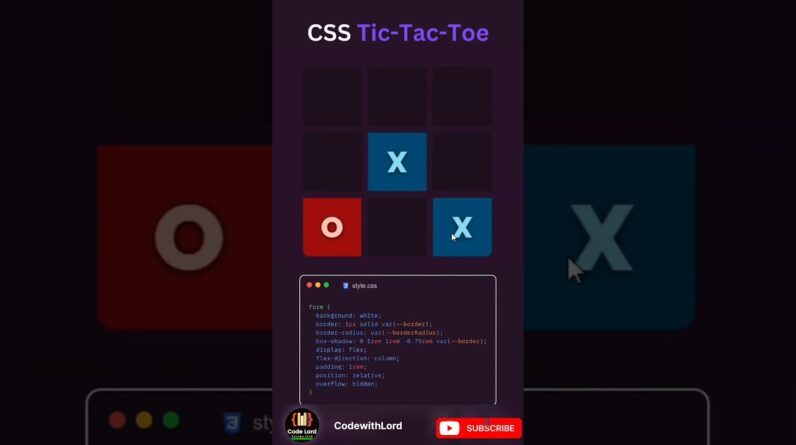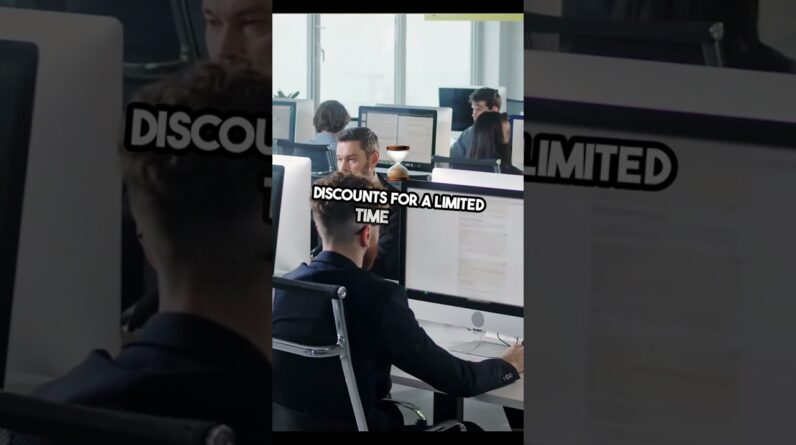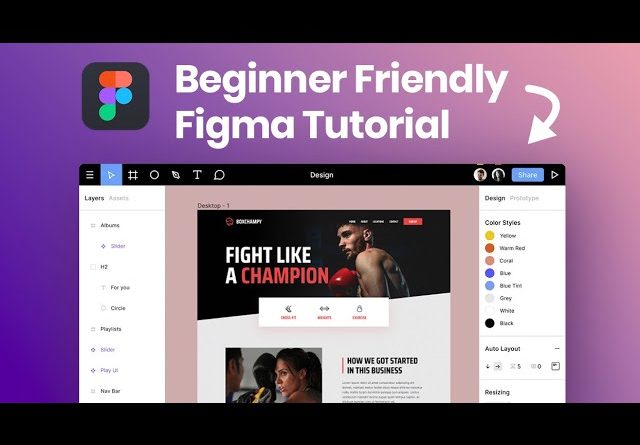
Learn the basics of Figma, the popular design tool for UI and UX designers. In this beginner-friendly tutorial we cover the essential features of Figma, including how to use auto layout, the color systems and the grid. Whether you’re new to design or looking to switch to Figma from another tool, this tutorial is for you. Stay ahead of the game in 2023 by mastering Figma!
Join my Figma course waiting list: https://living-with-pixels.ck.page/0a35a85fd0
Create a Figma account here: https://livingwithpixels.com/figma
Download the exercise files here: https://www.dropbox.com/sh/trphwk442h32hbd/AABSA6eWUWK5x1UslGPpgZe_a?dl=0
→ Software that I recommend
Elementor & Elementor Pro: http://livingwithpixels.com/elementor
Hostinger (Affordable Hosting provider): http://livingwithpixels.com/hostinger
Siteground (Premium Hosting provider): http://livingwithpixels.com/siteground
Figma (Design Software): https://livingwithpixels.com/figma
All software I recommend: https://livingwithpixels.com/links/
→ Gear that I use to create videos
My Laptop: http://livingwithpixels.com/gear/laptop
My Camera: http://livingwithpixels.com/gear/camera
My Microphone: http://livingwithpixels.com/gear/microphone
My Mouse: http://livingwithpixels.com/gear/mouse
→ Helpful for beginner
Elementor Basics in 10 minutes. Watch: https://youtu.be/E15iQEm9KF8
Elementor Pro Basics in 20 minutes. Watch: https://youtu.be/hNP6HOC1c-0
How to Install Elementor and WordPress. Watch: https://youtu.be/SKyoKk9T4g4
→ My social media
Instagram Livingwithpixels: https://www.instagram.com/livingwithpix/
Personal Instagram: https://www.instagram.com/rinodeboer/
Some of the above links are affiliate links, which means that I earn a commission when you make a purchase via my link. Thanks a lot if you decide to do that! I couldn’t make all these videos without it.