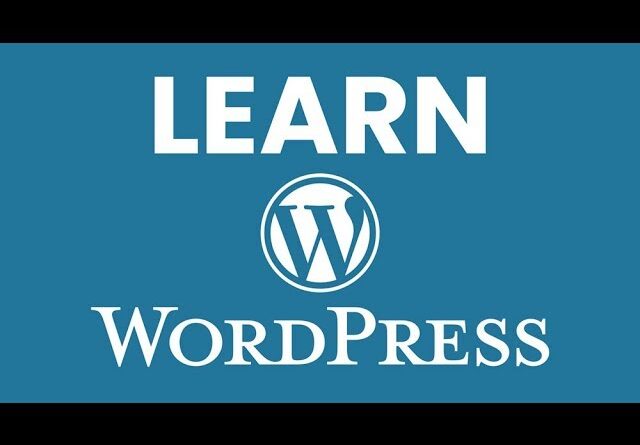iPage hosting offers some enticing introductory pricing. In this iPage WordPress tutorial I’ll show you how to install WordPress on iPage hosting.
Get iPage Hosting (sponsored link):
https://www.realwebsitehints.com/goto/ipage-yt/
iPage is a good choice for cheap hosting because you don’t have to get many years of wordpress hosting to get the best deal. You can use the introductory rate for 1 month, 1 year or 2 years of hosting.
01:00 Which iPage hosting plan should you choose?
01:51 How to register a domain name with iPage
03:06 Domain Privacy
04:14 Should you get an SSL certificate
04:28 Website security
05:05 Website backup option
07:13 Installing WordPress on iPage hosting
09:50 iPage verification email
10:10 How to login to your WordPress website
10:47 Opening the WordPress dashboard for the first time
11:02 Configuring the General setting in WordPress
11:08 Set up a website title and tag line
11:30 Set your local time zone
12:08 How to set your home page
13:04 Setting your permalink. Really Important!!
13:42 Clean up the default pages
13:54 Clean up the default posts
14:09 Jetpack for WordPress, what it is and why you might want to use it.
15:01 Clean up extra plugins
15:56 What is the EIG-SSO WordPress plugin?
For more hints on how to build a website visit me at https://www.realwebsitehints.com