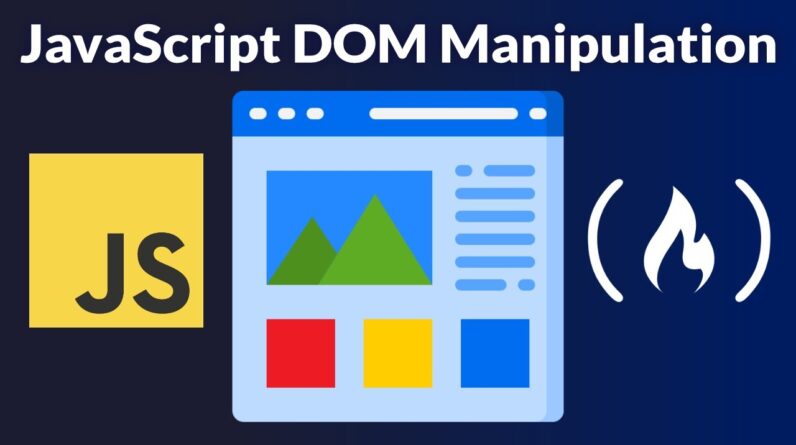
Learn about JavaScript DOM manipulation in this beginner’s tutorial. This is when you use JavaScript to add, remove, and modify elements of a website.
In the first part of the course, you will learn about the basic features of a website DOM and the JavaScript commands you can use to manipulate the DOM. In the second part of the course, you will use what you have learned to create practical examples ranging from beginner to advanced.
✏️ CodeLab created this course. Check out their channel: https://www.youtube.com/c/CodeLab98
⭐️ Course Contents ⭐️
⌨️ (0:00:00) Introduction
⌨️ (0:01:32) What is the DOM?
⌨️ (0:02:05) DOM Tree Analogy
⌨️ (0:04:01) Selecting Elements in the DOM
⌨️ (0:11:44) Styling an Element
⌨️ (0:16:33) Creating Elements
⌨️ (0:17:32) Adding Elements
⌨️ (0:18:33) Modify Text
⌨️ (0:21:15) Modifying Elements Attributes & Classes
⌨️ (0:24:59) Remove an Element
⌨️ (0:25:47) DOM Tree Recap
⌨️ (0:27:58) Traversing the DOM
⌨️ (0:37:48) Event Listeners
⌨️ (0:44:59) Event Listener Example
⌨️ (0:50:16) Event Propagation
⌨️ (1:00:07) Event Delegation
⌨️ (1:11:13) Introduction to Projects
⌨️ (1:11:52) Project 1: Beginner
⌨️ (1:14:26) Project 1 Mark-Up
⌨️ (1:16:31) General Styles for All Projects
⌨️ (1:17:08) Project 1 CSS Styling
⌨️ (1:24:40) Project 1 JavaScript
⌨️ (1:29:39) Project 2: Beginner +
⌨️ (1:30:41) Project 2 Mark Up
⌨️ (1:32:33) Project 2 CSS styling
⌨️ (1:41:30) Project 2 JavaScript
⌨️ (1:46:08) Project 2 CSS Styling p2
⌨️ (1:47:53) Project 3: Intermediate
⌨️ (1:48:39) Project 3 Mark Up
⌨️ (1:49:59) Project 3 CSS Styling
⌨️ (1:55:19) Project 3 JavaScript
⌨️ (1:58:02) Project 3 CSS Styling p2
⌨️ (2:00:45) Project 4: Pro
⌨️ (2:01:26) Project 4 Mark Up
⌨️ (2:02:44) Project 4 CSS Styling
⌨️ (2:06:36) Project 4 JavaScript
⌨️ (2:20:37) Project 5: Master
⌨️ (2:22:01) Project 5 Mark Up
⌨️ (2:23:15) Project 5 CSS Styling
⌨️ (2:26:39) Project 5 JavaScript
⌨️ (2:33:52) Project 5 CSS Styling p2
⌨️ (2:38:41) Project 5 JavaScript p2
🎉 Thanks to our Champion and Sponsor supporters:
👾 Raymond Odero
👾 Agustín Kussrow
👾 aldo ferretti
👾 Otis Morgan
👾 DeezMaster
—
Learn to code for free and get a developer job: https://www.freecodecamp.org
Read hundreds of articles on programming: https://freecodecamp.org/news







