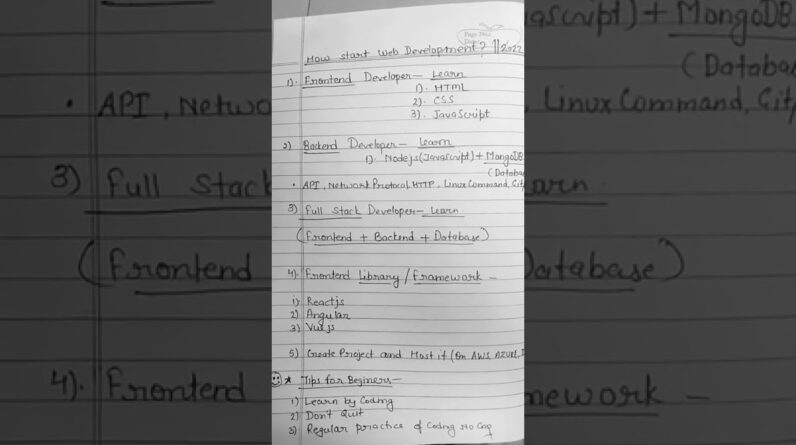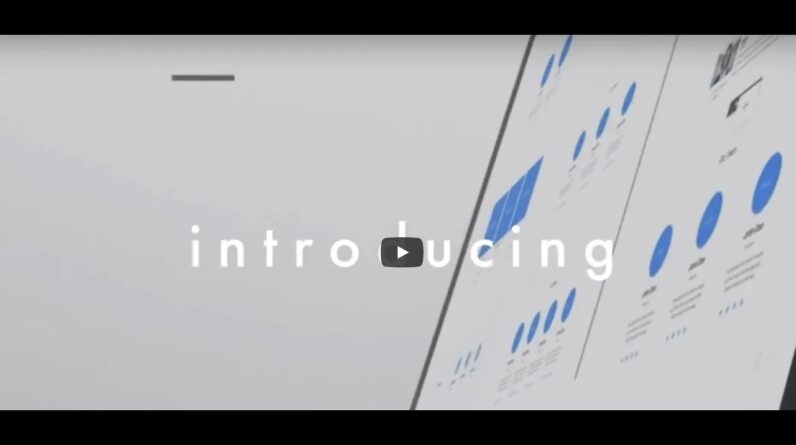Welcome to my Tutorial Lesson 1. Building a Website for Beginners – Installing MAMP
Building a Website for Beginners. Installing a Local Environment MAMP on a Mac computer.
Here are a few things to know before we jump into building a website.
First, we will get into learning local environments and installing MAMP, XAMPP or WAMP
Basically when you install the software, it creates a local web server environment. In later lessons, I will explain to you about taking our project live. We call it, Production environment. But that’s on later lessons.
For now, I’ll be using a local environment to build all of our websites and I’ll be installing MAMP (My Apache, MySQL, PHP) in a Mac computer.
For the PC users, There are 2 software for the local environment:
XAMPP (X-operating system, Apache, MySQL, PHP, perl) or WAMP (Windows,Apache, MySQL, PHP) for windows.
Click below to see the WAMP installation on a Windows / PC environment or at the description box below this video:
Link
If you use Linux, click below to view the Linux Local Environment:
Link
So let’s get started with the installation for the MAMP on the Apple or Mac environment.