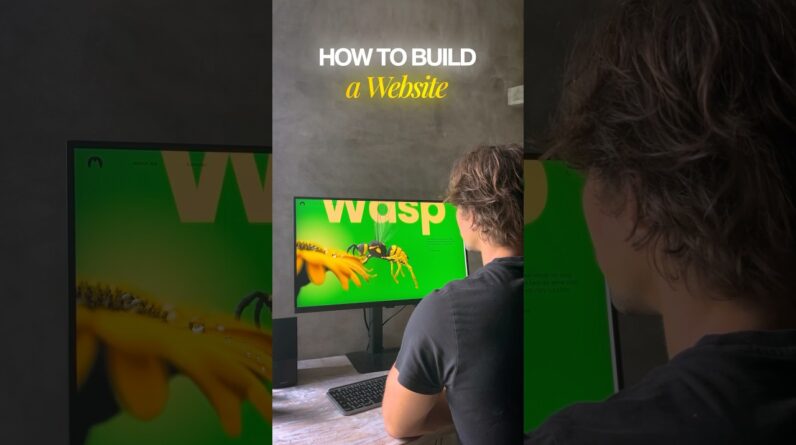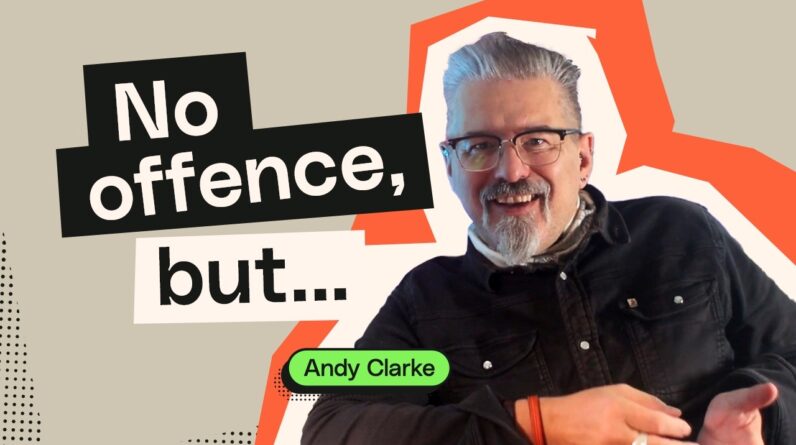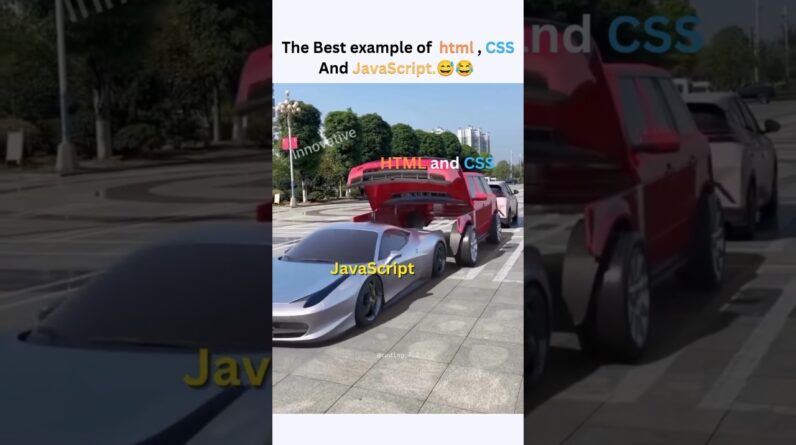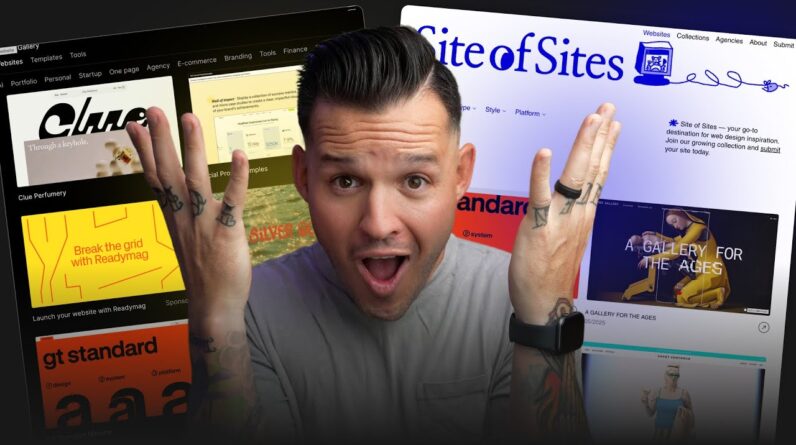In this video, you will learn how to write the words, also known as copy the product or service page for your Squarespace website. This video is meant for Squarespace web design beginners and is a complete step-by-step tutorial.
Download the FREE and fillable website design checklist👇
https://www.clintmally.com/squarespace-school-checklist-download
Check out the full list of courses👇
https://www.clintmally.com/squarespace-school-free-web-design-courses
The goal of the services page is to explain:
Your product or services.
Make it undeniable they are top-notch.
Start With a Headline That States Their Problem and Your Solution:
Keep it short and sweet. Your products and services will always shine brighter after they are compared to shadowy problems your customer is facing.
The equation:
Your customer’s problem + the solution you bring
Examples:
“We understand that you’re busy running your business, which is why we run smart social media campaigns that grow your audience.”
OR
“You want to eat healthy meals at the table with your family without breaking the bank, so we developed a cost-effective meal prep service that will make everyone look forward to dinner again.”
Describe your product or services with the price loud and proud.
Each product or service should have the following:
A title.
A picture (even for digital products).
A list of benefits (not features).
A price (yes, you need to display your price).
A call to action button.
Title Your Products or Services
A title confirms the buyer is getting the right thing. It can also convey the current state of the buyer.
“The Entrepreneur Package” versus “The Executive Package” helps the buyer determine what they might need based on their status.
This works for products, too. Look no further than Apple for an example.
The Macbook Air is meant to convey lightweight flexibility for the digital nomad on the go.
The Macbook Pro is meant to show more firepower and increased features.
Use Pictures For Your Product
We judge so many things by appearances. I’ll explain how you can make 3D mock-ups later in the design section of our course, but what’s important to note now is you want your image to look appetizing.
For example, Squarespace sells websites, which are intangible things. Therefore, they often display their service on a laptop.
Images. Matter.
Explain the Benefits of Your Product or Service in a List
Here you need to remind the customer how your product or service will help them. Many websites get bogged down in things like how their jeans come in 6 colors or that they use reverse stitching on their boot cut.
Which one would you buy?
Stone Wash Jeans
6 different colors.
Reverse stitching in boot.
6 pockets.
Multi-fiber blend.
OR
The Ride or Die Jean
Easy matching with any outfit.
Durable tear-proof stitching.
Secret pockets to stash your valuables.
Stretch blend fiber for easy movement.
Pricing Your Product or Service
People know your stuff costs money.
People don’t appreciate having to hop on a call or demo to learn how much your thing costs.
People don’t like being surprised by getting excited about a product or service and realizing they can’t afford it.
If you care about your customer, you want to save them time. You also don’t want to waste your time talking or trying to sell something that is just beyond their budget.
If I am getting a massage, and I view three different local websites, I will immediately dismiss the company that says call for details. Ain’t nobody got time for that!
Putting your price on your website shows confidence that you are worth it.
If you are worried people won’t value your product or service without talking to you then be sure to make your website copy amazing. Or put a video of yourself on your website explaining why your product or service is worth the cost.
A Note About New Service Businesses:
New service businesses should try and limit their services to no more than three. This both helps customers decide and helps you home in on what you actually do.
You may be willing to do a ton of stuff to help your client, but think about what will help them the most.
For e-Commerce Stores…
Your Services Page is your shop. You’ll follow many of the same practices when displaying your stuff. Don’t worry, I’ll show you how to build out your e-commerce shop, too.
#Squarespacetutorial #Squarespacewebdesign #Squarespace