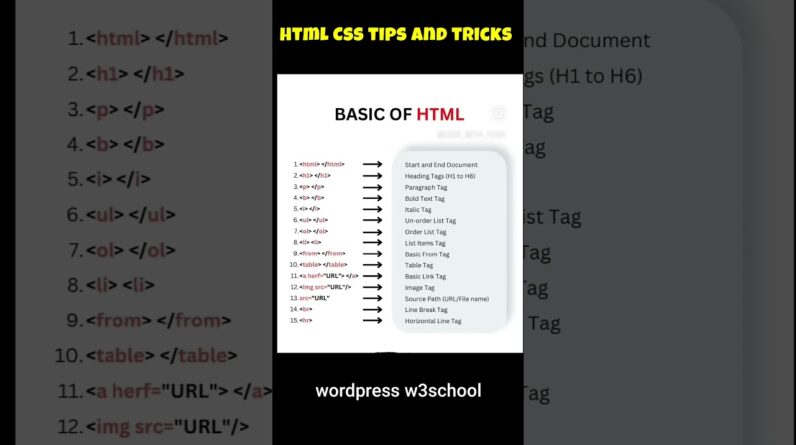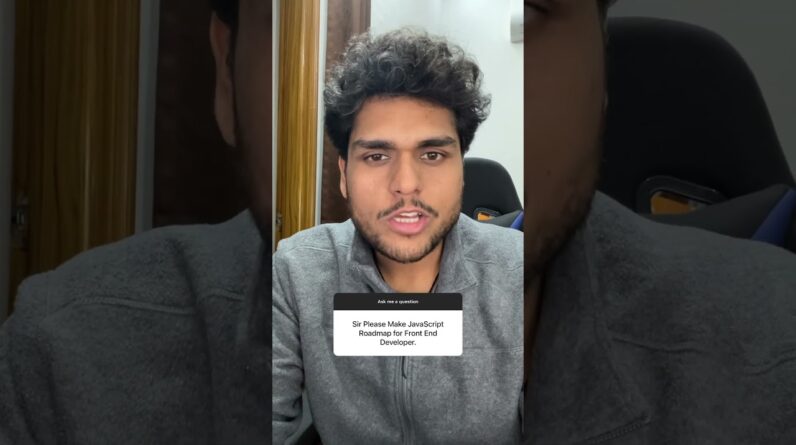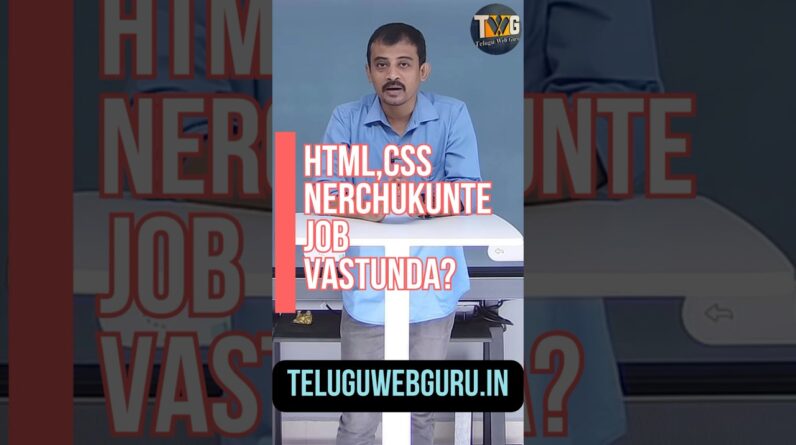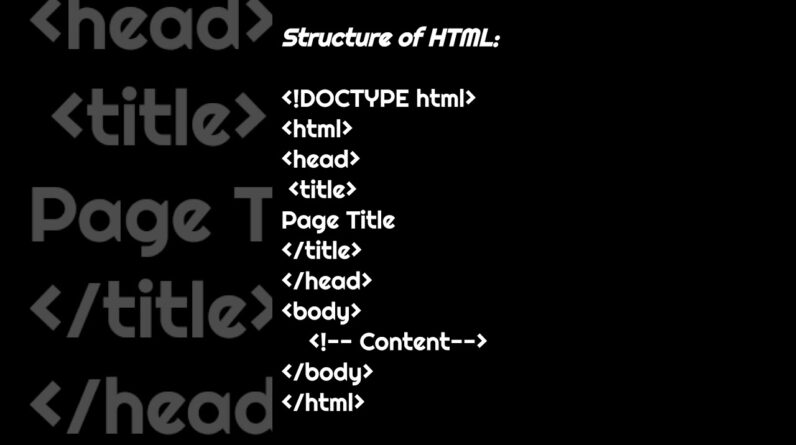Sup python developer,
In this course I will teach you everything you need to know about how to use PyCharm. PyCharm is by far the best IDE when it comes to python development. As a software engineer it is important that you use the right tool and PyCharm does not disappoint.
You might be asking PyCharm vs VsCode? I got to give to PyCharm
In this PyCharm tutorial your will learn the following
– PyCharm installation
– Pycharm Setup
– PyCharm Keyboard Shortcuts
– Customising Keymaps and Themes
– How to properly search
– Refactoring
– Python Debugger
– Git Integration
– Unit Testing
Upon course completion I can guarantee you that you will be so confident writing Python code.
For PyCharm professional use AMIGOSCODE code and get PyCharm professional 3 months for free.
Let’s get started.
⭐ Table of Contents ⭐
00:00 – Intro
01:30 – Quick Word
02:26 – Installing Python
05:07 – Installing PyCharm
08:05 – The Surprise
09:09 – Getting Started with PyCharm
12:33 – Running Python code
20:21 – Plugins & Presentation Assistant
25:36 – Setting Keymap
29:34 – Themes
36:01 – Changing Font Sizes
39:04 – Exploring Menus
45:28 – Useful Tabs
52:26 – The Terminal
55:03 – The Basics Of Editing
01:01:15 – Formatting Code
01:03:19 – Searching
01:09:18 – Find in Place & Find Usages
01:17:16 – Recent Files and Locations
01:20:00 – Structure
01:25:24 – Code Generation
01:30:01 – Code Extraction
01:35:37 – Renaming
01:38:58 – Find and Replace
01:43:04 – Keyboard Shortcuts
01:48:49 – Testing
01:54:12 – Unit Testing
02:01:29 – PyCharm and Git
02:09:27 – Wrap Up
🙊 Subscribe to Amigoscode – http://bit.ly/2HpF5V8
► Courses Available for free here – https://amigoscode.com/courses
► Join Private Facebook Group – https://www.facebook.com/groups/456035171490753/
► Join Discord – https://bit.ly/2wL029v
🙊 Here are the goods for all my videos video:
► Recommended Books
Clean Code
– https://amzn.to/2UGDPlX
HTTP: The Definitive Guide
– https://amzn.to/2JDVi8s
Clean Architecture
– https://amzn.to/2xOBNXW
► Computer and Monitor
New Apple MacBook Pro
– https://amzn.to/3464Mmn
Dell 27 INCH Ultrasharp U2719D Monitor
– https://amzn.to/2xM3nW1
Double Arm Stand Desk Mount
– https://amzn.to/3aYKKfs
USB C Hub Multiport Adapter
– https://amzn.to/2Jz7NlL
► Camera Gear
Sony ILCE7M3B Full Frame Mirrorless Camera
– https://amzn.to/346QIJn
Sigma 16 mm F1.4 DC DN
– https://amzn.to/2wbic3Q
Sigma 33B965 30 mm F1.4 DC DC
– https://amzn.to/39G37Fd
Awesome Screen Saver
– https://github.com/JohnCoates/Aerial
IDE I use for coding
– Iterm
– VsCode
– GoLand
– IntelliJ
– Sublime
💯 You can also follow me here:
► Don’t forget to subscribe | http://bit.ly/2HpF5V8
► Join Closed Facebook Group for discussion and early access videos and courses | http://bit.ly/2FbuIkx
► Follow me on Instagram | http://bit.ly/2TSkA9w
► Join Discord – https://bit.ly/2wL029v
❤️ Thanks for watching