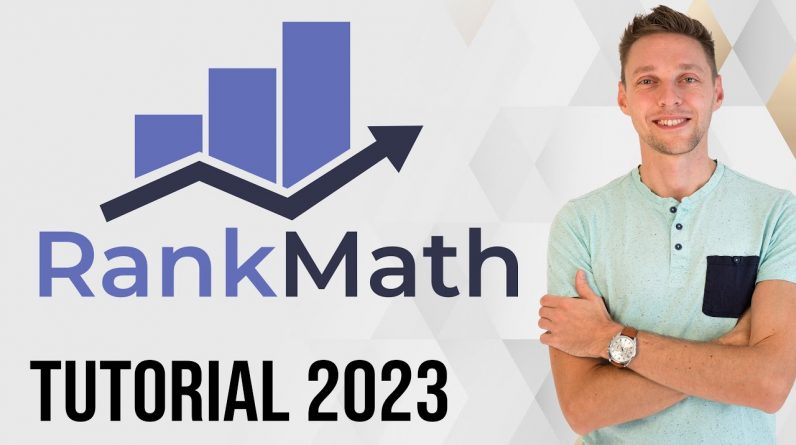
In this tutorial you will learn how to setup Rank Math on your WordPress website. We will walk through ALL the settings & modules and we will optimize a entire page. 👇🏻👇🏻👇🏻 Start here 👇🏻👇🏻👇🏻
Do you want to support my channel? Leave a like or buy Divi / Elementor Pro with 10% discount via the link below. That will help me enormously to create these free videos for you and keep going!
⇒ Software that I recommend:
✅ Rank Math with 55% discount ⇒ https://wp.discount/rank-math-pro-discount/
✅ Divi with 10% discount ⇒ https://wp.discount/divi-discount/
✅ Elementor Pro ⇒ https://wp.discount/elementor-pro-discount/
✅ Hosting & Domain provider ⇒ https://wp.discount/hosting/
✅ Best caching plugin ⇒ https://wp.discount/wp-rocket-discount/
I want you to succeed with your website, so lets get started.
⏱️Timestamps⏱️
0:00 Intro
1:02 Install Plugin
1:32 First-Time Setup
9:36 Modules Dashboard
11:56 General Settings
22:55 Titles & Meta
31:35 Sitemap Settings
33:18 Instant Indexing
34:27 404 Monitor
35:05 Redirections
36:12 SEO Analyser
38:11 Status & Tools
39:45 Optimizing a landingspage
Thank you for watching! 😀
✅For tips and tricks on getting the most out of WordPress, don’t forget to subscribe: https://wpressdoctor.com/sub
📖Transscript📖
In this video we will be using rank math to optimize your entire WordPress website. Let me show you what we’ll be covering in this tutorial. I’m gonna show you how to set up Rank Math properly in the right way. We’re gonna talk about all the options and settings in this extensive plugin. I’m also going to show you how to set up Social Sharing the images and the texts. We’re going to talk about all the modules like Redirection, Sitemaps, Schema markup, the 404 Monitor and we’re going to optimize an entire landing page, so you know how to get those green check marks and rank your website in the search engines. We’re also going to talk about the Content AI from Rank Math and I’m gonna teach you everything about Titles, Site Titles, Separators and Meta Descriptions, so you know how to work with it. Let’s optimize your website right now.
Login to your WordPress website. If you’re still logging in using /wp-admin/… that’s not a very safe way, so please watch my tutorial about securing your WordPress website, because you don’t want to get hacked! On the left side we go to ‘Plugins’ over here and we’re gonna press ‘Add new’. Look for the plugin Rank Math and here we have Rank Math SEO. Press ‘Install now’. It’s the best WordPress SEO plugin. Actually not exaggerated, it is the best WordPress SEO plugin right now! We press on activate over here. Now you actually want to have a free account because you get keywords suggestions directly from Google. Press ‘Connect your account’. And you can log into Facebook, Googl, WordPress.com or use email and password. And if you cannot log in you can choose to ‘Register now’ over here. Click on it. Use email address, and we’re gonna add our name. And we’re going to click on continue and register. And then we press on ‘Activate now’. Welcome to the Rank Math Setup Wizard. We’re going to choose the advanced version of course. And we’re gonna press ‘Start Wizard’. Rank Math can import SEO settings from other SEO plugins that you have been using before. If you don’t have one, you don’t see this at all….
📖 Read the rest of the transcript at https://wpressdoctor.com/
#RankMath #WordPress

