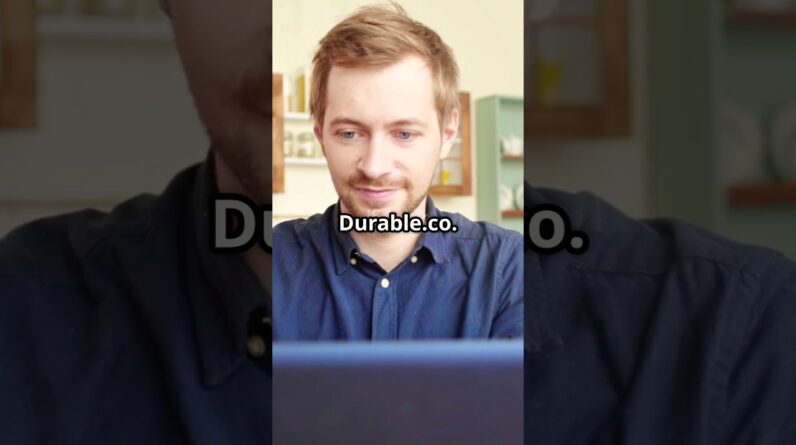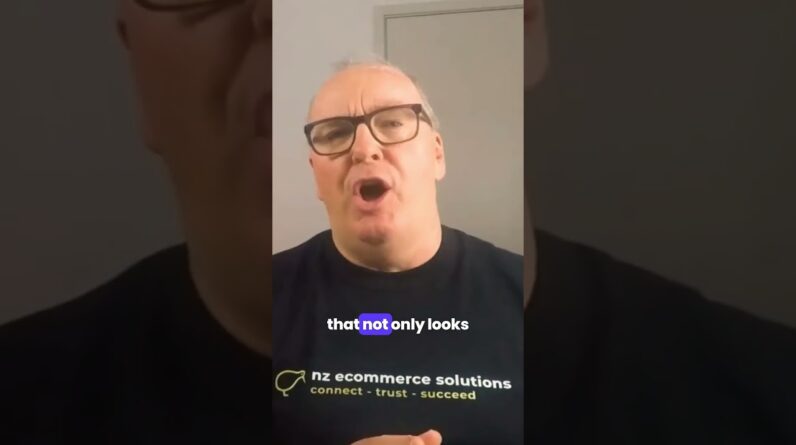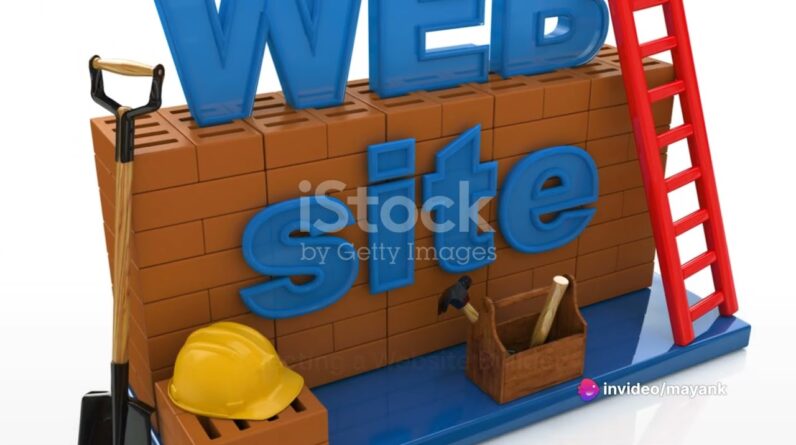Learn how to build and deploy a responsive portfolio website from scratch using only vanilla / plain HTML, CSS, and JavaScript. No Frameworks or React knowledge is needed for this beginner-friendly easy tutorial.
Build your next awesome project:
https://www.tubebuddy.com/quicknav/latest/UCkXqOdpo5ul8BosGBFlDgmw
GitHub Repo with Assets
https://github.com/Ade-mir/html-css-js-portfolio-tutorial-2
Deployed Website
https://tangerine-hummingbird-1479b6.netlify.app/
GitHub Account
https://github.com/
GitHub Desktop
https://desktop.github.com/
Visual Studio Code
https://code.visualstudio.com/
Google Fonts
https://fonts.google.com/specimen/Poppins
Netlify
https://www.netlify.com/
Chapters
00:00 What we are building / Finished portfolio website
00:59 Tools we are using / Prerequisites
01:21 Project setup
08:42 Desktop navigation
22:53 Mobile navigation
40:19 Profile section
01:01:20 About section
01:13:32 Experience section
01:31:22 Projects section
01:44:07 Contact section
01:53:58 Footer
01:57:12 Adding responsive design / Media queries
02:09:29 Deploying our website for free using Netlify
Hope you enjoyed this tutorial. Leave a like if you did, and feel free to subscribe for more tutorials like this in the future!