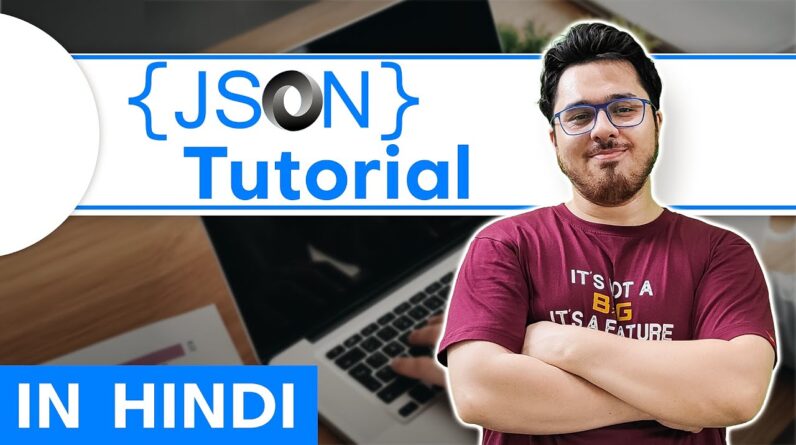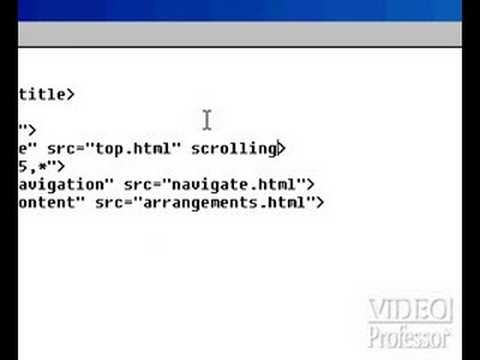It used to be the case that everyone viewed webpages on about the same size screen. But with the explosion of the use of smartphones to access the Internet, the landscape of design has completely changed. People viewing your site will now expect that it will perform regardless of the platform (smartphone, tablet, laptop, or desktop computer). This ability to respond to any platform is called responsive design.
——– TIME STAMP ———
ADVANCED STYLING WITH RESPONSIVE DESIGN
WEEK ONE: STYLE WITH RESPONSIVE DESIGN
0:00:00 Introduction to Responsive Design
0:07:14 What is Responsive Design
0:12:30 Testing Existing Sites
0:18:42 Benefits of Responsive Design
0:23:39 Fluid Measurements
0:31:05 Code With Me Fluid Measurements
WEEK TWO: BASIC CONCEPTS
0:36:40 Media Queries
0:42:42 Code With Me Fluid Measurements and Media Queries
0:46:32 Wire Frames
0:54:39 Breakpoints
1:00:42 Media Queries Part two
1:10:35 Code With Me Responsive Navigation
WEEK THREE: USE EXISTING FRAMEWORKS
1:19:39 Frameworks
1:23:47 Introduction to Twitter Bootstrap 3
1:30:00 Bootstrap Breakpoints
1:35:45 Getting Started with Twitter Bootstrap
1:45:53 Bootstrap Grid System
1:57:47 code With Me Grid Example
2:04:57 Bootstrap Navigation
WEEK FOUR: EXPERIMENT
2:14:56 Responsive Images
2:24:28 Bootstrap Tables
2:33:13 Code With me Advanced Navigation
2:39:01 What are Templates
2:45:45 Optional Interview M W
2:53:23 Optional Interview H W
3:00:05 Optional Interview with H N
3:09:11 Bootstrap 4
3:12:48 conclusion
———————–
WEB DESIGN FOR EVERYBODY CAPSTONE
INTRODUCTION
3:14:43 Welcome
3:21:04 Portfolio Options
DESIGN PHASE
3:27:38 Using the W3 Validator
3:34:09 Using the WAVE Tool
3:40:24 Utilizing DEveloper Tools
3:45:46 Sticky Footers
3:56:11 Embedding a Google Calendar
4:01:15 Using Bootstrap to Add a Carousel
4:08:33 Adding a Lightbox Plugin
4:14:29 Font Awesome
CODING PHASE
4:20:27 Setting Up a Byethost Account
4:24:11 Uploading Files to Your Account using Byethost
4:30:30 Congratulation
This course will expand upon the basic knowledge of CSS3 to include topics such as wireframes, fluid design, media queries, and the use of existing styling paradigms such as Bootstrap. After the course, learners will be able to:
** Explain the mobile-first paradigm and the importance of wireframes in the design phase
** Create sites that behave across a range of platforms
** Utilize existing design frameworks such as Bootstrap
⭐ Important Notes ⭐
⌨️ This course is created in collaboration with University of Michigan is licensed under CC BY
html
css
#responsivewebdesign
#webdesigntutorial
html tutorial
css tutorial
web design course
#responsivewebdevelopment
responsive web sites
HTML Website Design
#ResponsiveWebsiteDesign
Responsive Web Design
Web Design Tutorials
Web Design
HTML And CSS
How to make html and css website
how to make website using html and css
education
learning
technology
computer science
how to make responsive website
media query
css media query
responsive website css