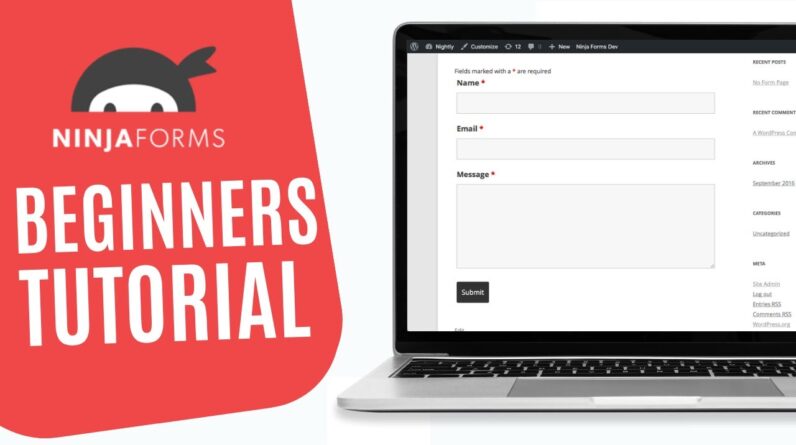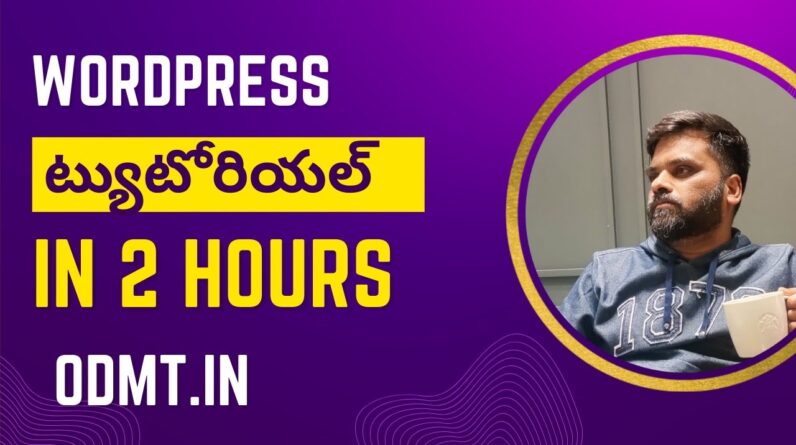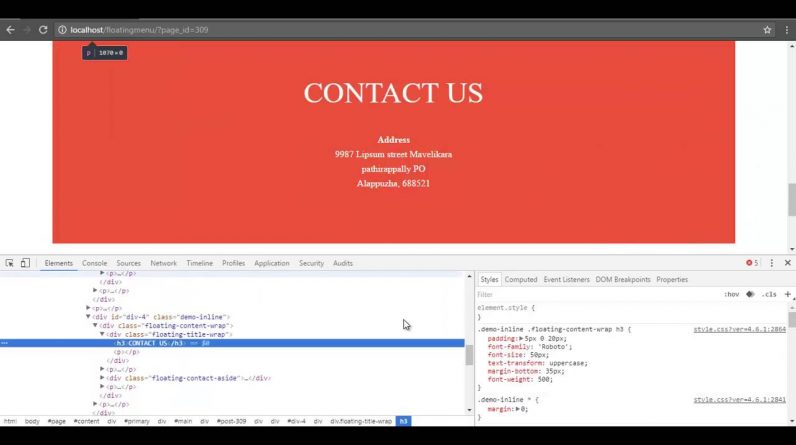
WP Floating Menu is a FREE WordPress plugin that makes your WordPress website’s usability with one page navigator menu or sticky navigation menu.
You don’t need to change your WordPress theme to make your website work like One Page website, just use this plugin to add one page scrolling navigation to any well coded WordPress themes / website.
You need to define different sections on your website page, then create/define one page navigation menu with them in just minutes.
Apart from One page navigation, you can create sticky menu and place in different location on your website for easy / smart navigation.
Details Page: https://accesspressthemes.com/wordpress-plugins/wp-floating-menu/
Documentation Link: https://accesspressthemes.com/documentation/wp-floating-menu/
Plugin Demo: http://demo.accesspressthemes.com/wordpress-plugins/wp-floating-menu/
Download Page Link: https://wordpress.org/plugins/wp-floating-menu/
–
IF THIS VIDEO HAS IMPRESSED YOU, THEN YOU WOULD ENJOY OUR OTHER PROJECTS TOO. DO CHECK THESE OUT :
WPAll Club
https://wpallclub.com/
A complete WordPress resources club. WordPress tutorials, blogs, curated free and premium themes and plugins, WordPress deals, offers, hosting info and more.
Premium WordPress Themes
https://1.envato.market/DZxBj
6 premium WordPress themes well suited for all sort of websites. Professional, well coded and highly configurable themes for you.
Premium WordPress Plugins
https://1.envato.market/Lykgj
55+ premium WordPress plugins of many different types. High user ratings, great quality and best sellers in CodeCanyon marketplace.
AccessPress Themes
https://accesspressthemes.com/
AccessPress Themes has 60+ beautiful and elegant, fully responsive, multipurpose themes to meet your need for free and commercial basis.
8Degree Themes
https://8degreethemes.com/
8Degree Themes offers 15+ free WordPress themes and 16+ premium WordPress themes carefully crafted with creativity.
#Best #WordPress #Plugin #HowTO #Tutorial