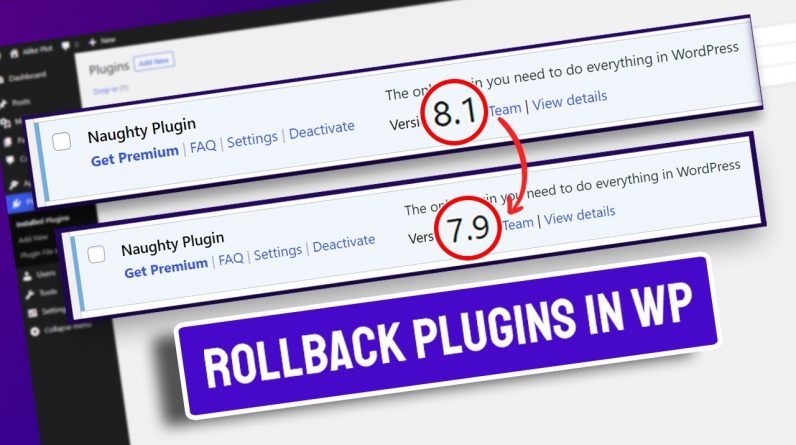
✅✅ 👇🏽👇🏽 Here are some of our recommended products 👇🏽👇🏽 ✅✅
✅ Astra – The Most Popular WordPress Theme 👉🏽 https://bsf.io/astra/
✅ Schema Pro – Add Schema To Your Website 👉🏽 https://bsf.io/schemapro/
✅ Ultimate Addons for Elementor 👉🏽 https://bsf.io/ultimateelementor/
✅ Ultimate Addons for Beaver Builder 👉🏽 https://bsf.io/ultimatebeaver/
✅ Convert Pro – Convert Visitors to Subscribers 👉🏽 https://bsf.io/convertpro/
✅ WP Portfolio – Showcase Your Work 👉🏽 https://bsf.io/wpportfolio/
——————————————————————-
📽📌 Table of Contents 📽📌
00:00 – How to Rollback themes and plugins in WordPress
00:25 – Method 1
01:07 – Method 2
01:42 – Method 3
——————————————————————-
📰📰 Video Description 📰📰
If you’ve had a website for sometime, you know that this has happened to you. A plugin update, a theme update, or sometimes, even a WordPress update has caused your website to tank.
If your website is critical to your business, then you should be managing updates more carefully and also planning regular backups for your website; but if it so happened that you didn’t this video will help.
Your website crashing should not be the only trigger point why you learn to rollback your themes or plugins, but it also useful for many other reasons.
Whatever your reason, it is a good idea to know how to downgrade your themes and plugins, or in other words, how to rollback your themes and plugins in WordPress. Watch the full video to understand the process.
——————————————————————-
💘💘 Find out more about us on our website: https://brainstormforce.com/ 💘💘
💘💘 Subscribe to us for more WordPress tutorials and guides!
https://www.youtube.com/user/TheBrainstormForce?sub_confirmation=1 💘💘
💘💘 Follow us on our Facebook Page : https://www.facebook.com/BrainstormForce/ 💘💘
💘💘 Follow us on Twitter : https://twitter.com/WeBrainstorm/ 💘💘
💘💘 We’re on GitHub Too : https://github.com/brainstormforce/ 💘💘






