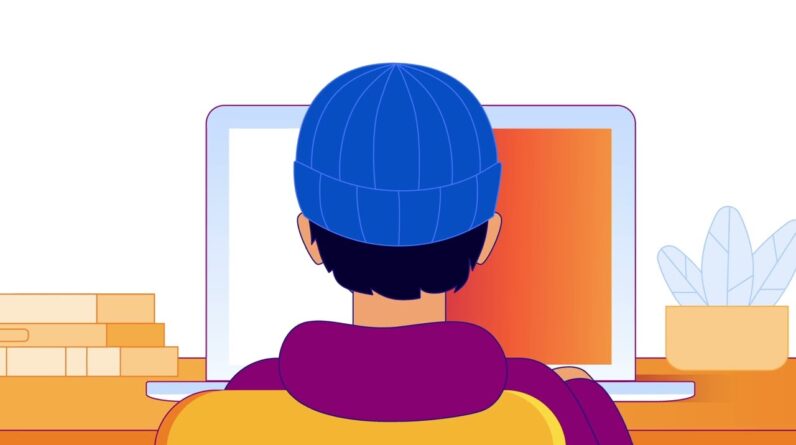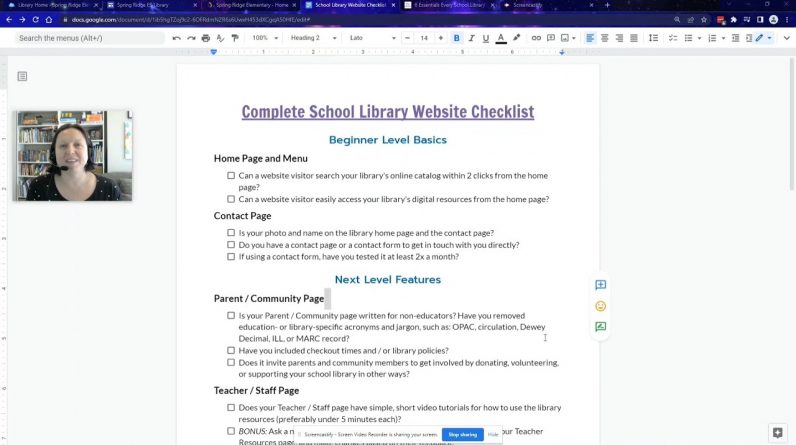
The 2 best tools for creating your school library website are LibGuides and Google Sites, but which one will work the best for you?
I show you the same elementary school library website in both platforms, and talk about why you might choose either LibGuides or Google Sites. Bonus content includes using Follett Destiny circulation software as your ” bare minimum” website in a pinch.
♦ Get the free School Library Website Checklist here: https://mrsjinthelibrary.com/free-library-website-checklist/
♦ Read the 6 Essentials Every School Library Website Needs here: https://mrsjinthelibrary.com/library-website-essentials/
DIY Website Template for Google Sites: https://mrsjinthelibrary.com/product-category/library-website-design/
Done-for-you Library Websites on any platform: https://mrsjinthelibrary.com/library-website-design/
****************
Visit https://mrsjinthelibrary.com/ for more helpful tips and resources.
Shop for downloadable products at https://mrsjinthelibrary.com/shop/ to save time on library lessons and school library management.
Need extra help? Check out https://mrsjinthelibrary.com/services/ to work with me one-on-one.
© Mrs. J in the Library LLC
****************
Video Chapters
0:18 Library Website Checklist – see link in description
0:48 LibGuides for your school library website
3:29 Pros and Cons of LibGuides for school library website
4:22 Google Sites or for school library website (alternatively Microsoft Teams Sharepoint)
5:27 Vertical vs horizontal website building
7:00 Student Library Resources on school library website
8:09 Research project pages on library website
10:27 Factors to consider when choosing the website building tool or platform for your school library website
10:48 Using Follett Destiny to create a “minimum viable product” library website with just the bare minimum