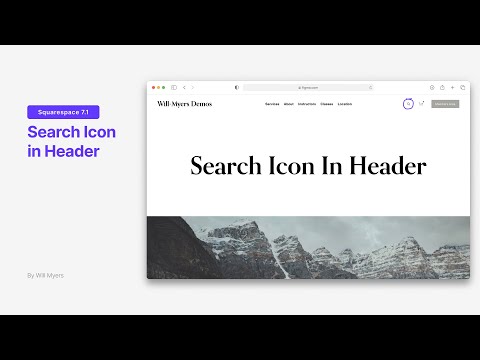
Code: https://will-myers.com/articles/adding-a-search-icon-to-your-site-header
/*==== TIMESTAMP ====*/
0:26 – Introduction
2:00 – Installing & Customizing the Plugin
7:00 – Code Review
/* ==== DESCRIPTION ==== */
In this tutorial, we’ll add a search icon to our site header and mobile menu using some javascript. This is an update / remix to my tutorial on adding a search block to your header.
/* ==== USAGE ==== */
Copy the HTML code from the link above into your Settings » Advanced » Code Injection area. Then copy the CSS into your Design » Custom CSS area.
/* ==== ADDITIONAL LINKS ==== */
Plugin Store: https://www.will-myers.com/products
Learn: https://www.will-myers.com/newsletter
Newsletter: https://www.will-myers.com/learn-css-in-squarespace







