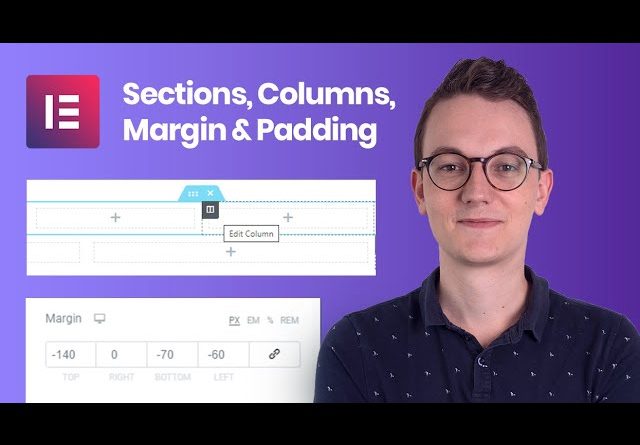
In this video I explain in detail how you can use Sections, Inner Sections, Columns, Margin & Padding to create a page layout in Elementor. This is a Elementor Tutorial for beginners that want to get started in Elementor. So if you are new to Elementor, then this video might be interesting for you.
Want to support my channel? Then you can leave a like or buy Elementor Pro via the links below. That will help me enormously to create these free videos for you.
→ Software that I use
Adobe Xd (design software): https://bit.ly/lwp-adobexd-yt
Hosting & Domain provider I use on all my websites: https://www.siteground.com/go/lwp-youtube
Elementor Free version (download link): https://elementor.com/thankyou/?ref=4590&campaign=download
Elementor Pro (all 3 packages have the same features, I have the $199 one): https://elementor.com/pricing/?ref=4590&campaign=youtube
The whole list of software that I recommend: https://livingwithpixels.com/links/
→ Hardware that I use for videos
Macbook Pro 13 inch: https://amzn.to/2LUjDbG
Camera: RX100 Mark 3: https://amzn.to/2qQlqag
Microphone: Zoom H1: https://amzn.to/2tgTI7r
Mini Tripod (for the mic): https://amzn.to/2PJiODD
→ Helpful for beginner
Elementor Basics in 10 minutes. Watch: https://youtu.be/E15iQEm9KF8
Elementor Pro Basics in 20 minutes. Watch: https://youtu.be/hNP6HOC1c-0
How to Install Elementor and WordPress. Watch: https://youtu.be/SKyoKk9T4g4
→ My social media
Instagram Livingwithpixels: https://www.instagram.com/livingwithpix/
Personal Instagram: https://www.instagram.com/rinodeboer/
Some of the above links are affiliate links, which means that I earn a commission when you make a purchase via my link. Thanks a lot if you decide to do that! I couldn’t make all these videos without it.





