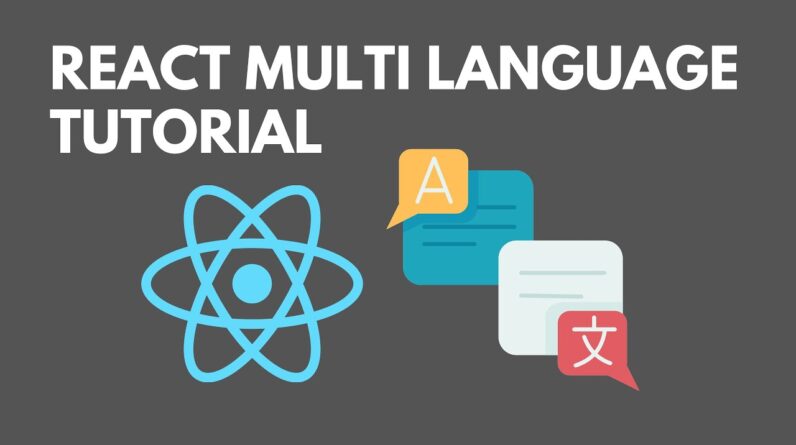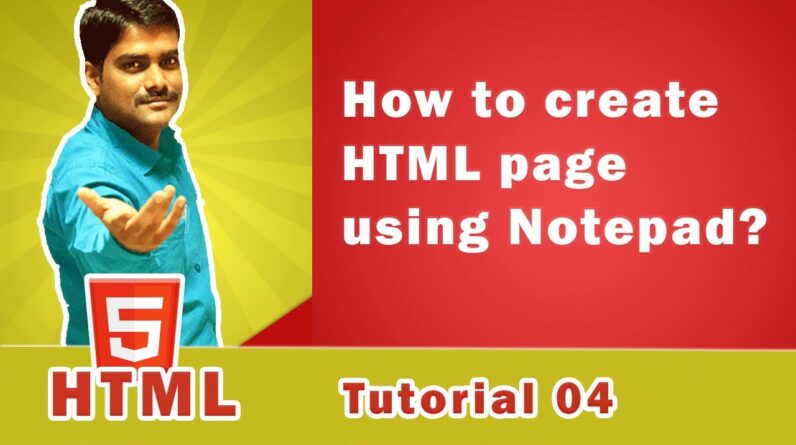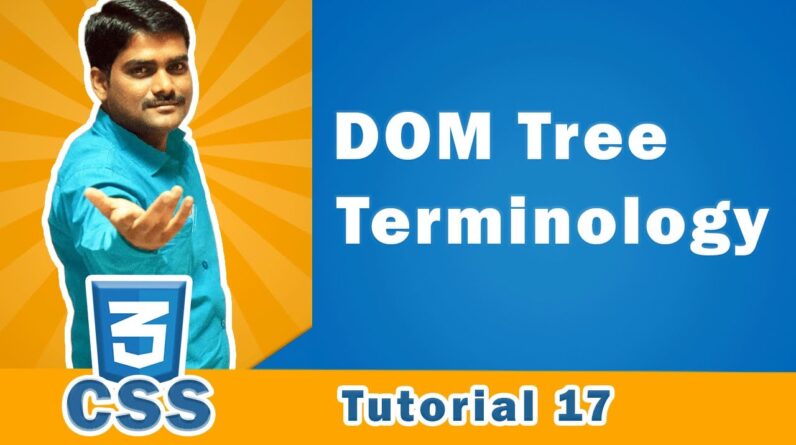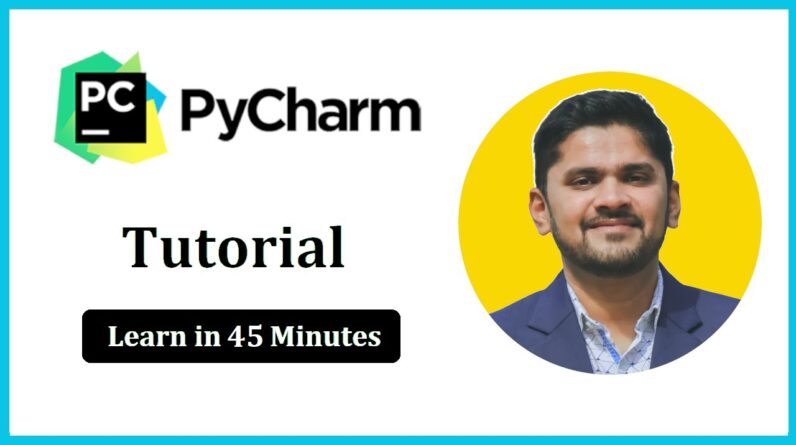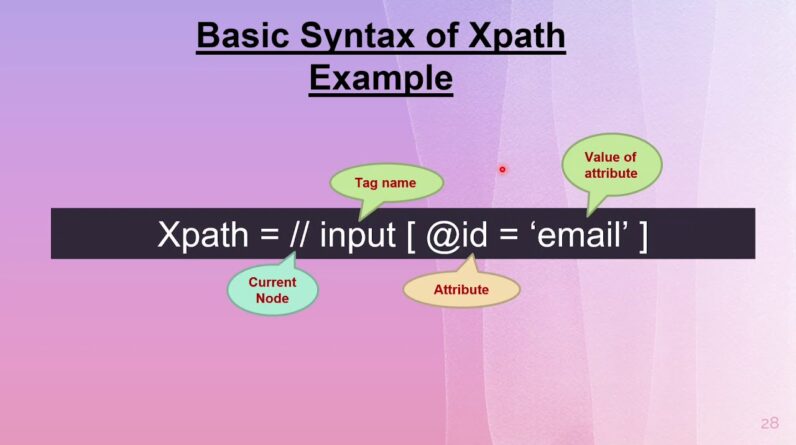
Hi! Welcome to the tutorials of Selenium Framework
Software Testing, an integral part of the development process for the software applications that meet the highest standards of quality. Lack of proper testing leads to the bad quality product, delays delivery, unsatisfied customer service and increase in cost. Due to these drawbacks’ automation testing came into picture.
Selenium WebDriver tool is used to automate web application testing to verify that it works as expected. It supports many browsers such as Firefox, Chrome, IE, and Safari. In this tutorial we will learn about Xpath
Contents:
What is Xpath
How to capture Xpath using the CHROPATH Plugin[Please Use the SelectorsHub instead of ChroPath Plugin]
Types of xpath
Difference between absolute and relative xpath
Which one is preferred?
***THE UPDATED VERSION OF CHROPATH IS SELECTORSHUB***
The link of downloading SelectorsHub
https://chrome.google.com/webstore/detail/selectorshub/ndgimibanhlabgdgjcpbbndiehljcpfh?hl=en
****YOU CAN HAVE A LOOK AT THIS VIDEO TO DOWNLOAD SELECTORSHUB****
#selenium #Automation #automationengineer #automationtesting #howtobecomeatestautomationengineer #QA #AutomationTool