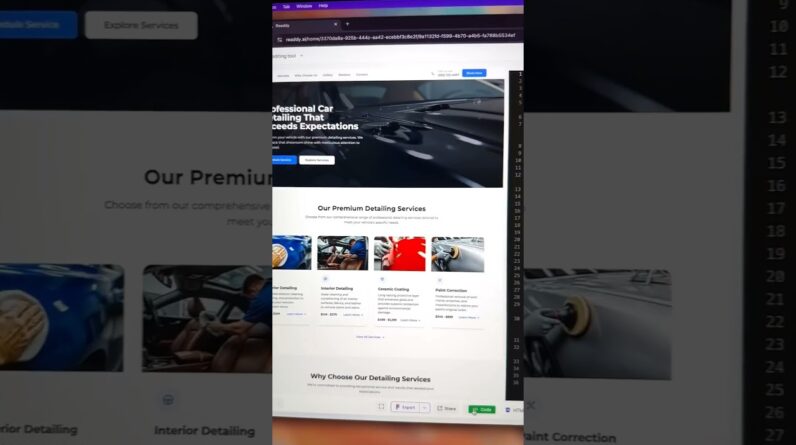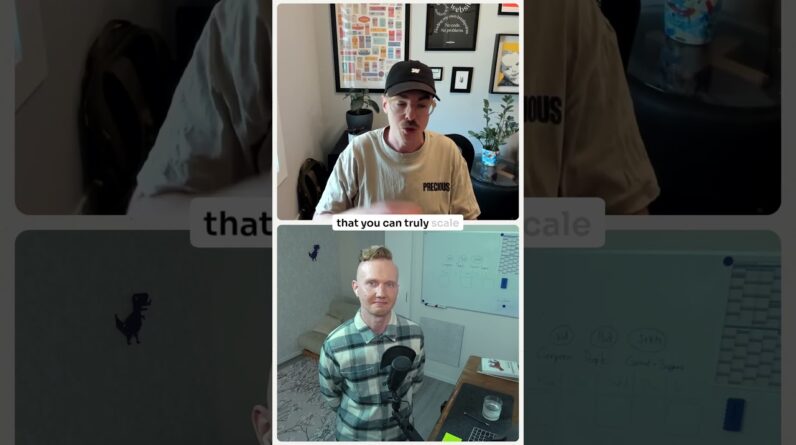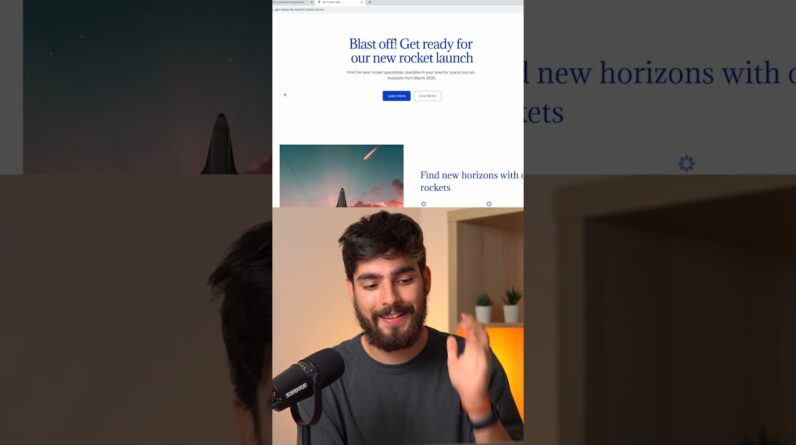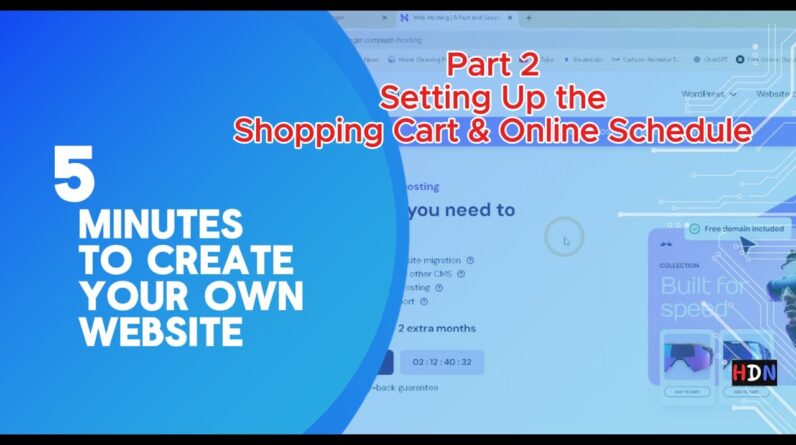
Part 2 – Setting up the Online Appointment Scheduler and Ecommerce Shopping Cart fast using the Hostinger AI Site Builder Tools that are included with a Hostinger Plan.
Whether you’re an artist, a sole proprietor or a large animation company…EVERY business needs a website. If you already have one, great. This video still might save you lots of money by doing it for yourself.
It amazes me how much people pay for a graphic artist, web designers, web hosting, website creation, ecommerce shopping cart, online appointments, blog, ssl security, business email, web backup service, domain privacy, domains etc. when it can ALL be included in one simple plan costing around $2.50 a month (1st 48 mos. equals approx. $120.00) plus one domain is free the first year. It’s so simple that you can do it all yourself and I’ll show you how.
Anyone can create their own website without having any site building skills at all and save hundreds using a 5 star web hosting service called Hostinger which also includes very easy to use AI Website Building Tools and tons of other great features are also included.
This lesson teaches you how to create your own website using the Hostinger website builder tool in less than 5 minutes and then walk you through how to set up all of the features.
If you wish to support this channel, thanks so much! Here’s our affiliate link to Hostinger.
https://www.hostinger.com/referral?REFERRALCODE=TJOTDJABCJVT
Thanks for your comments, likes and subscribes. We really appreciate it!!
0:15 Creating the Online Appointment Scheduler
0:30 Start by creating a Appointment Product
2:15 Set your Availability
4:00 Store manager walkthrough
4:15 Create a Coupon / Discount Code
5:20 Add a Category
10:20 Add a Free Payment (then deactivate if you don’t want it to show at checkout)
10:36 Create a Shipping Zone (now online schedule free appointment works)
13:20 Change Layout and Style of Cart to match the Website
21:30 Create an Online Scheduled Product with Payment Checkout
32:00 Creating a Physical Product
36:50 Changing the Order of the Products viewed in the cart
43:30 Change Store Language
44:25 Correcting the Shipping Zone Setting
45:00 Setting up the Shipping Options
53:00 Manage Variants and Track Quantities
55:00 Assign Discount to a Category
58:30 Editing the Mobile View