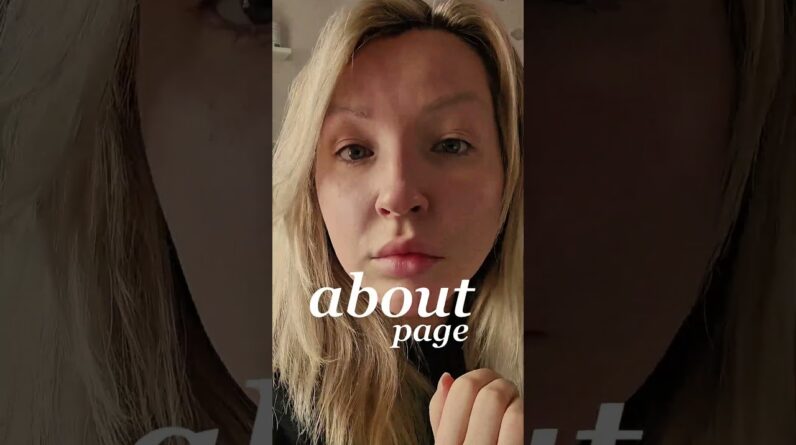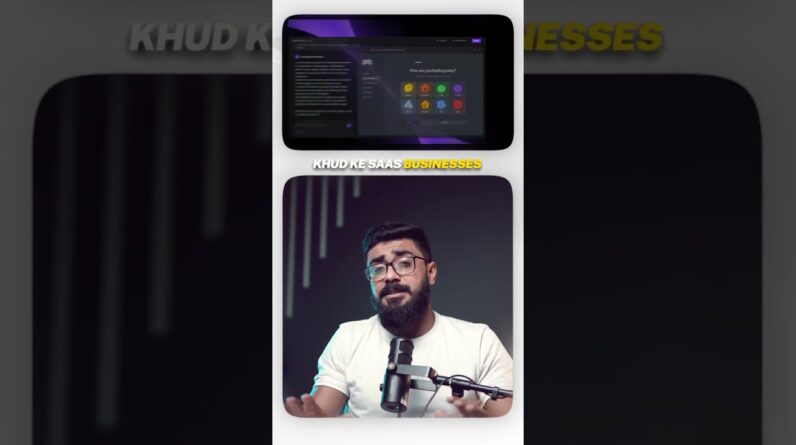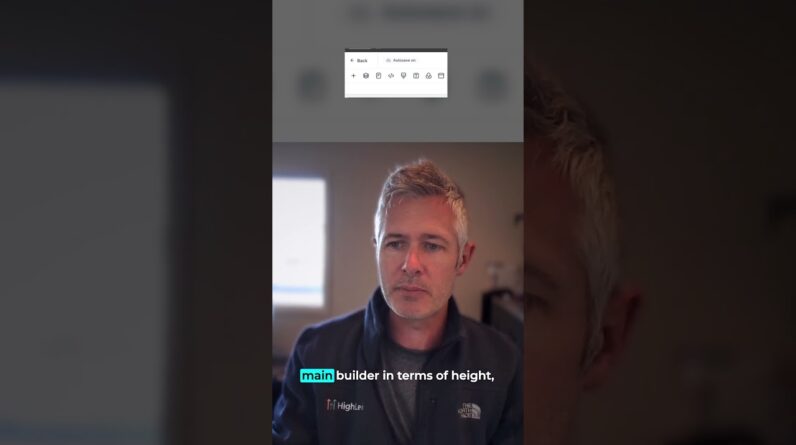📢 Get the best website builders for beginners 📢
✅ Grab a Site123 website builder deal ➡️ https://cnews.link/get-site123_23/
Full Site123 review – https://youtu.be/4m7BghEU_1k
Both Site123 and Webflow are constantly mentioned on the best website builder lists. But straight from the start, you can see that Site123 is more focused on a simple, beginner-friendly approach, while Webflow is more about controlling or changing every part of your design. Which of these approaches is the best for you? Let’s get this Site123 VS Webflow review video rolling and find out…
✅ Site123 Vs. Webflow Templates ✅
First things first, Webflow vs Site123 offers a free option to test run their platform. So all you need to do is to create an account here – no credit card information is needed. Additionally, both platforms allow you to publish your design on a free subdomain, and while these plans can be used, I wouldn’t recommend them for anything apart from testing. So we’re not gonna talk about them too much…
I want to look at both of these platforms’ template libraries since most users simply use these designs with their own content. Webflow comes swinging with more than 1000 templates… 1000? Wow, okay, that’s a lot… And these templates range from a bit of old-school looking to modern and colorful designs. but… there’s a catch: only around 45 of these templates are free… and every other template will cost you around 60-70$ on top of your premium plan.
After a quick Site123 website builder review, it works the opposite way… sure they ONLY have 160 templates for you to choose from, but you can use every single one for free, with no extra fees anywhere. The overall selection of Site123 is colorful and looks great on mobile and desktop, but I don’t really like that every template comes with the same structure… they can start to feel a bit too similar for my liking. Oh, and be aware that you don’t get to pick a template when starting with Site123. It automatically assigns you a template that you change later on…
📢 Webflow Vs. Site123 Editing Design 📢
If we put both Site123 and Webflow editors side by side, you can immediately see the difference, right? In my opinion, these builders have two opposite extremes, Site123 can feel too limited for any unique designs, while Webflow can feel too extensive like you don’t even know where to start when your screen is full of unnecessary tools. Well, calling them unnecessary isn’t true since all these tools are for a more in-depth web design…
It’s also important to note that with Site123, you use sections to change your design, and there are no dragging and dropping elements around. Everything feels very static… but to be fair, there is a large library of sections and third-party apps, so you can create the website you need. Webflow does have drag-and-drop controls as well as elements, but you don’t get that much freedom for their placement. You do get tons of options to customize each element… I mean a loooooot of options… and with them, you can start creating a more complex look for your site…
Honest Site123 vs Webflow takeaway – Webflow might let you do more and create complex designs, but it’s also a bit too complicated for its own good. I won’t recommend Webflow for beginners. Site123, on the other hand, is super simplistic. While that does feel a bit restrictive in places, that also means you can create a website even without any experience. So I highly recommend Site123 for beginners…
📢 Conclusion 📢
Well, this comparison was a hard one, but I think I talked about everything you need to know. In my opinion, Webflow is great for professionals or larger business/eCommerce projects. While for everyone else, Site123 might just be the best website builder for small business owners…
————————————————————
📢 Site123 DEAL ➡️ https://cnews.link/get-site123_24/
————————————————————
00:00 – Intro
1:09 – Site123 Vs. Webflow Templates
2:37 – Site123 Vs. Webflow Editing Your Website
4:23 – Site123 Vs. Webflow Business Features
6:07 – Site123 Vs. Webflow Pricing
8:18 – Conclusion
Keep up to date with the latest news:
➡️ Visit our site https://cybernews.com/
➡️ Check our merch shop https://cnews.link/merch/
➡️ Facebook https://www.facebook.com/cybernewscom/
➡️ Twitter https://twitter.com/cybernews
➡️ #CyberNews #CyberNewsReview
We are affiliated but not sponsored by any service provider. This means we may receive a small commission when you click on the provided links, but keep our reviews to be legit.
Footage provided by Envato